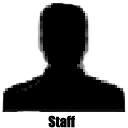|
|
| Author |
Message |
radhekrishna
Joined: 16 Feb 2005
Posts: 13
Location: Vijayawada,INDIA
|
 Posted: Sat Mar 05, 2005 12:15 pm Post subject: how to make an image large Posted: Sat Mar 05, 2005 12:15 pm Post subject: how to make an image large |
 |
|
I got a problem some times we enlarge an image and if we save it will be in its original position only.
How to make an image enlarge and when we see it after saving it must be in enalrge mode
_________________
=Bharath= |
|
|
|
|
 |
witam

Joined: 27 Oct 2004
Posts: 812
Location: Belgium
|
 Posted: Sat Mar 05, 2005 3:26 pm Post subject: Posted: Sat Mar 05, 2005 3:26 pm Post subject: |
 |
|
|
|
|
|
|
 |
radhekrishna
Joined: 16 Feb 2005
Posts: 13
Location: Vijayawada,INDIA
|
 Posted: Sun Mar 06, 2005 12:53 pm Post subject: How to make this image big Posted: Sun Mar 06, 2005 12:53 pm Post subject: How to make this image big |
 |
|
I am sending an image tell how can we change its size to some more[/i]
| Description: |
|
| Filesize: |
2.73 KB |
| Viewed: |
471 Time(s) |

|
_________________
=Bharath= |
|
|
|
|
 |
witam

Joined: 27 Oct 2004
Posts: 812
Location: Belgium
|
 Posted: Sun Mar 06, 2005 1:51 pm Post subject: multiplied pic Posted: Sun Mar 06, 2005 1:51 pm Post subject: multiplied pic |
 |
|
I gave it a try:
Image/image size and i did it *10
Unsharpen mask
Image/adjustments/brightness-contrast (high on brightness:70 and contrast:100) and i got this as a result.
As you can see the lines are not as straight/smooth as they used to be, this needs some adjusting and thinkering but can be done. It's a natural consequence of enlarging things in ps.
Alternatively you could try to make this a s a vector in illustrator which will allow you to enlarge it to any size without loosing the smoothness.
Anyway hope this helps..
| Description: |
|
| Filesize: |
46.03 KB |
| Viewed: |
464 Time(s) |

|
_________________
Witam
http://members.chello.be/wotsa
http://www.shadowness.com/witam |
|
|
|
|
 |
radhekrishna
Joined: 16 Feb 2005
Posts: 13
Location: Vijayawada,INDIA
|
 Posted: Mon Mar 07, 2005 12:09 pm Post subject: one more.... Posted: Mon Mar 07, 2005 12:09 pm Post subject: one more.... |
 |
|
U are great sir,
I think u know all things in photoshop.Great sir hatsoff sir.
I want one more doubt.I had one image with some people and i want other image with hat as same size of previous.
please change the dimensions(size) of second image(blackhatman) image equal to first(single man) image.
how??
| Description: |
|
| Filesize: |
6.97 KB |
| Viewed: |
452 Time(s) |
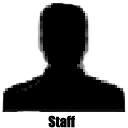
|
| Description: |
| please make this equla size as first |
|
| Filesize: |
2.73 KB |
| Viewed: |
452 Time(s) |

|
_________________
=Bharath= |
|
|
|
|
 |
witam

Joined: 27 Oct 2004
Posts: 812
Location: Belgium
|
 Posted: Mon Mar 07, 2005 12:26 pm Post subject: admin Posted: Mon Mar 07, 2005 12:26 pm Post subject: admin |
 |
|
Something like this?
What i did was:
Copy both in the same psd file. Put the admin in the upper layer. Since you don't want to enlarge your text, i cut it of and put it in its own layer. Now you only have the head left in the admin-layer. I make it slightly transparant by reducing opacity to 40%. Now i can see the staff pic through the admin pic. I go to Edit/transform/scale untill i have the size i want (easily checked since i can see the staff-pic) Hit ok and you have the size you want. I did some little corrections to make the pic seem smooth and there you have it.
Hope it helps you..
btw i'm a woman ;-)
| Description: |
|
| Filesize: |
4.2 KB |
| Viewed: |
448 Time(s) |

|
_________________
Witam
http://members.chello.be/wotsa
http://www.shadowness.com/witam |
|
|
|
|
 |
radhekrishna
Joined: 16 Feb 2005
Posts: 13
Location: Vijayawada,INDIA
|
 Posted: Mon Mar 07, 2005 2:00 pm Post subject: Posted: Mon Mar 07, 2005 2:00 pm Post subject: |
 |
|
Thnaks sir
_________________
=Bharath= |
|
|
|
|
 |
|