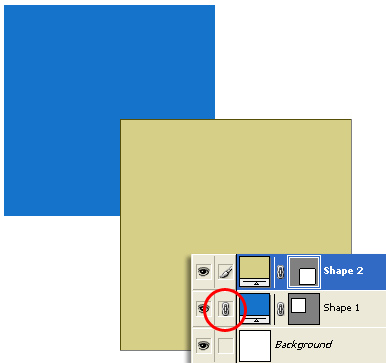|
|
| Author |
Message |
Cyberian
Joined: 01 Mar 2005
Posts: 6
|
 Posted: Tue Mar 01, 2005 9:46 pm Post subject: how do I merge 2 layers into 1? Posted: Tue Mar 01, 2005 9:46 pm Post subject: how do I merge 2 layers into 1? |
 |
|
Hi!
How do I merge 2 layers into 1?
Thanks in advance for the help.
|
|
|
|
|
 |
Proprius
Joined: 28 Feb 2005
Posts: 137
|
 Posted: Tue Mar 01, 2005 10:00 pm Post subject: Posted: Tue Mar 01, 2005 10:00 pm Post subject: |
 |
|
If you only have two layers, just go to flatten image under you Layers menu on top. If there're more then two, I'm not sure...
|
|
|
|
|
 |
Cyberian
Joined: 01 Mar 2005
Posts: 6
|
 Posted: Tue Mar 01, 2005 10:10 pm Post subject: Posted: Tue Mar 01, 2005 10:10 pm Post subject: |
 |
|
More than 2 layers. I do not want other layers conflicting.
|
|
|
|
|
 |
teddc

Joined: 04 Oct 2004
Posts: 389
Location: Belmont North Australia
|
 Posted: Tue Mar 01, 2005 10:34 pm Post subject: Posted: Tue Mar 01, 2005 10:34 pm Post subject: |
 |
|
Link the two layers then MERGE LINKED
Ted
_________________
WHAT WOULD VAN GOUGH HAVE DONE WITH PHOTOSHOP |
|
|
|
|
 |
Cyberian
Joined: 01 Mar 2005
Posts: 6
|
 Posted: Tue Mar 01, 2005 11:09 pm Post subject: Posted: Tue Mar 01, 2005 11:09 pm Post subject: |
 |
|
I'm an ultra newbie.
1. How do I link?
2. Where is the merg linked option?
|
|
|
|
|
 |
witam

Joined: 27 Oct 2004
Posts: 812
Location: Belgium
|
 Posted: Wed Mar 02, 2005 12:18 am Post subject: Posted: Wed Mar 02, 2005 12:18 am Post subject: |
 |
|
|
|
|
|
|
 |
Cyberian
Joined: 01 Mar 2005
Posts: 6
|
 Posted: Wed Mar 02, 2005 1:06 am Post subject: Posted: Wed Mar 02, 2005 1:06 am Post subject: |
 |
|
You forgot tell me how to link.
Also, I failed to understand the second part of your reply starting with "if you stand..."
|
|
|
|
|
 |
witam

Joined: 27 Oct 2004
Posts: 812
Location: Belgium
|
 Posted: Wed Mar 02, 2005 1:46 am Post subject: Posted: Wed Mar 02, 2005 1:46 am Post subject: |
 |
|
In the box with all your layers, you have a kind of link-sign (like an  .. at the top of that box.. above all the layers. .. at the top of that box.. above all the layers.
If you go to one of the layers you want to link click on that layer once. Now go to the other mayer and click in the box next to that layer, which below the 8-sign.
Now they are linked.
If you stand= click on that layer once in your box of layers.
Hope this helps..
_________________
Witam
http://members.chello.be/wotsa
http://www.shadowness.com/witam |
|
|
|
|
 |
Cyberian
Joined: 01 Mar 2005
Posts: 6
|
 Posted: Wed Mar 02, 2005 1:53 am Post subject: Posted: Wed Mar 02, 2005 1:53 am Post subject: |
 |
|
I only see a lock. I do not see a link shaped of an '8'.
Please further help.
|
|
|
|
|
 |
witam

Joined: 27 Oct 2004
Posts: 812
Location: Belgium
|
 Posted: Wed Mar 02, 2005 2:00 am Post subject: Posted: Wed Mar 02, 2005 2:00 am Post subject: |
 |
|
|
|
|
|
|
 |
|