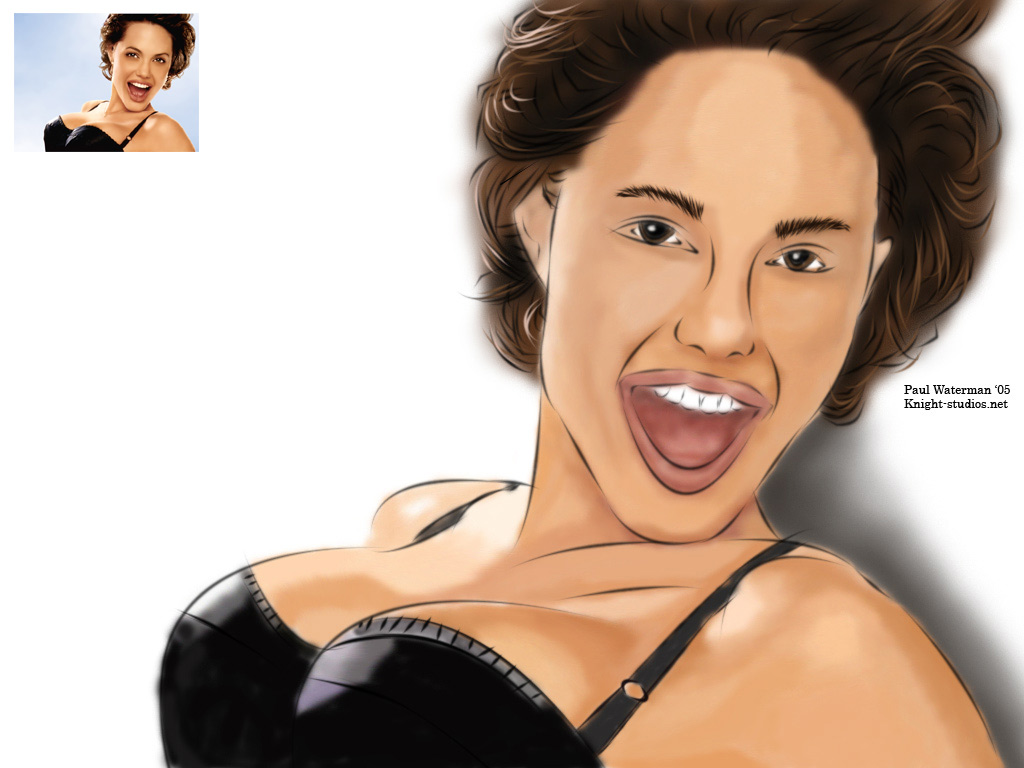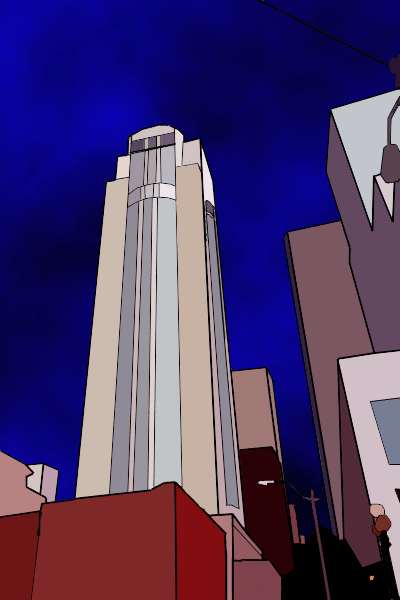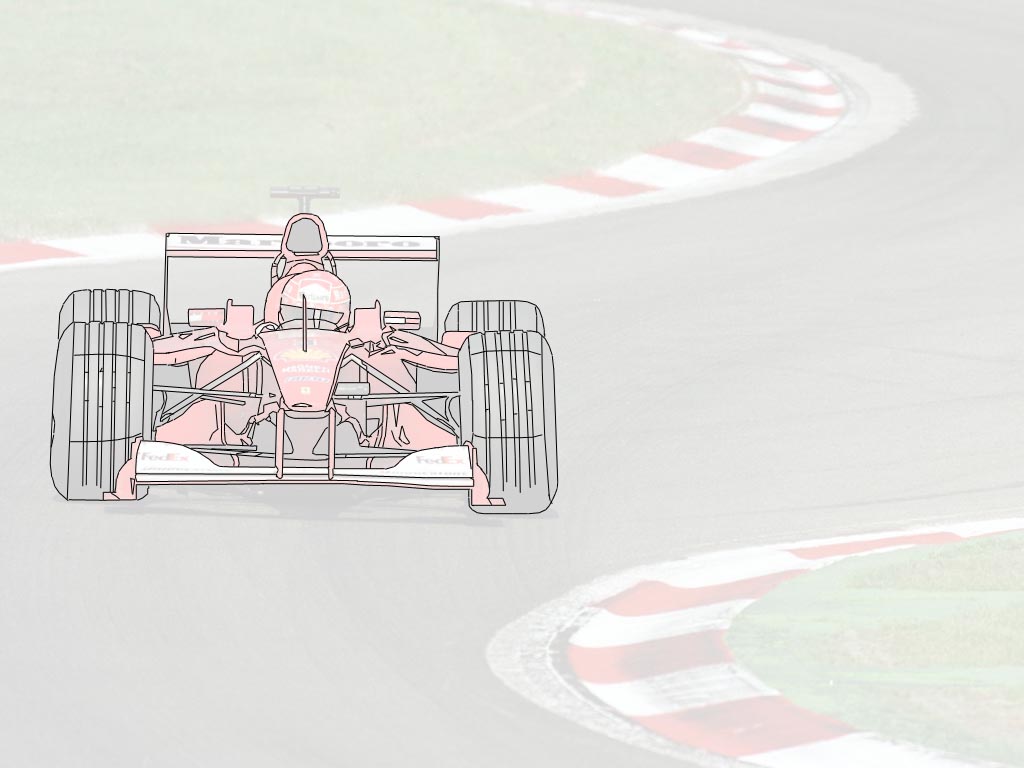|
|
| Author |
Message |
Isyron
Joined: 27 Feb 2005
Posts: 34
Location: Texas
|
 Posted: Tue Mar 01, 2005 11:39 am Post subject: Posted: Tue Mar 01, 2005 11:39 am Post subject: |
 |
|
|
|
|
|
|
 |
knights
Joined: 28 Feb 2005
Posts: 36
|
 Posted: Tue Mar 01, 2005 12:59 pm Post subject: Posted: Tue Mar 01, 2005 12:59 pm Post subject: |
 |
|
here is mine.
| Description: |
|
| Filesize: |
136.67 KB |
| Viewed: |
2716 Time(s) |
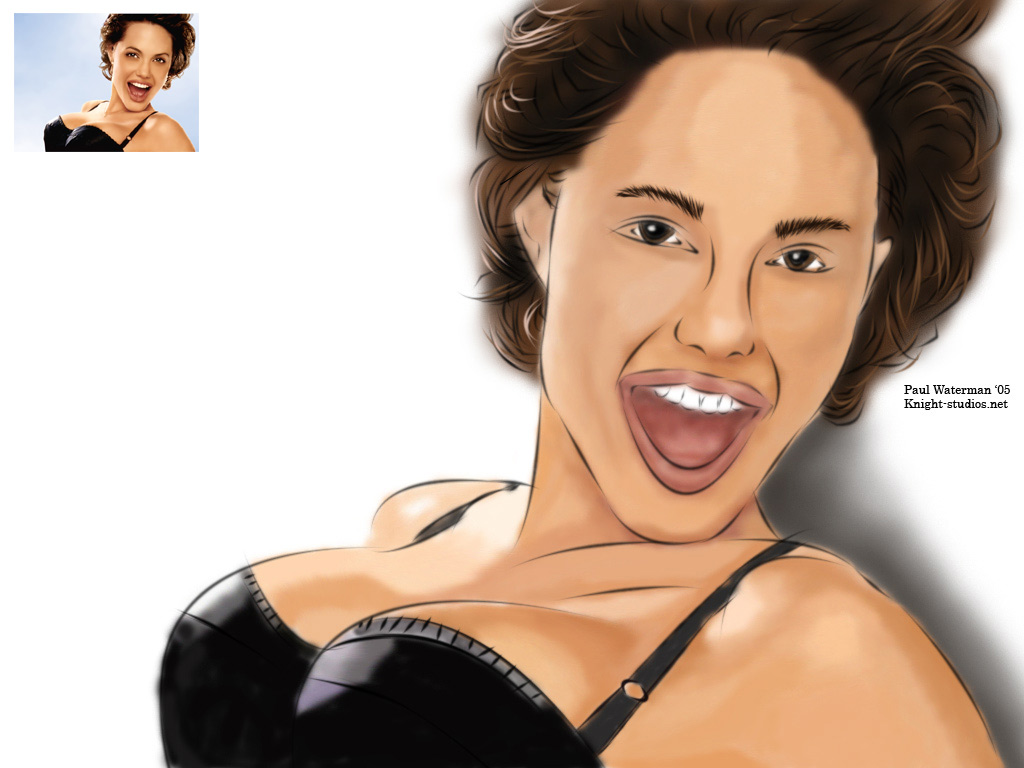
|
|
|
|
|
|
 |
Isyron
Joined: 27 Feb 2005
Posts: 34
Location: Texas
|
 Posted: Tue Mar 01, 2005 2:59 pm Post subject: Posted: Tue Mar 01, 2005 2:59 pm Post subject: |
 |
|
|
|
|
|
|
 |
knights
Joined: 28 Feb 2005
Posts: 36
|
 Posted: Tue Mar 01, 2005 4:10 pm Post subject: Posted: Tue Mar 01, 2005 4:10 pm Post subject: |
 |
|
i used the pen tool then i create layers for each shade of color including one for the line art only which is always the top layer.
then i use the blur and smudge too blend the colors.
|
|
|
|
|
 |
Isyron
Joined: 27 Feb 2005
Posts: 34
Location: Texas
|
 Posted: Tue Mar 01, 2005 5:02 pm Post subject: Posted: Tue Mar 01, 2005 5:02 pm Post subject: |
 |
|
|
|
|
|
|
 |
Proprius
Joined: 28 Feb 2005
Posts: 137
|
 Posted: Tue Mar 01, 2005 7:24 pm Post subject: Posted: Tue Mar 01, 2005 7:24 pm Post subject: |
 |
|
Here goes... (he used the line tool; he says it higher up in the thread -_-)
| Description: |
| Used tooning effect for the buildings, but was too lazy to do windows. For sky I just did a cloud render |
|
| Filesize: |
63.68 KB |
| Viewed: |
2693 Time(s) |
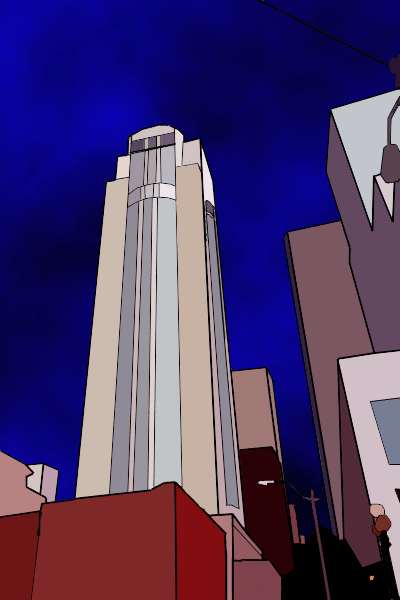
|
| Description: |
|
| Filesize: |
40.96 KB |
| Viewed: |
2693 Time(s) |

|
|
|
|
|
|
 |
Isyron
Joined: 27 Feb 2005
Posts: 34
Location: Texas
|
 Posted: Tue Mar 01, 2005 9:17 pm Post subject: Posted: Tue Mar 01, 2005 9:17 pm Post subject: |
 |
|
I think it looks slick without the windows. They would have mae it look busy.
What do you do for lines? I use them, only to have to flatten the image to fill in the cells, only then having the fill bucket spread outside the lines in to other cells...
So far the pen's all I can get to work. 
_________________
http://i2.photobucket.com/albums/y22/Isyron/Omni12.jpg |
|
|
|
|
 |
Proprius
Joined: 28 Feb 2005
Posts: 137
|
 Posted: Tue Mar 01, 2005 9:32 pm Post subject: Posted: Tue Mar 01, 2005 9:32 pm Post subject: |
 |
|
you can make the lines appear in the same layer, ya know. In the top left corner, there should be three boxes, the default is Shape Layers, which puts in a new layer, instead, select "fill pixels" which just puts the line in the current layer. I'm glad you like the lack of windows, though it had nothing to do with busy-ness. When I tried making them with the line tool, they looked too sloppy, and I couldn't figure out how to make an easy hollow rectangl. (I'm pretty lazy)
|
|
|
|
|
 |
Samurai
Joined: 21 Feb 2005
Posts: 11
Location: Melbourne, Australia
|
 Posted: Wed Mar 02, 2005 3:59 am Post subject: Posted: Wed Mar 02, 2005 3:59 am Post subject: |
 |
|
i used the line tool.....
what when u select the line tool....up in one of the toolbars at the top there's 4 little square symbols...u need to press the last one to keep every new line u make on the same layer.....instead of it making a new layer for each line....
here's a work in progress that has been just sittin htere for months that i cant be stuffed finishing...
| Description: |
|
| Filesize: |
78.1 KB |
| Viewed: |
2677 Time(s) |
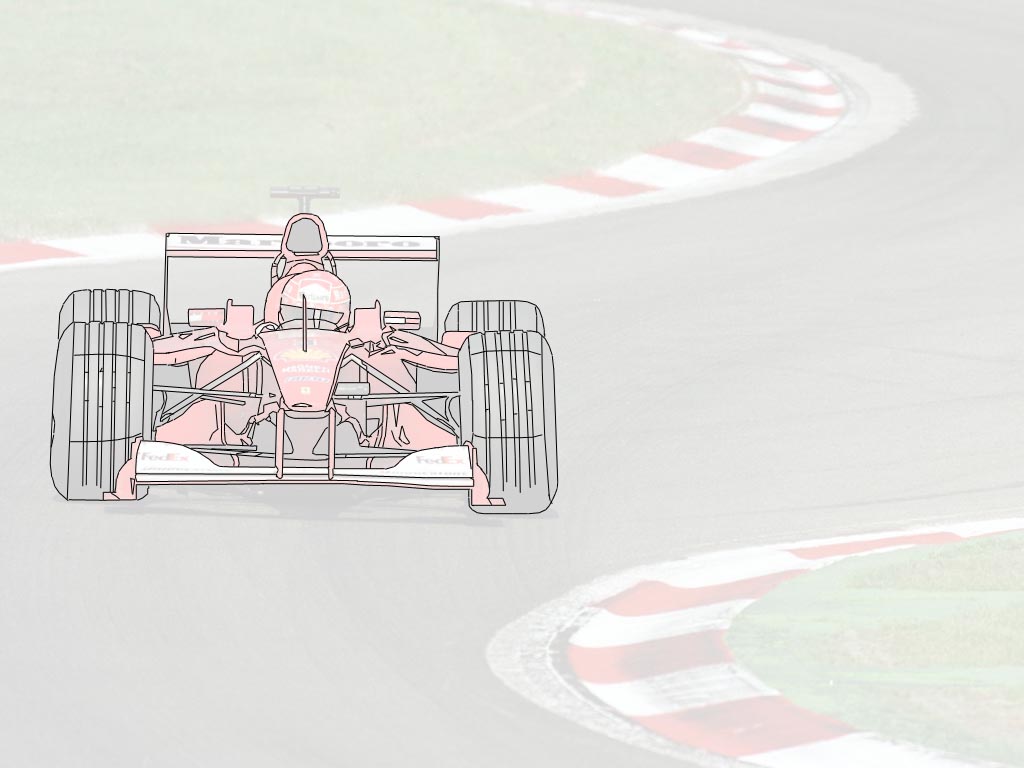
|
|
|
|
|
|
 |
Isyron
Joined: 27 Feb 2005
Posts: 34
Location: Texas
|
 Posted: Wed Mar 02, 2005 11:43 am Post subject: Posted: Wed Mar 02, 2005 11:43 am Post subject: |
 |
|
|
|
|
|
|
 |
|