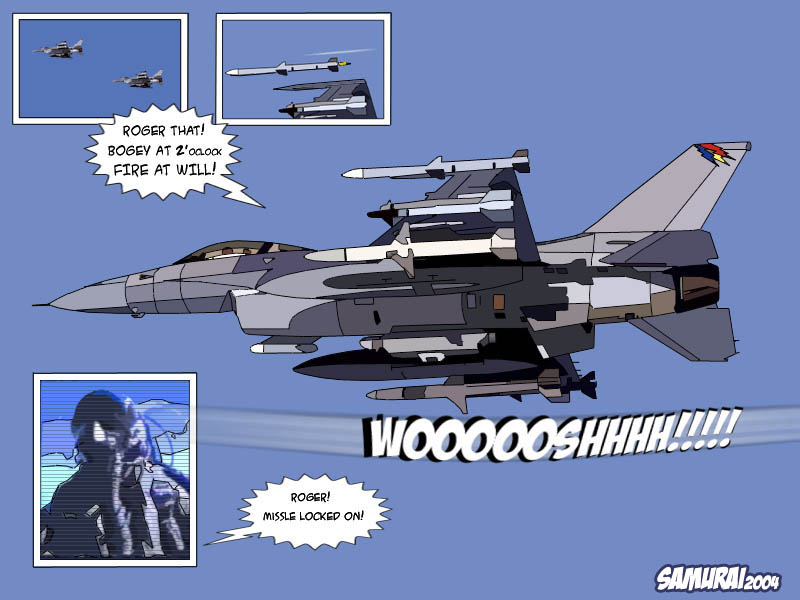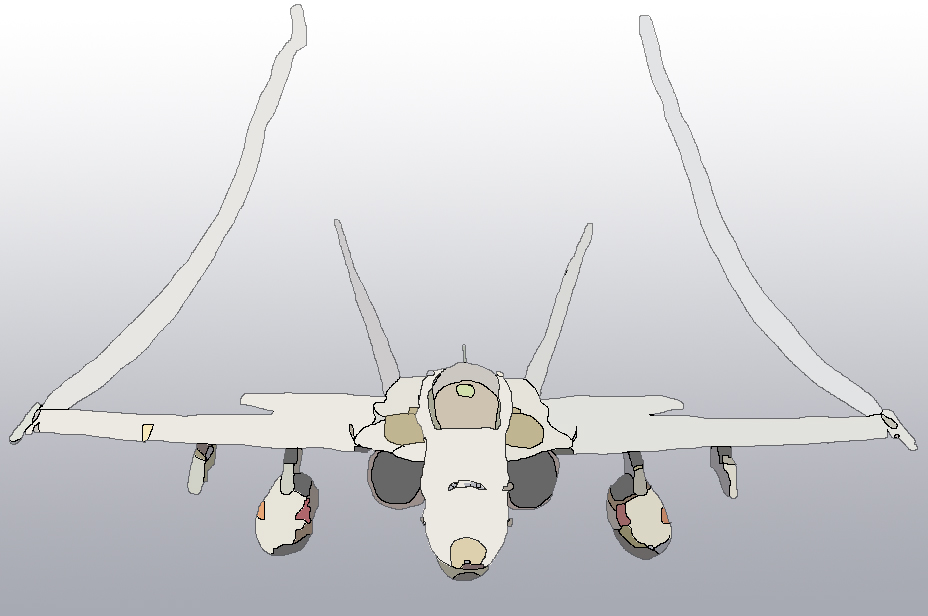|
|
| Author |
Message |
Samurai
Joined: 21 Feb 2005
Posts: 11
Location: Melbourne, Australia
|
 Posted: Mon Feb 21, 2005 2:46 am Post subject: 'Tooning' Posted: Mon Feb 21, 2005 2:46 am Post subject: 'Tooning' |
 |
|
Get a normal picture, make it into a cartoon....
pretty time consuming i've only done this 1 and a Work in progress one thats just been sittin there for months.....
| Description: |
|
| Filesize: |
89.07 KB |
| Viewed: |
4393 Time(s) |
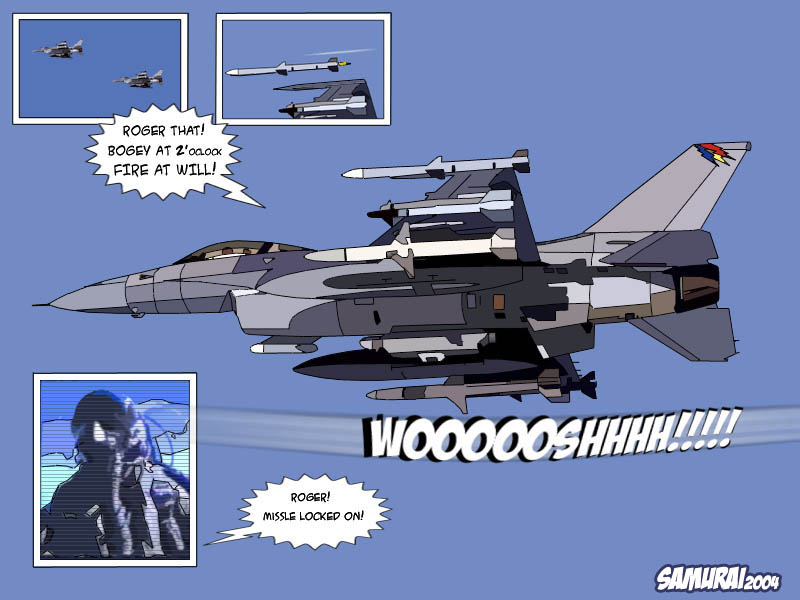
|
| Description: |
|
| Filesize: |
40.36 KB |
| Viewed: |
4393 Time(s) |

|
|
|
|
|
|
 |
thehermit
Joined: 05 Mar 2003
Posts: 3987
Location: Cheltenham, UK
|
 Posted: Mon Feb 21, 2005 6:20 am Post subject: Posted: Mon Feb 21, 2005 6:20 am Post subject: |
 |
|
Very goof Samurai. The technique you have used is Cell Shading, and I have to say that it has worked out a treat. I would be interested to see how it works with other images.
What was your method of creating it? I presume the pen tool, but a bit of a detailed description would be good, if you wouldnt mind.
_________________
If life serves you lemons, make lemonade! |
|
|
|
|
 |
cyborg
Joined: 12 Oct 2004
Posts: 1102
Location: canada
|
 Posted: Mon Feb 21, 2005 6:53 am Post subject: Posted: Mon Feb 21, 2005 6:53 am Post subject: |
 |
|
wow!! that looks very good:D
|
|
|
|
|
 |
Samurai
Joined: 21 Feb 2005
Posts: 11
Location: Melbourne, Australia
|
 Posted: Tue Feb 22, 2005 5:31 am Post subject: Posted: Tue Feb 22, 2005 5:31 am Post subject: |
 |
|
im a bit of a noob to the pen tool, i just used a line tool.
Basically u get your base picture and create 2 new layers...
Fill the 1st layer above the base white with opacity about 30-40%
The next layer is where your the line/pen tool comes into work. Basically just follow the outlines of the object and any highlights/shadows. Once you have the done the whole picture u can start filling the colours.
I just used the eyedropper on the original to get a colour for each 'cell' that i created and filled them.
It's really time consuming and i guess its why i havent finished my 2nd one yet.
|
|
|
|
|
 |
gecko

Joined: 29 Mar 2003
Posts: 293
|
 Posted: Tue Feb 22, 2005 6:55 am Post subject: Posted: Tue Feb 22, 2005 6:55 am Post subject: |
 |
|
the one thing i dislike is adding that 3d effect to the lettering
it reminds me of back when i was hanging aroung the poserpros anbdf they were always making these 3d graphic comics
_________________
*sketchkiddie*
http://thebluegecko.com |
|
|
|
|
 |
cyborg
Joined: 12 Oct 2004
Posts: 1102
Location: canada
|
 Posted: Tue Feb 22, 2005 6:58 am Post subject: Posted: Tue Feb 22, 2005 6:58 am Post subject: |
 |
|
that doesnt seem as hard to do now that u explained it lol....maybe ill make one sometime lol
|
|
|
|
|
 |
Isyron
Joined: 27 Feb 2005
Posts: 34
Location: Texas
|
 Posted: Sun Feb 27, 2005 12:39 pm Post subject: Posted: Sun Feb 27, 2005 12:39 pm Post subject: |
 |
|
Here's the latest I've done - looks better than my first.
I used the 40% opaque white layer the whole time - I dont know what it does exactly still - looks like it unifies the colors more so there arnt extremes.
| Description: |
|
| Filesize: |
172.02 KB |
| Viewed: |
4316 Time(s) |

|
| Description: |
|
| Filesize: |
180.64 KB |
| Viewed: |
4316 Time(s) |
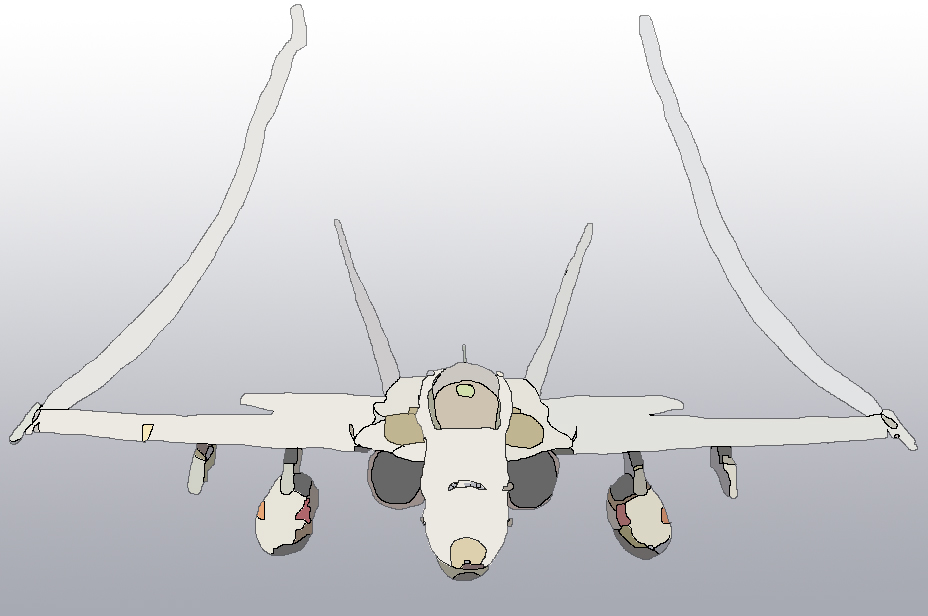
|
_________________
http://i2.photobucket.com/albums/y22/Isyron/Omni12.jpg |
|
|
|
|
 |
cyborg
Joined: 12 Oct 2004
Posts: 1102
Location: canada
|
 Posted: Mon Feb 28, 2005 8:41 am Post subject: Posted: Mon Feb 28, 2005 8:41 am Post subject: |
 |
|
the colors look good...but its really jaggy
|
|
|
|
|
 |
Isyron
Joined: 27 Feb 2005
Posts: 34
Location: Texas
|
 Posted: Mon Feb 28, 2005 11:41 am Post subject: Posted: Mon Feb 28, 2005 11:41 am Post subject: |
 |
|
It's because I used the pencil to do it. I found the pen/line tool last night by accident. So now I'll start trying those 
EDIT:
Today afterschool I was doing some more work with this technique, trying out the pen and line tool. The pen didn't make sense, so I went for the line tool. It worked well, but each individual line became a new layer, thus requiring me to flatten the image in order to fill the cells. However, it seems this is not the right thing to do, because when I started to fill in the cells the color would spread to other cells, leaving it looking ragged.
What method did you use? How'd you do it? Etc. Etc.
Thanks 
I'm still dazzled by yours 
_________________
http://i2.photobucket.com/albums/y22/Isyron/Omni12.jpg |
|
|
|
|
 |
cyborg
Joined: 12 Oct 2004
Posts: 1102
Location: canada
|
 Posted: Tue Mar 01, 2005 9:25 am Post subject: Posted: Tue Mar 01, 2005 9:25 am Post subject: |
 |
|
he used the pen tool i think
|
|
|
|
|
 |
|