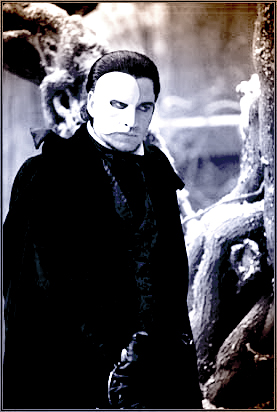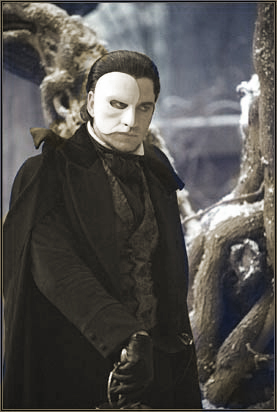|
|
| Author |
Message |
kchoquette
Joined: 22 Feb 2005
Posts: 5
|
 Posted: Tue Feb 22, 2005 1:29 am Post subject: This effect has been gnawing at me forever! Posted: Tue Feb 22, 2005 1:29 am Post subject: This effect has been gnawing at me forever! |
 |
|
Can someone tell me how to get the color effect used in the picture below? I've seen it countless times and I now NEED to know how to create it! Thanks.

|
|
|
|
|
 |
gecko

Joined: 29 Mar 2003
Posts: 293
|
 Posted: Tue Feb 22, 2005 1:45 am Post subject: Posted: Tue Feb 22, 2005 1:45 am Post subject: |
 |
|
|
|
|
|
|
 |
kchoquette
Joined: 22 Feb 2005
Posts: 5
|
 Posted: Tue Feb 22, 2005 2:25 am Post subject: Posted: Tue Feb 22, 2005 2:25 am Post subject: |
 |
|
I tried messing with that for a while, but I still can't get the same effect, thanks for helping though.
|
|
|
|
|
 |
gecko

Joined: 29 Mar 2003
Posts: 293
|
 Posted: Tue Feb 22, 2005 3:29 am Post subject: Posted: Tue Feb 22, 2005 3:29 am Post subject: |
 |
|
why dont you give whatever image you wanna change and ill see if i can do it, and then ill tell you how i did it
_________________
*sketchkiddie*
http://thebluegecko.com |
|
|
|
|
 |
kchoquette
Joined: 22 Feb 2005
Posts: 5
|
 Posted: Tue Feb 22, 2005 11:04 am Post subject: Posted: Tue Feb 22, 2005 11:04 am Post subject: |
 |
|
Wow, thanks a lot.

|
|
|
|
|
 |
gecko

Joined: 29 Mar 2003
Posts: 293
|
 Posted: Tue Feb 22, 2005 11:10 am Post subject: Posted: Tue Feb 22, 2005 11:10 am Post subject: |
 |
|
it would be better if you had a larger image to work with
anyway here is a preliminary image
what exactly do you want done to it?
| Description: |
|
| Filesize: |
99.7 KB |
| Viewed: |
2509 Time(s) |

|
_________________
*sketchkiddie*
http://thebluegecko.com |
|
|
|
|
 |
kchoquette
Joined: 22 Feb 2005
Posts: 5
|
 Posted: Tue Feb 22, 2005 11:37 am Post subject: Posted: Tue Feb 22, 2005 11:37 am Post subject: |
 |
|
Well you see how the image on the top has like the softish yellow and blue tint? How would I go about replicating that on the second image?
|
|
|
|
|
 |
gecko

Joined: 29 Mar 2003
Posts: 293
|
 Posted: Tue Feb 22, 2005 12:04 pm Post subject: Posted: Tue Feb 22, 2005 12:04 pm Post subject: |
 |
|
heres another
| Description: |
|
| Filesize: |
81.2 KB |
| Viewed: |
2502 Time(s) |
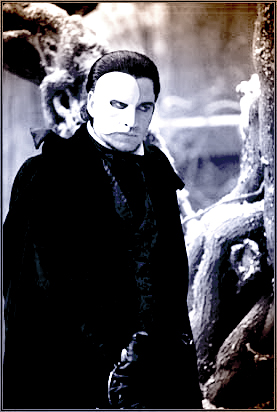
|
_________________
*sketchkiddie*
http://thebluegecko.com |
|
|
|
|
 |
thehermit
Joined: 05 Mar 2003
Posts: 3987
Location: Cheltenham, UK
|
 Posted: Tue Feb 22, 2005 6:48 pm Post subject: Posted: Tue Feb 22, 2005 6:48 pm Post subject: |
 |
|
Gradient Adj layer with a blend mode? (just guessing at a method without PS open :p)
_________________
If life serves you lemons, make lemonade! |
|
|
|
|
 |
BryanDowning

Joined: 05 Jul 2004
Posts: 1554
Location: California, USA
|
 Posted: Tue Feb 22, 2005 7:37 pm Post subject: Posted: Tue Feb 22, 2005 7:37 pm Post subject: |
 |
|
Like that maybe?
| Description: |
|
| Filesize: |
86.53 KB |
| Viewed: |
2486 Time(s) |
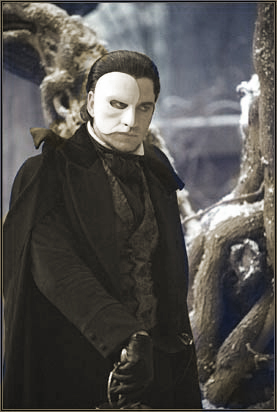
|
_________________
Best Regards,
Bryan Downing
bryandowning.com |
|
|
|
|
 |
|