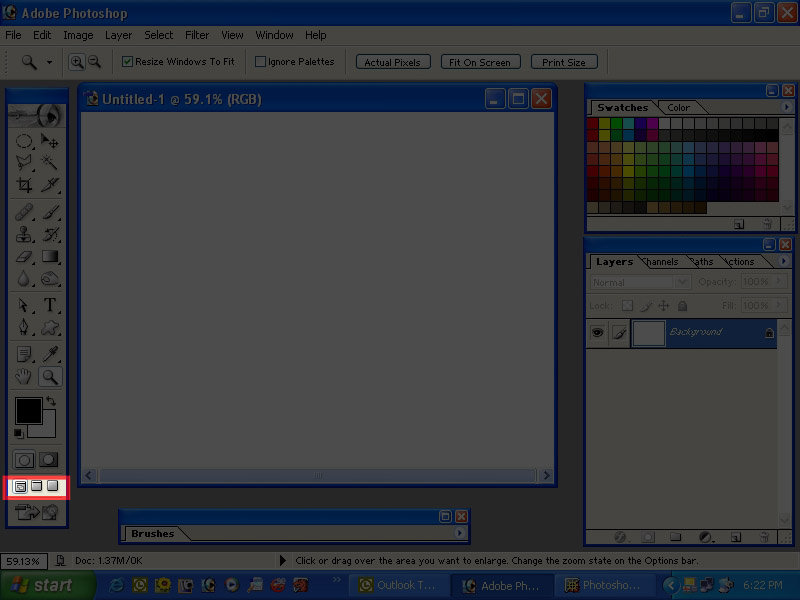|
|
| Author |
Message |
neneguer
Joined: 08 Feb 2005
Posts: 4
|
 Posted: Tue Feb 08, 2005 2:31 pm Post subject: Photoshop Screen Mode Help!!! Posted: Tue Feb 08, 2005 2:31 pm Post subject: Photoshop Screen Mode Help!!! |
 |
|
Hi people.. its my first time here.. and i have a problem with my Standard Screen Mode, i dont now what command i press , but the ouside document its black.. and no gray ... (standard) how i change that..
thanks..!
|
|
|
|
|
 |
Brad
Joined: 13 Dec 2004
Posts: 102
Location: AL
|
 Posted: Tue Feb 08, 2005 3:34 pm Post subject: Posted: Tue Feb 08, 2005 3:34 pm Post subject: |
 |
|
i dont quite follow. could you be more specific on what you want or want to do, maybe some screenshots?
|
|
|
|
|
 |
qubert
Joined: 24 Jul 2004
Posts: 253
|
 Posted: Tue Feb 08, 2005 7:19 pm Post subject: Screen mode help Posted: Tue Feb 08, 2005 7:19 pm Post subject: Screen mode help |
 |
|
Press the f key once, twice or three times depending what screen mode you are in.
Hope that helps!
_________________
Qubert |
|
|
|
|
 |
qubert
Joined: 24 Jul 2004
Posts: 253
|
 Posted: Tue Feb 08, 2005 7:36 pm Post subject: Or you could do this.. Posted: Tue Feb 08, 2005 7:36 pm Post subject: Or you could do this.. |
 |
|
Left click over any of these butons I have highlighted in this photo to get back to a screen mode. The middle one is the one you want (I think).
Good luck!
| Description: |
| Here is another way to get to a screen mode fast. (Works in all versions of Photoshop too.) |
|
| Filesize: |
92.11 KB |
| Viewed: |
588 Time(s) |
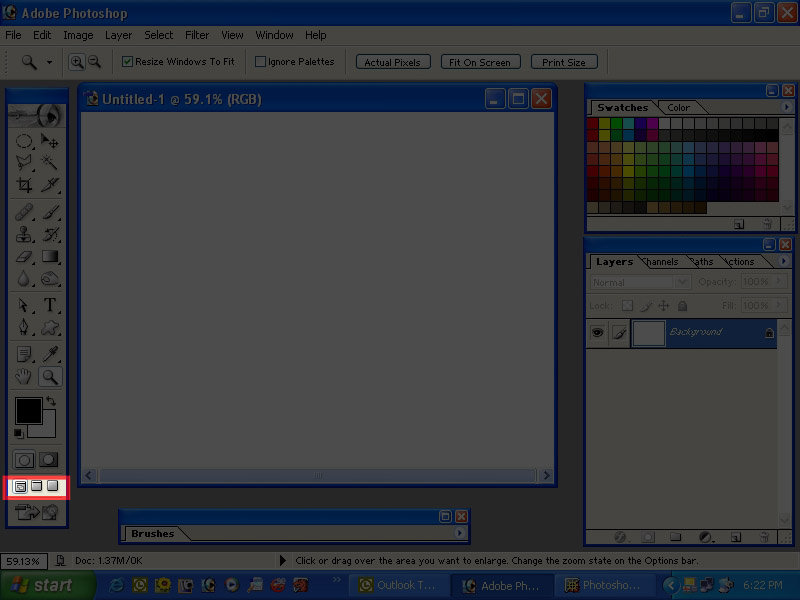
|
_________________
Qubert |
|
|
|
|
 |
neneguer
Joined: 08 Feb 2005
Posts: 4
|
 Posted: Wed Feb 09, 2005 7:20 am Post subject: Posted: Wed Feb 09, 2005 7:20 am Post subject: |
 |
|
|
|
|
|
|
 |
neneguer
Joined: 08 Feb 2005
Posts: 4
|
 Posted: Wed Feb 09, 2005 7:28 am Post subject: Posted: Wed Feb 09, 2005 7:28 am Post subject: |
 |
|
look , my documents is on the standard mode... and teh all side is black.. i need to gray back.. !
|
|
|
|
|
 |
cbadland
Joined: 19 Jan 2005
Posts: 962
|
 Posted: Wed Feb 09, 2005 8:52 am Post subject: Posted: Wed Feb 09, 2005 8:52 am Post subject: |
 |
|
Shift click with the paint bucket tool (set to gray, or what ever color you want) on the black background area.
|
|
|
|
|
 |
neneguer
Joined: 08 Feb 2005
Posts: 4
|
 Posted: Wed Feb 09, 2005 10:49 am Post subject: Thank "cbadland" Posted: Wed Feb 09, 2005 10:49 am Post subject: Thank "cbadland" |
 |
|
you are my personal idol.... hahaha..
thanks alot ... realy..
|
|
|
|
|
 |
|