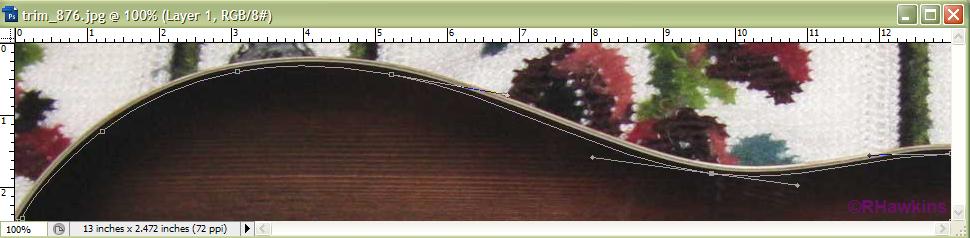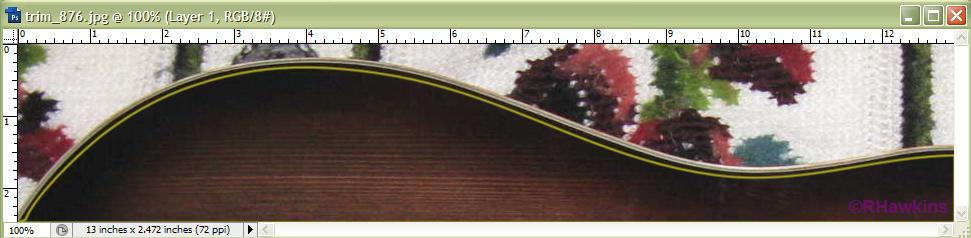|
|
| Author |
Message |
darklite
Joined: 19 Dec 2009
Posts: 277
Location: Oregon, U.S.
PS Version: cs
OS: windows 7
|
 Posted: Tue Feb 23, 2010 10:13 pm Post subject: Portrait of my sweet Ibanez Posted: Tue Feb 23, 2010 10:13 pm Post subject: Portrait of my sweet Ibanez |
 |
|
This is portrait of my beautiful Ibanez 6-string that I did with pure photoshop layers, filters and brushes. I have my own woodgrain and marble brushes that I created which helped quite a bit. I'm having some problem getting the outside trim of the body. In reality, it's a 2-layer trim with a thin stripe in the center.
Anybody have any ideas how to get this "pinstripe" edge without using strokes from layer styles? I still have more work to do on it yet, but would like to get the body finished first. Thanks! [img][/img][img][/img]
| Description: |
|
| Filesize: |
16.13 KB |
| Viewed: |
470 Time(s) |

|
| Description: |
|
| Filesize: |
34.39 KB |
| Viewed: |
470 Time(s) |

|
_________________
Jeff
http://www.autumnwindstudios.com |
|
|
|
|
 |
hawkeye
Joined: 14 May 2009
Posts: 2377
Location: Mesa, Az
OS: Windows 7 Pro 64 bit
|
 Posted: Wed Feb 24, 2010 11:00 am Post subject: Posted: Wed Feb 24, 2010 11:00 am Post subject: |
 |
|
I didn't try to get this perfect but it will give you the idea:
Select the guitar body. Turn the selection into a path, scale the path and adjust as needed. Stroke the path with small brush.
| Description: |
|
| Filesize: |
43.27 KB |
| Viewed: |
455 Time(s) |
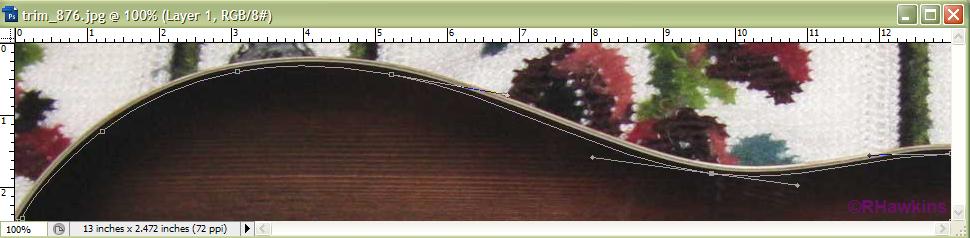
|
| Description: |
|
| Filesize: |
41.66 KB |
| Viewed: |
455 Time(s) |
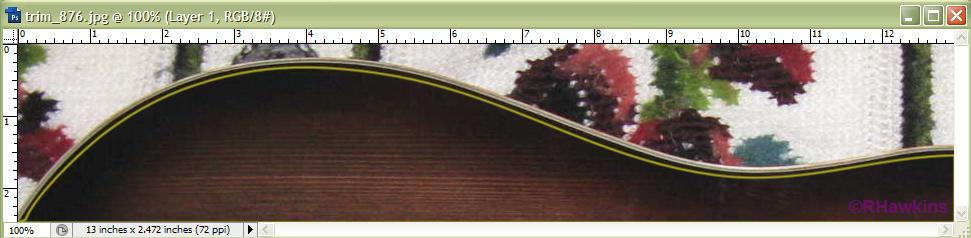
|
|
|
|
|
|
 |
darklite
Joined: 19 Dec 2009
Posts: 277
Location: Oregon, U.S.
PS Version: cs
OS: windows 7
|
 Posted: Wed Feb 24, 2010 3:48 pm Post subject: Posted: Wed Feb 24, 2010 3:48 pm Post subject: |
 |
|
Thanks Hawkeye. I thought of doing that, but yours came out much better. Is there a trick to stroking the path, something I should turn on, off? whenever I try it, I get really jagged lines.
_________________
Jeff
http://www.autumnwindstudios.com |
|
|
|
|
 |
|