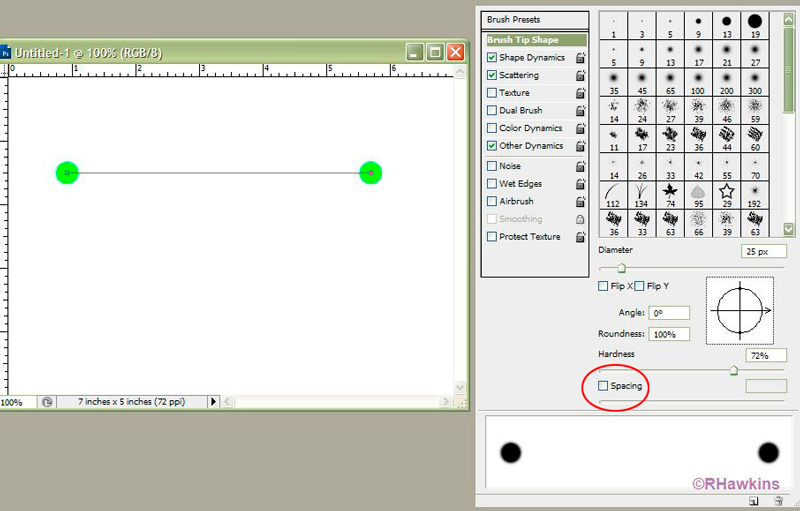|
|
| Author |
Message |
snowhe22
Joined: 11 Jul 2009
Posts: 3
|
 Posted: Sat Jul 11, 2009 10:34 am Post subject: Pen Tool- Stroke path isn't working Posted: Sat Jul 11, 2009 10:34 am Post subject: Pen Tool- Stroke path isn't working |
 |
|
Hi.
Whenever I try to use the "stroke path" option for my pen tool, the stroke path only goes to where the anchor points are, so I end up with a whole bunch of dots. Can anyone help? I'm still kind of new to CS4.
Thanks. 
|
|
|
|
|
 |
hawkeye
Joined: 14 May 2009
Posts: 2377
Location: Mesa, Az
OS: Windows 7 Pro 64 bit
|
 Posted: Sat Jul 11, 2009 10:51 am Post subject: Posted: Sat Jul 11, 2009 10:51 am Post subject: |
 |
|
When you stroke a path, PS uses the last tool setting. Before you stroke, open the brush engine and set it the way you want (size, opacity, spacing, etc.).
|
|
|
|
|
 |
snowhe22
Joined: 11 Jul 2009
Posts: 3
|
 Posted: Sat Jul 11, 2009 11:06 am Post subject: Posted: Sat Jul 11, 2009 11:06 am Post subject: |
 |
|
| hawkeye wrote: | | When you stroke a path, PS uses the last tool setting. Before you stroke, open the brush engine and set it the way you want (size, opacity, spacing, etc.). |
Yeah.
I tried changing the settings and retrying the stroke path, but I'm still getting the same result. 
|
|
|
|
|
 |
hawkeye
Joined: 14 May 2009
Posts: 2377
Location: Mesa, Az
OS: Windows 7 Pro 64 bit
|
 Posted: Sat Jul 11, 2009 11:38 am Post subject: Posted: Sat Jul 11, 2009 11:38 am Post subject: |
 |
|
Make certain of your settings... Make sure the spacing box is not unchecked in the brush engine. If it's unchecked, look at the result I get when I stroke the path. See the screenshot.
| Description: |
|
| Filesize: |
144.26 KB |
| Viewed: |
6823 Time(s) |
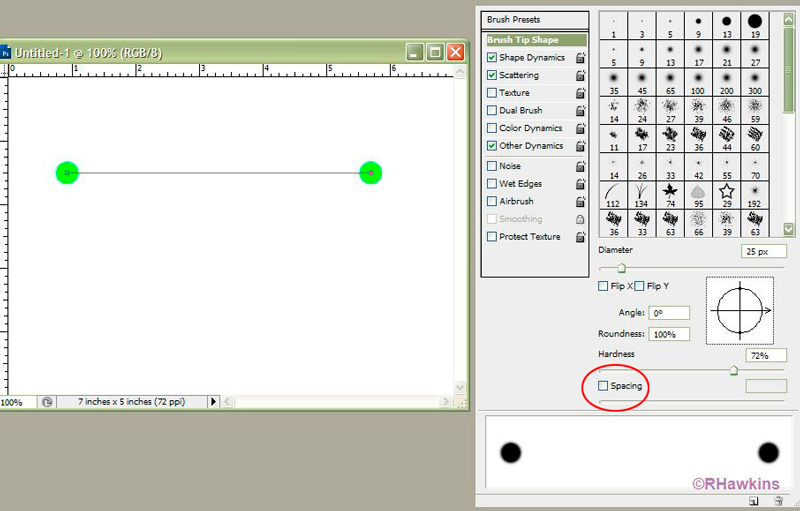
|
|
|
|
|
|
 |
snowhe22
Joined: 11 Jul 2009
Posts: 3
|
 Posted: Sat Jul 11, 2009 3:53 pm Post subject: Posted: Sat Jul 11, 2009 3:53 pm Post subject: |
 |
|
| hawkeye wrote: | | Make certain of your settings... Make sure the spacing box is not unchecked in the brush engine. If it's unchecked, look at the result I get when I stroke the path. See the screenshot. |
Ahhhh. Thanks so much!
|
|
|
|
|
 |
|