|
|
| Author |
Message |
CeeJay
Joined: 17 Oct 2011
Posts: 2
|
 Posted: Wed Dec 14, 2011 5:52 pm Post subject: Pattern/Effect HELP PLEASE !! Posted: Wed Dec 14, 2011 5:52 pm Post subject: Pattern/Effect HELP PLEASE !! |
 |
|
Hi just wondering if anyone can help me with how i can create this dispersed dots pattern/effect ? I really like it and cant work out for the life of me how to create it. Was thinking maybe a filter effect but have had a play around and cant work it out, so would appreciate any help PLEASSSE
Cheers CJ 
[img]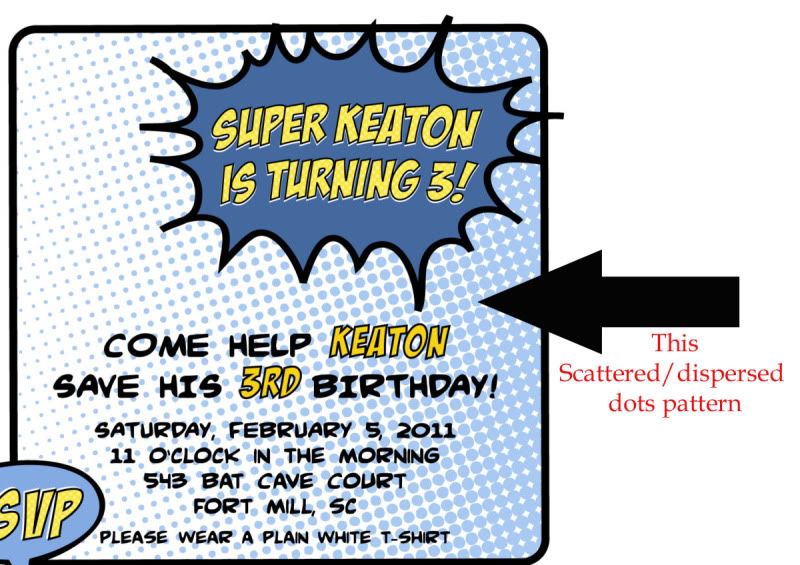 [/img][/url] [/img][/url] |
|
|
|
|
 |
thehermit
Joined: 05 Mar 2003
Posts: 3987
Location: Cheltenham, UK
|
 Posted: Wed Dec 14, 2011 6:02 pm Post subject: Posted: Wed Dec 14, 2011 6:02 pm Post subject: |
 |
|
Welcome to the forum. The effect is a halftone . Let me dig up a couple of links
Halftone tutorial 1
or
Halftone 2
You can of course download brushes or shapes for halftones if you can't be done with creating them yourself
Halftone brushes
Oh and welcome to the forum.
_________________
If life serves you lemons, make lemonade! |
|
|
|
|
 |
CeeJay
Joined: 17 Oct 2011
Posts: 2
|
 Posted: Wed Dec 14, 2011 8:27 pm Post subject: Posted: Wed Dec 14, 2011 8:27 pm Post subject: |
 |
|
Thanks soooo much for your help, i have been having a play around with the tutorial you suggested, cant work out how to get a similar effect to above. Do you have any ideas what settings etc i might use to do it?
Thanks again for your welcome and your help, im ADDICTED to Photoshop so i think im going to like it around here 
CJ  |
|
|
|
|
 |
Auieos
Joined: 29 Jan 2010
Posts: 2019
|
 Posted: Fri Dec 16, 2011 11:35 pm Post subject: Posted: Fri Dec 16, 2011 11:35 pm Post subject: |
 |
|
Try using a black to white gradient horizontally across a page and then apply
the color halftone filter.
Filter > Pixelate > Color Halftone
After that make a solid layer of what ever color you want the black dots to be and adjust this layers blending mode until it changes the black to that particular color. |
|
|
|
|
 |
|




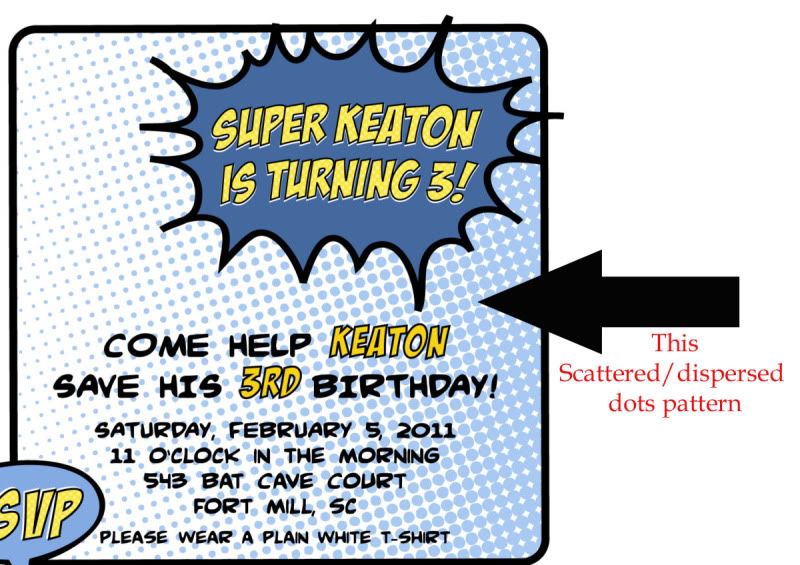 [/img][/url]
[/img][/url]
