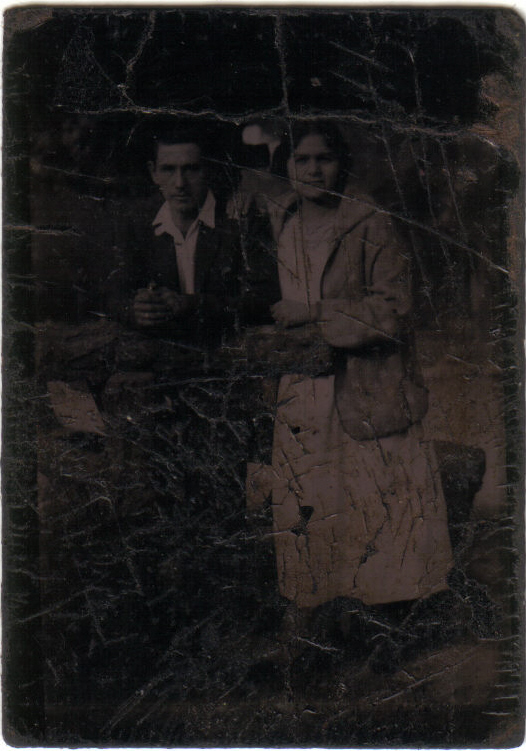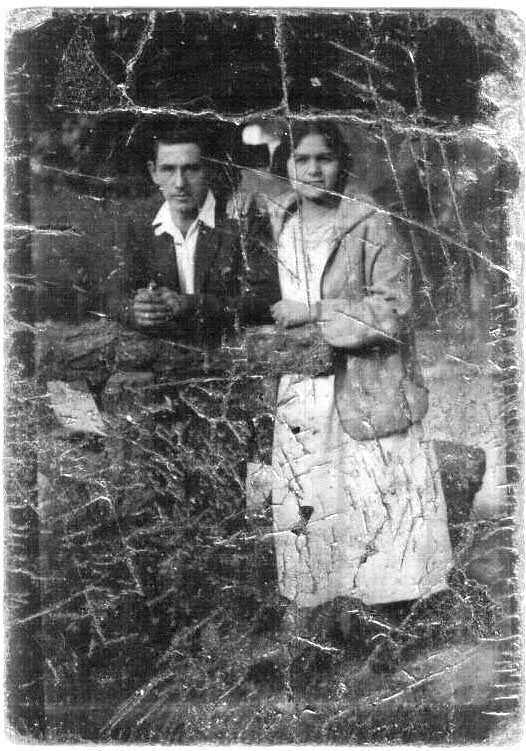|
|
| Author |
Message |
EDoggggg
Joined: 16 Jun 2006
Posts: 6
|
 Posted: Fri Jun 16, 2006 10:56 pm Post subject: Old photo too dark Posted: Fri Jun 16, 2006 10:56 pm Post subject: Old photo too dark |
 |
|
I have this old photo of my great grandparents that measures 1.75 x 2.25 inches, but it is so dark. It almost looks like a negative. I've been able to do a lot of things in Photoshop, but no success on this. I've already spent about 3 hours on it, then I thought it was done and I zoomed out to regular size and it looked laughable. I had tried to reconstruct the dress and it looked really fake. Can someone point me in the right direction?
| Description: |
|
| Filesize: |
185.74 KB |
| Viewed: |
381 Time(s) |
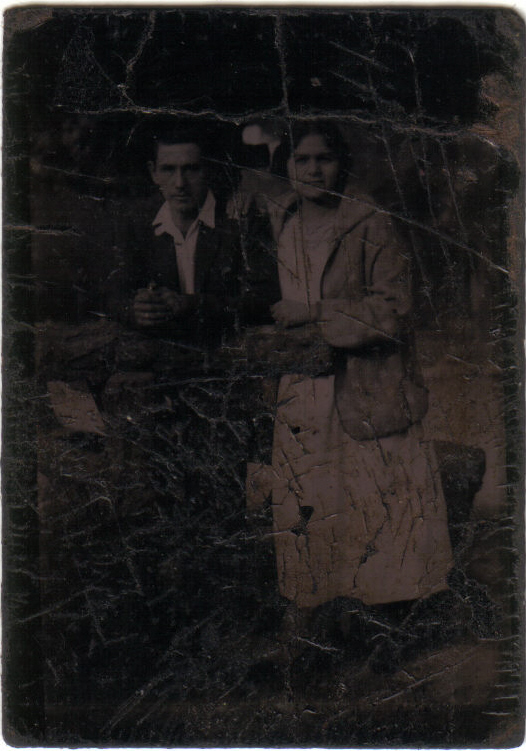
|
|
|
|
|
|
 |
swanseamale47
Joined: 23 Nov 2004
Posts: 1478
Location: Swansea UK
|
 Posted: Sat Jun 17, 2006 12:07 am Post subject: Posted: Sat Jun 17, 2006 12:07 am Post subject: |
 |
|
Well theres good news and bad news! the good news is I lightend it up no problem, the bad news is it shows up all the marks now. Wayne
| Description: |
|
| Filesize: |
150.7 KB |
| Viewed: |
375 Time(s) |
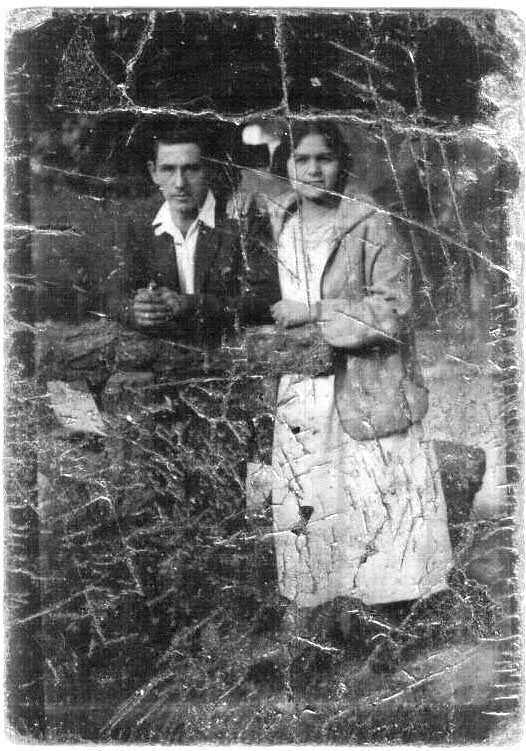
|
|
|
|
|
|
 |
EDoggggg
Joined: 16 Jun 2006
Posts: 6
|
 Posted: Sat Jun 17, 2006 8:56 am Post subject: Posted: Sat Jun 17, 2006 8:56 am Post subject: |
 |
|
Yeah, I can get that far too. Just keep creating a new layer under screen. But is there an easy way or trick to get rid of all the creases, wrinkles, and lines and maybe see what's in the background?
|
|
|
|
|
 |
swanseamale47
Joined: 23 Nov 2004
Posts: 1478
Location: Swansea UK
|
 Posted: Sat Jun 17, 2006 1:37 pm Post subject: Posted: Sat Jun 17, 2006 1:37 pm Post subject: |
 |
|
Theres no quick fix, I would be tempted to create a duplicate layer and invert it, and play around with the blend mode, you might find one that hides some of the cracks a bit. Wayne
|
|
|
|
|
 |
EDoggggg
Joined: 16 Jun 2006
Posts: 6
|
 Posted: Thu Jun 22, 2006 11:17 pm Post subject: Posted: Thu Jun 22, 2006 11:17 pm Post subject: |
 |
|
Thanks for the tip. I'll try that.
|
|
|
|
|
 |
|