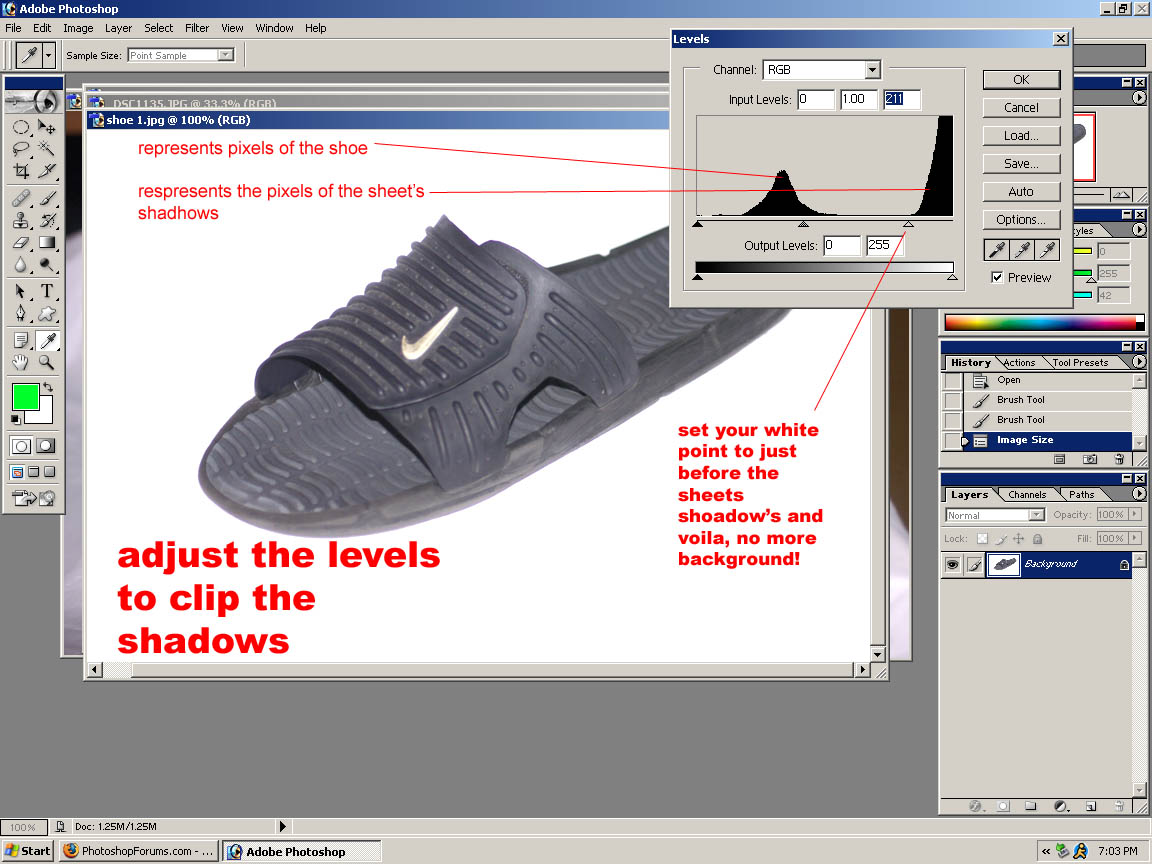|
|
| Author |
Message |
Jarvis
Joined: 01 Feb 2005
Posts: 1
|
 Posted: Tue Feb 01, 2005 8:53 am Post subject: Newbie Question: How to quickly clip away image background. Posted: Tue Feb 01, 2005 8:53 am Post subject: Newbie Question: How to quickly clip away image background. |
 |
|
This is a real simple question.
I need to produce a bazillion images (pictures of screw drivers or cans of putty) wherein all you see is the image itself and the background does not exist. Kind of like the gizmo is suspended in space
I have heard of a technique where you photograph the product on a silver or black backdrop then hit some magic buttons to command the silver or black areas to disappear.
Does anybody know of a technique for such a quick clip?
Thanks,
Jarvis
|
|
|
|
|
 |
cbadland
Joined: 19 Jan 2005
Posts: 962
|
 Posted: Tue Feb 01, 2005 11:17 am Post subject: Posted: Tue Feb 01, 2005 11:17 am Post subject: |
 |
|
Havenít heard of that. But Iíd think shooting your subject on a bright blue or green background would allow you to separate it more easily than a neutral (silver or black) background.
|
|
|
|
|
 |
sentient
Joined: 02 Feb 2005
Posts: 7
|
 Posted: Wed Feb 02, 2005 8:42 pm Post subject: Posted: Wed Feb 02, 2005 8:42 pm Post subject: |
 |
|
Yes, there is a tool that does this. If you shoot it on a background that is all one color(e.g. white). You can use the Magic Wand Tool to select all of the white and delete the white.
Just take the tool, and click on any part of the white and it will select all the white. However, the tool is not perfect, so be sure to take the picture on a background that contrasts alot(e.g. white object on black, not white on white). This way you will get the best result, otherwise you may end up having some things in the image being selected as well. Good luck ^^.
_________________
iVanced.com <- Get Your Own FREE, 100 Megabytes of Space! |
|
|
|
|
 |
cbadland
Joined: 19 Jan 2005
Posts: 962
|
 Posted: Wed Feb 02, 2005 10:34 pm Post subject: Posted: Wed Feb 02, 2005 10:34 pm Post subject: |
 |
|
Try the Magic Eraser.
|
|
|
|
|
 |
gbf1lm
Joined: 07 Feb 2005
Posts: 50
|
 Posted: Mon Feb 07, 2005 9:13 pm Post subject: Posted: Mon Feb 07, 2005 9:13 pm Post subject: |
 |
|
ok, the fastest way, esp since you are doing many shots, is to photograph them with the background already almost gone.
the technique is to photograph some thign on with a white background or something that will refect light very well. then you give the background more light more light than the subject so that it will burn out, and become overexposed. i never heard of using silver . . . but it may work if its something metallic it may reflect more and thus give you that effect.
this is a 2 minuete rig i made. and i took off my shoe and snapped a pic. you can see the background very well, i took a cream sheet(couldnt find white) right out of teh closet, and all wrinlklled and i using only a flash, had i spread teh wheet out to get rid of teh wrinkles and got more light it would have been much better but anyways look. now with a nicer rig this would be good to go but with a littel adjust of levels, i can clip teh grey shadows of teh background, and with a history brush(or use levels, i can bring back anything thay may have gotten clipped from teh subject.
to get purley black background, youd want to go to a big room, maybe even out doors, wher there are no light and only light your subject,
you can see form shoe1, the background is almost gone right outta the camera, in shoe2 you can see no background and all i did was adjust levels
| Description: |
|
| Filesize: |
186.28 KB |
| Viewed: |
458 Time(s) |
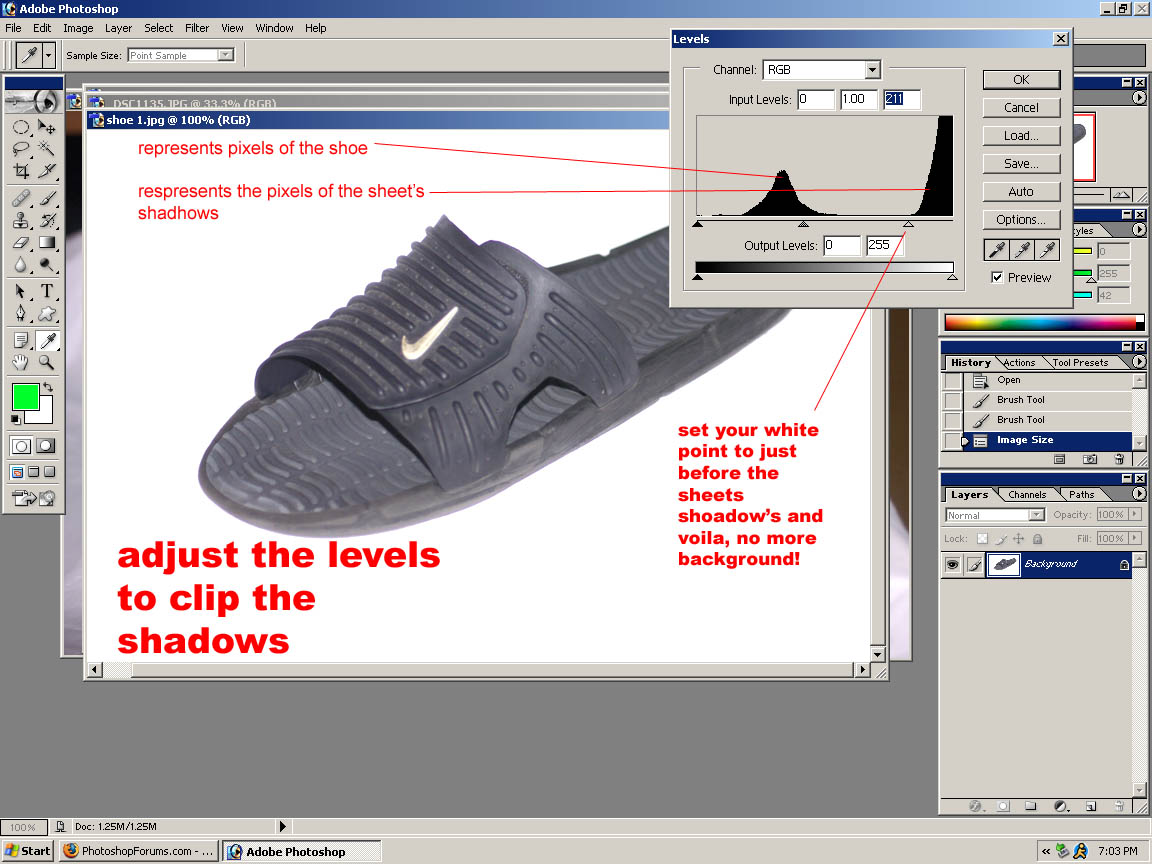
|
| Description: |
|
| Filesize: |
40.6 KB |
| Viewed: |
458 Time(s) |

|
| Description: |
|
| Filesize: |
46.33 KB |
| Viewed: |
458 Time(s) |

|
|
|
|
|
|
 |
|