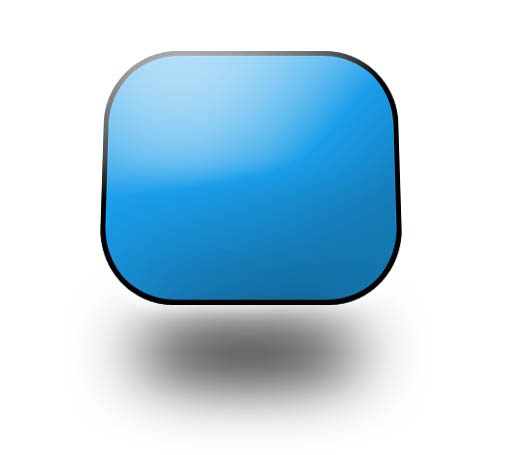swanseamale47
Joined: 23 Nov 2004
Posts: 1478
Location: Swansea UK
|
 Posted: Thu Apr 06, 2006 12:38 am Post subject: Posted: Thu Apr 06, 2006 12:38 am Post subject: |
 |
|
I used the rounded rectangle tool to make the shape, then on the paths palette I clicked make path selection (or something like that it says) then I added a new layer and filled it with blue ( or any colour you like), on the layer styles i added a bevel/emboss to get the rounded shape, then with the eliptical marquee tool and a lot of feather I added the shadow, I also used free transform perspective to taper the top slichtly to make it look like it's leaning back slightly like a monitor. Wayne
| Description: |
|
| Filesize: |
29.74 KB |
| Viewed: |
340 Time(s) |
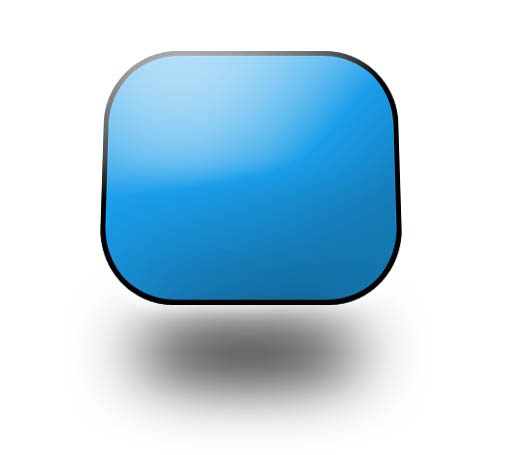
|
|
|