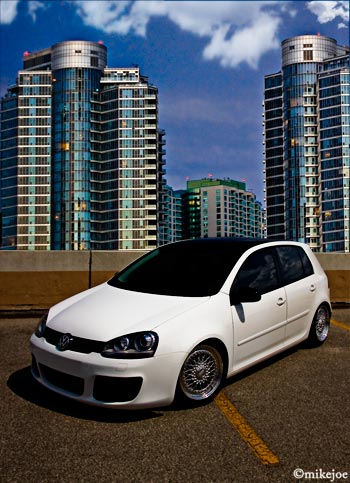|
|
| Author |
Message |
rosemc
Joined: 12 Aug 2009
Posts: 12
|
 Posted: Sat Aug 15, 2009 3:12 pm Post subject: Need your comments! Posted: Sat Aug 15, 2009 3:12 pm Post subject: Need your comments! |
 |
|
Please tell me honestly if the after photo looks realistic or not. My son took the before photo and also the buildings in the after photo and I thought the two shots together would make a better photo. I showed it to him and he thinks it doesn't look realistic (cuz he knows I altered it).
I also hope you can check out the website I made for him......on my computer the photos show that they're loading up but on other computers it doesn't so it makes you think you're clicking on albums and it's not responding. Need some feedback. http://mikejoe.ca
Thanks,
Rose
| Description: |
|
| Filesize: |
80.48 KB |
| Viewed: |
827 Time(s) |

|
|
|
|
|
|
 |
hawkeye
Joined: 14 May 2009
Posts: 2377
Location: Mesa, Az
OS: Windows 7 Pro 64 bit
|
 Posted: Sat Aug 15, 2009 5:30 pm Post subject: Posted: Sat Aug 15, 2009 5:30 pm Post subject: |
 |
|
The sky color looks a little off to me, other than that it looks fine. The site looks good too, everything seems to work.
|
|
|
|
|
 |
rosemc
Joined: 12 Aug 2009
Posts: 12
|
 Posted: Sat Aug 15, 2009 5:55 pm Post subject: Posted: Sat Aug 15, 2009 5:55 pm Post subject: |
 |
|
Thank you so much....I've attached the photo of the buildings as I had not changed the sky but only added some clouds with the brushes. Maybe I should change the sky color to match the first photo? What do you think?
| Description: |
|
| Filesize: |
63.33 KB |
| Viewed: |
814 Time(s) |

|
|
|
|
|
|
 |
hawkeye
Joined: 14 May 2009
Posts: 2377
Location: Mesa, Az
OS: Windows 7 Pro 64 bit
|
 Posted: Sat Aug 15, 2009 5:59 pm Post subject: Posted: Sat Aug 15, 2009 5:59 pm Post subject: |
 |
|
It may be just fine but on my monitor it looks a little too blue.
It's easy enough to change it if you want to experiment, use hue/saturation and select blue from the dropdown list.
|
|
|
|
|
 |
rosemc
Joined: 12 Aug 2009
Posts: 12
|
 Posted: Sat Aug 15, 2009 6:05 pm Post subject: Posted: Sat Aug 15, 2009 6:05 pm Post subject: |
 |
|
Is this better? But I notice some pixeling in the left.
| Description: |
|
| Filesize: |
49.78 KB |
| Viewed: |
804 Time(s) |
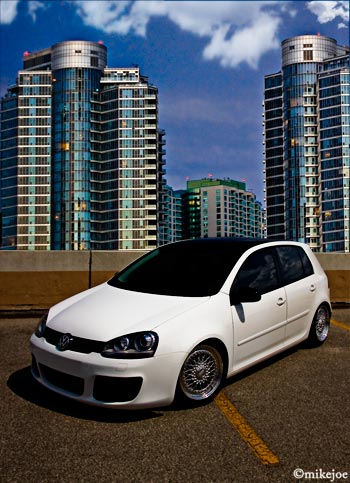
|
|
|
|
|
|
 |
Patrick
Administrator

Joined: 14 Feb 2003
Posts: 11945
Location: Harbinger, NC, U.S.A.
|
 Posted: Sat Aug 15, 2009 6:35 pm Post subject: Posted: Sat Aug 15, 2009 6:35 pm Post subject: |
 |
|
|
|
|
|
|
 |
|