|
|
| Author |
Message |
nick_w
Joined: 08 Feb 2006
Posts: 6
|
 Posted: Wed Feb 08, 2006 11:31 pm Post subject: my font is so small and its font size is at 72pt Posted: Wed Feb 08, 2006 11:31 pm Post subject: my font is so small and its font size is at 72pt |
 |
|
hi my font is so small and its font size is at 72pt how can i make it big again |
|
|
|
|
 |
swanseamale47
Joined: 23 Nov 2004
Posts: 1478
Location: Swansea UK
|
 Posted: Thu Feb 09, 2006 2:30 am Post subject: Posted: Thu Feb 09, 2006 2:30 am Post subject: |
 |
|
What font are you using, and are you using it on a huge image where it may look small? does it only look small in Photoshop or is it small in word/publisher etc? Wayne |
|
|
|
|
 |
nick_w
Joined: 08 Feb 2006
Posts: 6
|
 Posted: Thu Feb 09, 2006 2:50 am Post subject: Posted: Thu Feb 09, 2006 2:50 am Post subject: |
 |
|
i am trying to write somthing on a 400x400 image and this is what it looks like i am using the impact font i tryed reinstalling photoshop with no hope.

you probably cant even see the white writing thats how small it is and no it is all good in microsoft word and publisher |
|
|
|
|
 |
cbadland
Joined: 19 Jan 2005
Posts: 962
|
 Posted: Thu Feb 09, 2006 9:56 am Post subject: Posted: Thu Feb 09, 2006 9:56 am Post subject: |
 |
|
Font point size is based on print-out dimensions, not pixel dimensions. Check your ppi, lowering it will help. Or just change your type unit to pixels in the preferences, that might make more sense.
Or just type in or "scrub" (curse over the type-size icon in the options bar and drag left or right) to a point size you want. |
|
|
|
|
 |
visualchemistry
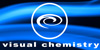
Joined: 16 Feb 2006
Posts: 2
|
 Posted: Thu Feb 16, 2006 8:21 pm Post subject: Posted: Thu Feb 16, 2006 8:21 pm Post subject: |
 |
|
Just looking at your screenshot
you are at 1.5% magnification - that's why 72pt looks so small cos you're looking at it from mars...... are you sure you've got the settings to 400 x 400 pixels and not in cm or inches (like us brits....lol).... either that or your document resolution is not 72 or 300dpi but much larger
Reckon that's the badger |
|
|
|
|
 |
cbadland
Joined: 19 Jan 2005
Posts: 962
|
 Posted: Thu Feb 16, 2006 8:35 pm Post subject: Posted: Thu Feb 16, 2006 8:35 pm Post subject: |
 |
|
Missed that. Good eye vc. |
|
|
|
|
 |
|





