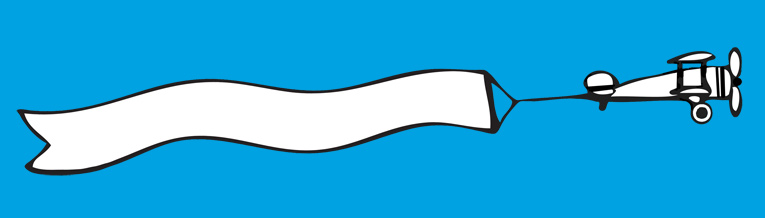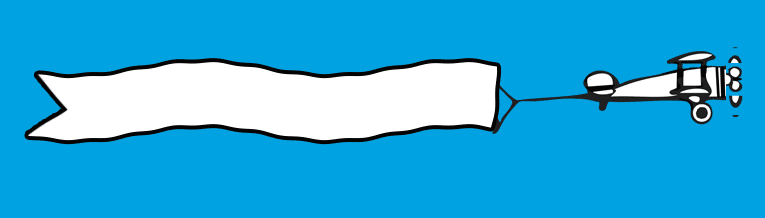|
|
| Author |
Message |
Wavefront

Joined: 28 Dec 2005
Posts: 6
Location: The UK
|
|
|
|
|
 |
Wavefront

Joined: 28 Dec 2005
Posts: 6
Location: The UK
|
 Posted: Thu Dec 29, 2005 7:59 am Post subject: Posted: Thu Dec 29, 2005 7:59 am Post subject: |
 |
|
Any One?
_________________
Live and Love |
|
|
|
|
 |
stevealmighty

Joined: 14 Jul 2005
Posts: 335
Location: upstate NY (WAY UPSTATE!)
|
 Posted: Thu Dec 29, 2005 8:12 am Post subject: Posted: Thu Dec 29, 2005 8:12 am Post subject: |
 |
|
Wow, tough order there wavefront! I think I could do it if I sat down for an hour or 5 and tried it. Don't think I could explain it though 
Best bet is to sit tight and wait for one of the guru's to find this post. Please bear in mind that the holiday season is upon us all, so posts are running a little longer unanswered, but will be answered ASAP! Just have to wait until someone finds a free moment away from shopping and returning that "#1 DAD" tie to walmart!
No doubt that some one here can do this, but I'm not that some one! I just didn't want you to feel ignored, so I figured that I'd let you know what's going on here.....please be patient! Oh, and welcome to the forums 
_________________
All gave some, some gave all.....Lest we forget that war produces veterans, wounded both mentally and physically, and it is our job to help them now, as they have already helped us all in ways we will never know, and in ways that we take for granted every day. |
|
|
|
|
 |
lasa

Joined: 08 Aug 2005
Posts: 1090
Location: Florida
PS Version: CS
OS: MS XP
|
 Posted: Thu Dec 29, 2005 8:15 am Post subject: Posted: Thu Dec 29, 2005 8:15 am Post subject: |
 |
|
Since you know how to animate it...wouldn't it be easier to make the banner straight then add subtle wave flows via the wave filter or liquid tool?
I'm assuming if you start out with a wavy banner it will would be harder to manipulate the curves smoothly.
Lasa
|
|
|
|
|
 |
lasa

Joined: 08 Aug 2005
Posts: 1090
Location: Florida
PS Version: CS
OS: MS XP
|
 Posted: Thu Dec 29, 2005 8:42 am Post subject: Posted: Thu Dec 29, 2005 8:42 am Post subject: |
 |
|
This isn't very good but it might give you some ideas...
To make the banner really flow you would have to have the wave move down the banner (Unlike how I did it...just inverted the image and it looks bad)
Good luck,
Lasa
| Description: |
|
| Filesize: |
17.91 KB |
| Viewed: |
1186 Time(s) |
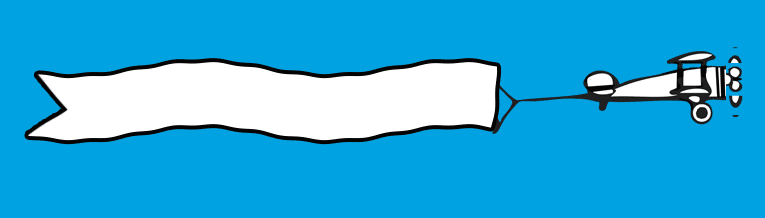
|
|
|
|
|
|
 |
Moi

Joined: 21 Mar 2005
Posts: 308
|
 Posted: Thu Dec 29, 2005 9:20 am Post subject: Posted: Thu Dec 29, 2005 9:20 am Post subject: |
 |
|
you could also draw another flag (on another layer), with curves in the oposite direction, and then use the motion tween option in imageready, to tween the animation between the layers!
What lasa suggested with the waves filter might work just as well though
greets 
|
|
|
|
|
 |
|