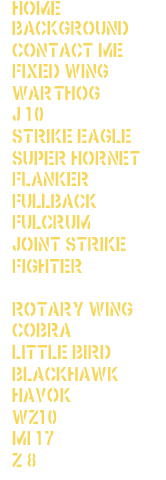|
|
| Author |
Message |
golarin214
Joined: 20 Jun 2006
Posts: 8
|
 Posted: Tue Jun 20, 2006 4:48 pm Post subject: Menu Bar made from Stencils Posted: Tue Jun 20, 2006 4:48 pm Post subject: Menu Bar made from Stencils |
 |
|
This image is probably going to be super hard to see, but I need to get this so that the background is totally transparent and picks up the background color from the menu bar around it.
The page this is supposed to be a nav bar is here http://mysite.verizon.net/golarin214/project/aircraft.html
Any help would be greatly appreciated. Oh, also, I am using this font
| Description: |
| its really small and hard to see unless you blow it up large |
|
| Filesize: |
22.48 KB |
| Viewed: |
717 Time(s) |

|
| Description: |
|

Download |
| Filename: |
Browning.rar |
| Filesize: |
86.75 KB |
| Downloaded: |
221 Time(s) |
|
|
|
|
|
 |
golarin214
Joined: 20 Jun 2006
Posts: 8
|
 Posted: Tue Jun 20, 2006 6:56 pm Post subject: ok here is the entire nav bar. Posted: Tue Jun 20, 2006 6:56 pm Post subject: ok here is the entire nav bar. |
 |
|
this is the entire nav bar, I would liek to see if I can get it sliced into individual ones (with an explanation if possible)
| Description: |
|
| Filesize: |
19.93 KB |
| Viewed: |
712 Time(s) |
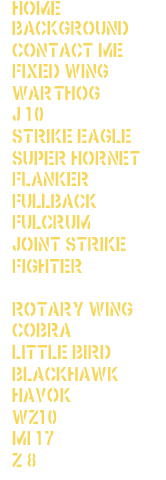
|
|
|
|
|
|
 |
swanseamale47
Joined: 23 Nov 2004
Posts: 1478
Location: Swansea UK
|
 Posted: Wed Jun 21, 2006 1:52 am Post subject: Posted: Wed Jun 21, 2006 1:52 am Post subject: |
 |
|
You could try double clicking the layer (to make it a layer "proper") then select colour range click on the yellow, ajust the slider untill you only have the lettering ok it then hit select/inverse and hit delete you'll have to save as something that supports transparancy though. Wayne
|
|
|
|
|
 |
golarin214
Joined: 20 Jun 2006
Posts: 8
|
 Posted: Wed Jun 21, 2006 5:37 am Post subject: PNG Posted: Wed Jun 21, 2006 5:37 am Post subject: PNG |
 |
|
I saved it as a PNG file. Iam going to try saving it as a gif later.
|
|
|
|
|
 |
golarin214
Joined: 20 Jun 2006
Posts: 8
|
 Posted: Wed Jun 21, 2006 8:27 am Post subject: OK Posted: Wed Jun 21, 2006 8:27 am Post subject: OK |
 |
|
I got the image sliced, I just need to put it into .gif format.
|
|
|
|
|
 |
|