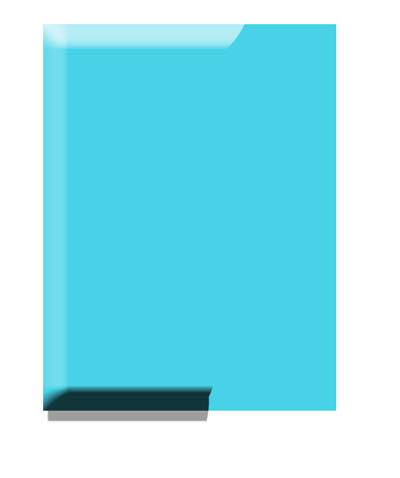|
|
| Author |
Message |
Htown

Joined: 14 Apr 2005
Posts: 84
|
 Posted: Fri Jan 06, 2006 7:52 pm Post subject: Masking off Layer Effect Posted: Fri Jan 06, 2006 7:52 pm Post subject: Masking off Layer Effect |
 |
|
It seems I was just reading some new technique and I was thinking I could use that to mask off a layer effect.
For example, if you had a filled red square on a layer and applied a bevel to it and you did not want the bevel to encompas the entire square, house would you prevent the effect from doing so?
Thanks.
Houston
_________________
www.splitlightdesigns.com
"bringing your ideas to light" |
|
|
|
|
 |
swanseamale47
Joined: 23 Nov 2004
Posts: 1478
Location: Swansea UK
|
 Posted: Sat Jan 07, 2006 4:29 am Post subject: Posted: Sat Jan 07, 2006 4:29 am Post subject: |
 |
|
You could use a layer mask (click the layer mask icon on the bottom of the layers palette) if you paint in black it hides the part of the layer your painting on. Here I just made a quick rectangle and added a bevel/emboss and drop shadow, then with a layer mask I took a bite out of the top right corner by painting with black. Wayne
| Description: |
|
| Filesize: |
24.51 KB |
| Viewed: |
1557 Time(s) |

|
|
|
|
|
|
 |
Htown

Joined: 14 Apr 2005
Posts: 84
|
 Posted: Sat Jan 07, 2006 9:30 am Post subject: Posted: Sat Jan 07, 2006 9:30 am Post subject: |
 |
|
I figured out how to do that part but I am still wanting to keep the original shape, just without the layer effect. See below.

_________________
www.splitlightdesigns.com
"bringing your ideas to light" |
|
|
|
|
 |
swanseamale47
Joined: 23 Nov 2004
Posts: 1478
Location: Swansea UK
|
 Posted: Sat Jan 07, 2006 1:07 pm Post subject: Posted: Sat Jan 07, 2006 1:07 pm Post subject: |
 |
|
Do you mean something like this? I made a duplicate of the bottom layer (before applying the style) made sure it was above the other, then used a layer mask on the duplicate layer, to paint in or out the bits I wanted to show of the layer style. Wayne
| Description: |
|
| Filesize: |
24.68 KB |
| Viewed: |
1543 Time(s) |
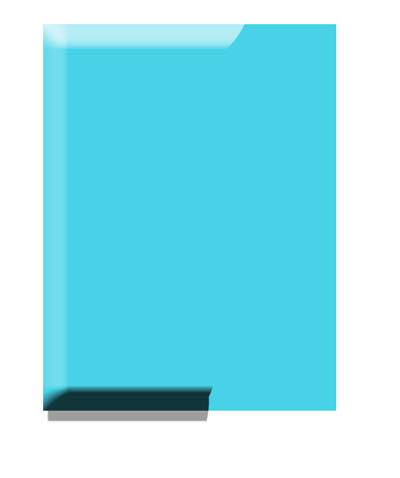
|
|
|
|
|
|
 |
Htown

Joined: 14 Apr 2005
Posts: 84
|
 Posted: Sat Jan 07, 2006 4:30 pm Post subject: Posted: Sat Jan 07, 2006 4:30 pm Post subject: |
 |
|
That is pretty much it. I was hopping not to have to duplicate but I guess that is the nature of the beast.
The reason I was wanting to do this because I seem to run into it quite a bit when i create a web interface. If I decide to put a bevel of some sort on it I rarely (probably ever) want it to go around the complete interface. For this reason I was looking for a way to restrict it.
You method will work perfectly.
Thanks.
_________________
www.splitlightdesigns.com
"bringing your ideas to light" |
|
|
|
|
 |
lasa

Joined: 08 Aug 2005
Posts: 1090
Location: Florida
PS Version: CS
OS: MS XP
|
 Posted: Sun Jan 08, 2006 11:28 am Post subject: Posted: Sun Jan 08, 2006 11:28 am Post subject: |
 |
|
Have you tried unlinking the mask to the style by clicking the chain between them. This way the mask works but does not have an effect on the style.
Update: Just got on my PC and it doesn't work..it made sense to me but..
If it doesn't work what does unlinking the mask to the picture do?
I could have sworn it worked? Going to have to look this up..
Good luck,
Lasa
|
|
|
|
|
 |
Htown

Joined: 14 Apr 2005
Posts: 84
|
 Posted: Mon Jan 09, 2006 11:28 am Post subject: Posted: Mon Jan 09, 2006 11:28 am Post subject: |
 |
|
Unlinking the mask allows you to move the mask around independently of the image it is affecting.
_________________
www.splitlightdesigns.com
"bringing your ideas to light" |
|
|
|
|
 |
|