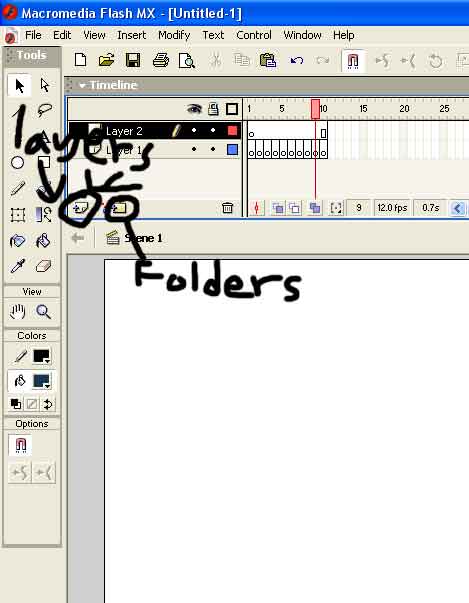|
|
| Author |
Message |
Lonst3r
Joined: 25 Apr 2005
Posts: 2
|
 Posted: Mon Apr 25, 2005 11:20 am Post subject: Making Animations Posted: Mon Apr 25, 2005 11:20 am Post subject: Making Animations |
 |
|
Ok, I made this animation in Imageready CS and it works just fine when I preview it in Imageready. But when I upload it, it skips before the last and first frame when it loops. It is a .swf file because I couldn't get it to save as a .gif. You can see what I am talking about here:
http://www.deviantart.com/view/17528250/
Any help is appreciated.
|
|
|
|
|
 |
<aazumak>

Joined: 22 Mar 2005
Posts: 384
Location: rhode island
|
 Posted: Mon Apr 25, 2005 3:18 pm Post subject: Posted: Mon Apr 25, 2005 3:18 pm Post subject: |
 |
|
ok, heres your problem, its isnt skipping them theres a delay but that is because there are two of the same frames. i used flash mx and made a .swf that worked
right click and make sure loop and play are selected...
| Description: |
|

Download |
| Filename: |
jesusisfixed.swf |
| Filesize: |
194.7 KB |
| Downloaded: |
221 Time(s) |
Last edited by <aazumak> on Wed Apr 27, 2005 2:45 pm; edited 1 time in total |
|
|
|
|
 |
Lonst3r
Joined: 25 Apr 2005
Posts: 2
|
 Posted: Mon Apr 25, 2005 6:32 pm Post subject: Posted: Mon Apr 25, 2005 6:32 pm Post subject: |
 |
|
Wow, thanks alot. I have never used Flash MX before. I just now got it and it would be great if you could tell me what steps you took to produce that from the original .swf file. Thanks again for the help.
|
|
|
|
|
 |
<aazumak>

Joined: 22 Mar 2005
Posts: 384
Location: rhode island
|
 Posted: Wed Apr 27, 2005 2:44 pm Post subject: Posted: Wed Apr 27, 2005 2:44 pm Post subject: |
 |
|
the time tine is the frames, you will see everyfifth one a slaughtly differant color(before you add content)
pressing ctrl+j opens the properties and how many frames per second.
pressing f6 will duplicate the last frame and f7 will make a new blank frame. you can right click a frame and many options will come up.
in my attachment you will notice two things crciled one mkaes new layers and one makes a folder to put layers in.
you can also make motion tweens, by putting something in the frame, right click and click motion tween. you will notice the frames became purple and have a dotted line. now we will select the last frame in the motion tween(i hade made a cirle in here) and drag whatevers in that layer to the side. the motion tweeen will no longer have a line but an arrow. attachment #2 is what the tween did.
You can also add sound, by going to propertie and clicking the sound you want(first you have to import the sound ctrl+r)
thats some of the basics of flahs. you can do amazing things in photoshop and flash.
| Description: |
|
| Filesize: |
23.69 KB |
| Viewed: |
335 Time(s) |
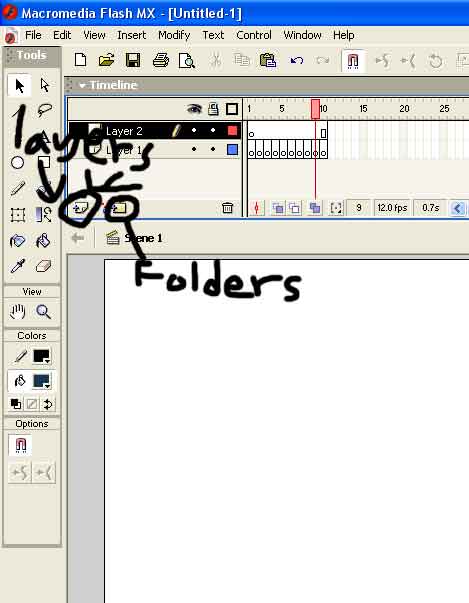
|
| Description: |
|

Download |
| Filename: |
circledemo.swf |
| Filesize: |
192 Bytes |
| Downloaded: |
194 Time(s) |
|
|
|
|
|
 |
|