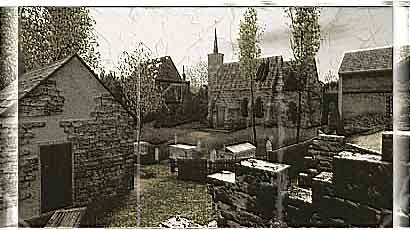|
|
| Author |
Message |
SimonT
Joined: 09 Apr 2003
Posts: 12
|
 Posted: Tue Sep 14, 2004 8:06 pm Post subject: Making a image look like a old photo Posted: Tue Sep 14, 2004 8:06 pm Post subject: Making a image look like a old photo |
 |
|
I am trying to make a image look like a old time photo (mid 1940's)
The image looks like it is old, but the problem is the white frame around the image sort of spoilers the illusion.
I Think older photo's like these aways had white frames so thats why I am trying to add the frame.
Could some one give me some ideas or point me in the direction on how to make the frame look a little older or have a play with the image and see if they can do any better.
I would love to see the orginal photo from here
http://www.photoshopforums.com/viewtopic.php?t=1140 (the DVD tut)
I have attached the orginal image as well as my image I was working on.
| Description: |
|
| Filesize: |
43.5 KB |
| Viewed: |
1303 Time(s) |

|
| Description: |
| First try at turning the image to a old time photo |
|
| Filesize: |
77.47 KB |
| Viewed: |
1303 Time(s) |

|
|
|
|
|
|
 |
SimonT
Joined: 09 Apr 2003
Posts: 12
|
 Posted: Tue Sep 14, 2004 10:48 pm Post subject: Posted: Tue Sep 14, 2004 10:48 pm Post subject: |
 |
|
I worked on this ne a little bit more
| Description: |
|
| Filesize: |
74.8 KB |
| Viewed: |
1296 Time(s) |

|
|
|
|
|
|
 |
webguy
Joined: 25 Aug 2004
Posts: 165
Location: Canada
|
|
|
|
|
 |
SimonT
Joined: 09 Apr 2003
Posts: 12
|
 Posted: Fri Sep 17, 2004 6:29 am Post subject: Posted: Fri Sep 17, 2004 6:29 am Post subject: |
 |
|
I do like yours I need to do the same for about 5 other images could you let me know what you did to make it look like that as I dont want to make all the images the same sort of look I like your as it looks like the photo has been folded once or twice.
|
|
|
|
|
 |
BryanDowning

Joined: 05 Jul 2004
Posts: 1554
Location: California, USA
|
 Posted: Fri Sep 17, 2004 3:38 pm Post subject: Posted: Fri Sep 17, 2004 3:38 pm Post subject: |
 |
|
Try opening the actions pallette.
Load the image effects set.
Then look for aged photo. I think it's the first one. Make sure you have you photo layer selected and hit play. The result is pretty good. It's a little too yellow for what you're looking fo i think, but you can adjust the saturation after you run the action.
_________________
Best Regards,
Bryan Downing
bryandowning.com |
|
|
|
|
 |
webguy
Joined: 25 Aug 2004
Posts: 165
Location: Canada
|
 Posted: Sat Sep 18, 2004 1:48 am Post subject: Posted: Sat Sep 18, 2004 1:48 am Post subject: |
 |
|
shoot man..
I don't remember how I did that?
I know I used alf's border FX plugin, and border fade-1.
I also played with the contrast and brightness, levels, used another plugin called gregs factory output 2, and used colorize to get a nice clear yellowish tinge.
I then took out alot of the color to make it look faded sort of. Umm...
I also added noise level 1. And did some manual drawing. Adding cracks into lighter areas, and whitish lines with the bursh opacity low to give sort of a folded look. For the cracks I then used the clone tool to make it look more random.
I don't recall what else I did..sorry. And the above is most likely not in the right order..?
On the other hand, i tried the aged action, works well. Could use some further mods to it, but it provides a good foundation to start from.
_________________
Providing small business with high quality affordable websites:
Alberta Custom Websites
Keep up todate with latest virus scares, google, microsoft, linspire and more:
Web and Technology News |
|
|
|
|
 |
qubert
Joined: 24 Jul 2004
Posts: 253
|
 Posted: Sat Oct 02, 2004 6:10 pm Post subject: Hows this for a start??? Posted: Sat Oct 02, 2004 6:10 pm Post subject: Hows this for a start??? |
 |
|
I worked on this for half an hour too. My God. I'm good...     
|
|
|
|
|
 |
SimonT
Joined: 09 Apr 2003
Posts: 12
|
 Posted: Sat Oct 02, 2004 8:07 pm Post subject: Posted: Sat Oct 02, 2004 8:07 pm Post subject: |
 |
|
qubert
lets see how your image looks
|
|
|
|
|
 |
qubert
Joined: 24 Jul 2004
Posts: 253
|
 Posted: Sun Oct 03, 2004 12:27 am Post subject: I am having problems uploading Posted: Sun Oct 03, 2004 12:27 am Post subject: I am having problems uploading |
 |
|
I am having probelms uploading an image to this thread. Whenm i try to up load the image, it says this:
Upload Error: Could not upload Attachment to ./files/hows_this.jpg.
My file size is well below 250 kb In fact my file size is 122 KB.
Any ideas? I have uploaded from my exact same directory to this website before with no probelms.
|
|
|
|
|
 |
TiDaL

Joined: 12 Apr 2003
Posts: 384
|
 Posted: Sun Oct 03, 2004 10:46 am Post subject: oooo old photo Posted: Sun Oct 03, 2004 10:46 am Post subject: oooo old photo |
 |
|
howdy, heres my version of it, and i made it bigger
i figured the black around it would be good and black n white would make it seem older
i got the same upload error, can't wait to show what i got
_________________
http://i337m1k3.deviantart.com for my ART Profile. |
|
|
|
|
 |
|