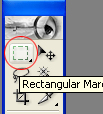|
|
| Author |
Message |
New-at-Photoshop
Joined: 20 Apr 2005
Posts: 16
|
 Posted: Fri Apr 29, 2005 10:34 pm Post subject: Makeing custom shapes rather than rectangles.... Posted: Fri Apr 29, 2005 10:34 pm Post subject: Makeing custom shapes rather than rectangles.... |
 |
|
how do I make custom shapes. And Please don't leave any step out. Thank you
_________________
hi |
|
|
|
|
 |
New-at-Photoshop
Joined: 20 Apr 2005
Posts: 16
|
 Posted: Sat Apr 30, 2005 9:58 am Post subject: Posted: Sat Apr 30, 2005 9:58 am Post subject: |
 |
|
bump
_________________
hi |
|
|
|
|
 |
New-at-Photoshop
Joined: 20 Apr 2005
Posts: 16
|
 Posted: Sun May 01, 2005 2:59 am Post subject: Posted: Sun May 01, 2005 2:59 am Post subject: |
 |
|
bump
_________________
hi |
|
|
|
|
 |
cbadland
Joined: 19 Jan 2005
Posts: 962
|
 Posted: Sun May 01, 2005 7:48 am Post subject: Posted: Sun May 01, 2005 7:48 am Post subject: |
 |
|
In Photoshop go: Help>Photoshop Help>Index>Shapes. You’ll find 12 pages of useful information about creating custom shapes. No step is left out! 
|
|
|
|
|
 |
cbadland
Joined: 19 Jan 2005
Posts: 962
|
 Posted: Sun May 01, 2005 5:19 pm Post subject: Posted: Sun May 01, 2005 5:19 pm Post subject: |
 |
|
To help you out a little more:
Read up on using the shape and pen tools; pay attention their options such as “add to area” and “subtract from area”. Once you feel comfortable with the tools, making a custom shape for your library is as easy-as-pie. Create your shape and then go Edit>Define Custom Shape.
Your custom shape is now available in your custom shape palette.
|
|
|
|
|
 |
New-at-Photoshop
Joined: 20 Apr 2005
Posts: 16
|
 Posted: Mon May 02, 2005 9:02 pm Post subject: Posted: Mon May 02, 2005 9:02 pm Post subject: |
 |
|
there is so much there and half the things I don't understand
_________________
hi |
|
|
|
|
 |
cbadland
Joined: 19 Jan 2005
Posts: 962
|
 Posted: Tue May 03, 2005 7:14 am Post subject: Posted: Tue May 03, 2005 7:14 am Post subject: |
 |
|
But half you do!
Post if you have a specific question, that will make it eaier for others to help. Good luck.
|
|
|
|
|
 |
ZiN
Joined: 19 Jan 2005
Posts: 66
|
 Posted: Sat May 07, 2005 4:18 am Post subject: Posted: Sat May 07, 2005 4:18 am Post subject: |
 |
|
try messing with this, you can right click it to get a circle tool or a line that will go all the way either verticle or horizontal, u can also use it to erase to make custom shapes, to earse with it, just press delete
| Description: |
|
| Filesize: |
29.26 KB |
| Viewed: |
416 Time(s) |
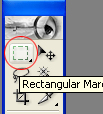
|
_________________
>img resizemod="on" onload="rmw_img_loaded(this)" src="http://img.photobucket.com/albums/v25/mR_hA/banners/lpzin.jpg">
You may know everything on photoshop, but without ideas or creativty, theres no point in using it. - ZiN |
|
|
|
|
 |
|