|
|
| Author |
Message |
watts320
Joined: 10 Nov 2008
Posts: 3
Location: Bridlington, Yorkshire
|
 Posted: Mon Nov 10, 2008 1:11 pm Post subject: Make A Photo Look Like The Joker? Posted: Mon Nov 10, 2008 1:11 pm Post subject: Make A Photo Look Like The Joker? |
 |
|
Hi.
I'm trying to get one of my photos to look like 'Joker' from the film 'The Dark Knight'.
Can anyone help me out on this? Ive looked for tutorials on it, but its all to fast and not well explained at all.
Thanks.
 [/img] [/img] |
|
|
|
|
 |
Ducky316
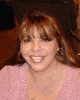
Joined: 15 Nov 2007
Posts: 213
Location: Wichita, KS
PS Version: 7.0
OS: Windows XP
|
 Posted: Tue Nov 11, 2008 8:47 am Post subject: Posted: Tue Nov 11, 2008 8:47 am Post subject: |
 |
|
|
|
|
|
|
 |
watts320
Joined: 10 Nov 2008
Posts: 3
Location: Bridlington, Yorkshire
|
 Posted: Tue Nov 11, 2008 11:23 am Post subject: Posted: Tue Nov 11, 2008 11:23 am Post subject: |
 |
|
Its to fast. Even when I hit pause, it doesnt explain anything. |
|
|
|
|
 |
Ducky316
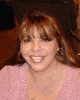
Joined: 15 Nov 2007
Posts: 213
Location: Wichita, KS
PS Version: 7.0
OS: Windows XP
|
 Posted: Tue Nov 11, 2008 1:22 pm Post subject: Posted: Tue Nov 11, 2008 1:22 pm Post subject: |
 |
|
I did this using only paint...different opacity levels and different blending modes. I used dodge and burn to create the wrinkles....I also used the smudge tool around the eyes.
That's about it. It was super easy. Hope you like it! 

_________________
Melanie Ward
designwards@yahoo.com |
|
|
|
|
 |
watts320
Joined: 10 Nov 2008
Posts: 3
Location: Bridlington, Yorkshire
|
 Posted: Wed Nov 12, 2008 12:52 pm Post subject: Posted: Wed Nov 12, 2008 12:52 pm Post subject: |
 |
|
Its mint! Thanks |
|
|
|
|
 |
Ducky316
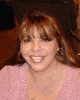
Joined: 15 Nov 2007
Posts: 213
Location: Wichita, KS
PS Version: 7.0
OS: Windows XP
|
 Posted: Wed Nov 12, 2008 1:03 pm Post subject: Posted: Wed Nov 12, 2008 1:03 pm Post subject: |
 |
|
| watts320 wrote: | | Its mint! Thanks |
You're welcome and I'm glad you like it. I wouldn't mind doing another one for you...Maybe with a bigger picture at a higher resolution...It was a lot of fun 
_________________
Melanie Ward
designwards@yahoo.com |
|
|
|
|
 |
Matt
VIP

Joined: 24 Sep 2007
Posts: 3515
Location: Haverhill, UK
PS Version: Lightroom 5, CS4 & Elements 11
OS: Windows 8.1
|
 Posted: Wed Nov 12, 2008 1:44 pm Post subject: Posted: Wed Nov 12, 2008 1:44 pm Post subject: |
 |
|
|
|
|
|
|
 |
Ducky316
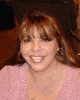
Joined: 15 Nov 2007
Posts: 213
Location: Wichita, KS
PS Version: 7.0
OS: Windows XP
|
 Posted: Wed Nov 12, 2008 2:34 pm Post subject: Posted: Wed Nov 12, 2008 2:34 pm Post subject: |
 |
|
| mattyboy777 wrote: | | Another fine paint job Ducky! Very realistic. |
Thanks Matt! 
_________________
Melanie Ward
designwards@yahoo.com |
|
|
|
|
 |
|




 [/img]
[/img]

