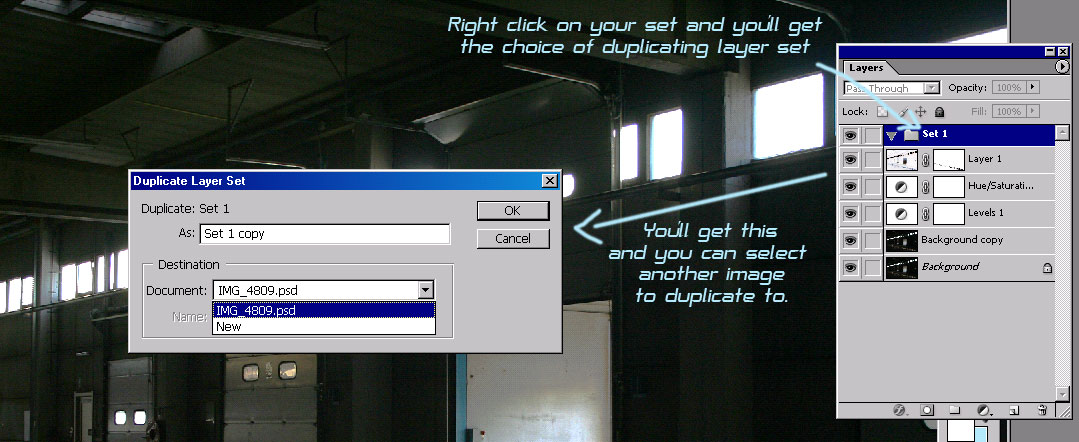|
|
| Author |
Message |
Jackie6651
Joined: 08 Nov 2005
Posts: 15
|
 Posted: Tue Dec 20, 2005 1:26 pm Post subject: layer problem Posted: Tue Dec 20, 2005 1:26 pm Post subject: layer problem |
 |
|
I have a bunch of layers that make up an image, and i need to put them all onto a new canvas, but when i make them into a group and try to copy and paste the group, it shows up as only white. When i try to do each layer at a time, they all get centered, and it is next to impossible to assemble it all properly. There has to be a way to transfer all these layers onto a bigger canvas, but how?
I use photoshop CS2 if that would make a difference in this case.
Thanks in advance to anyone who can possibly help me out.
|
|
|
|
|
 |
witam

Joined: 27 Oct 2004
Posts: 812
Location: Belgium
|
 Posted: Tue Dec 20, 2005 1:36 pm Post subject: Posted: Tue Dec 20, 2005 1:36 pm Post subject: |
 |
|
|
|
|
|
|
 |
stevealmighty

Joined: 14 Jul 2005
Posts: 335
Location: upstate NY (WAY UPSTATE!)
|
 Posted: Tue Dec 20, 2005 2:05 pm Post subject: Posted: Tue Dec 20, 2005 2:05 pm Post subject: |
 |
|
Try linking them all together (in the layers pallette) and then move them. They should all "stick" together and remain in the same place.
_________________
All gave some, some gave all.....Lest we forget that war produces veterans, wounded both mentally and physically, and it is our job to help them now, as they have already helped us all in ways we will never know, and in ways that we take for granted every day. |
|
|
|
|
 |
Jackie6651
Joined: 08 Nov 2005
Posts: 15
|
 Posted: Tue Dec 20, 2005 3:03 pm Post subject: Posted: Tue Dec 20, 2005 3:03 pm Post subject: |
 |
|
how do you duplicate a group to another canvas? Is that what you mean?
Linking them together dosn't seem to apply to the new canvas, so they still end up centered on the new canvas when i copy and paste each layer seperatly.
|
|
|
|
|
 |
witam

Joined: 27 Oct 2004
Posts: 812
Location: Belgium
|
 Posted: Tue Dec 20, 2005 3:21 pm Post subject: Layers Posted: Tue Dec 20, 2005 3:21 pm Post subject: Layers |
 |
|
|
|
|
|
|
 |
Jackie6651
Joined: 08 Nov 2005
Posts: 15
|
 Posted: Tue Dec 20, 2005 3:30 pm Post subject: Posted: Tue Dec 20, 2005 3:30 pm Post subject: |
 |
|
okay. I got it. Thank you so much!
jackie
|
|
|
|
|
 |
witam

Joined: 27 Oct 2004
Posts: 812
Location: Belgium
|
 Posted: Tue Dec 20, 2005 3:38 pm Post subject: Posted: Tue Dec 20, 2005 3:38 pm Post subject: |
 |
|
|
|
|
|
|
 |
|