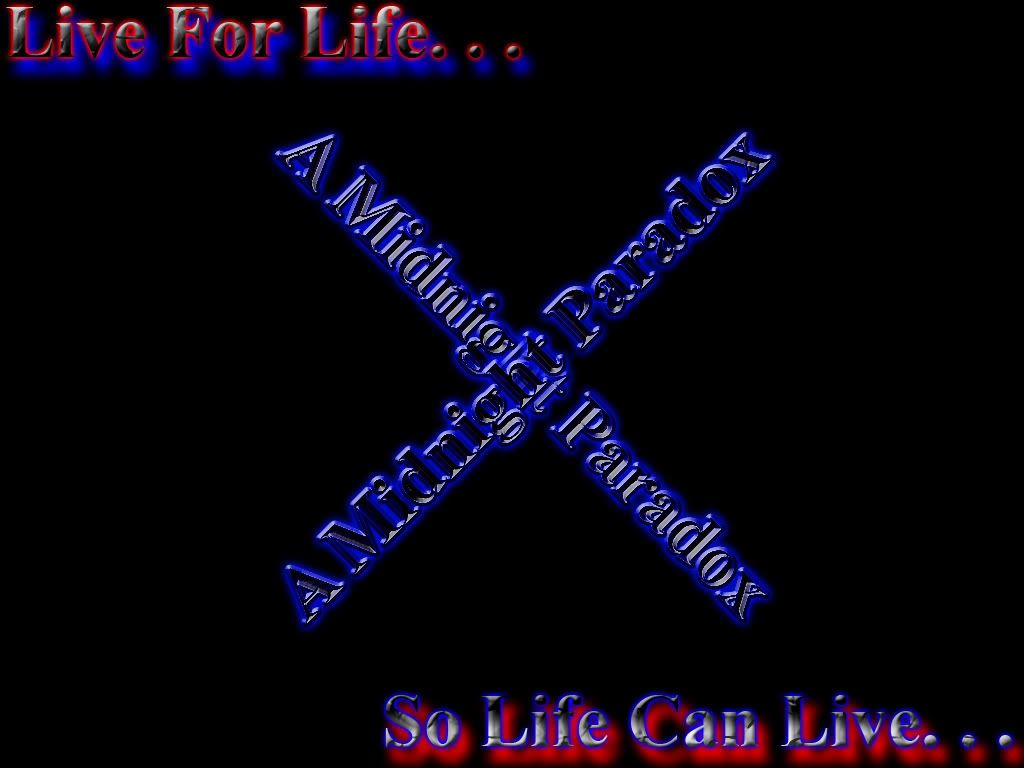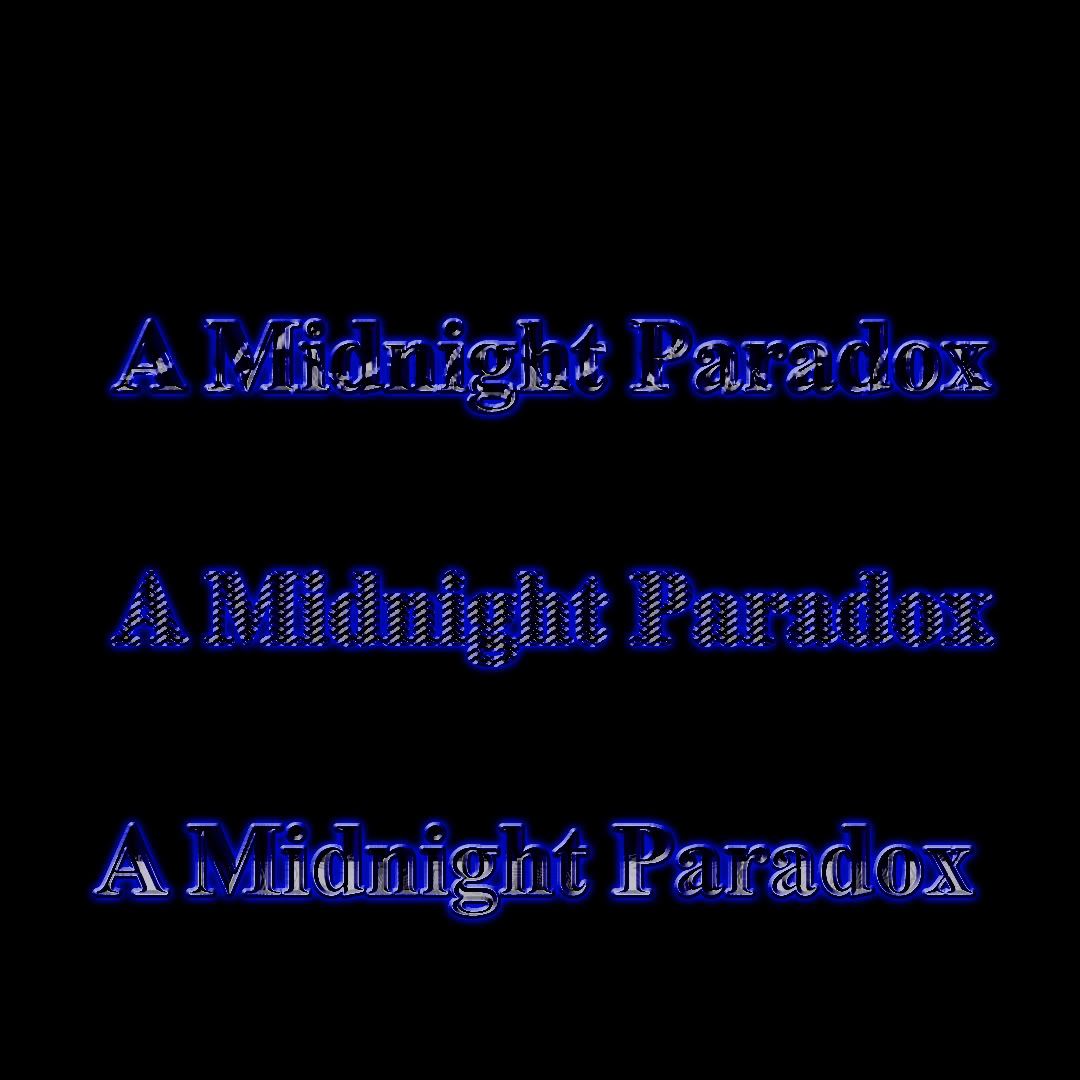|
|
| Author |
Message |
>>>???<<&l
Joined: 12 Jul 2006
Posts: 6
Location: Florida
|
 Posted: Wed Jul 12, 2006 7:46 pm Post subject: Just messing around... Posted: Wed Jul 12, 2006 7:46 pm Post subject: Just messing around... |
 |
|
Well I thought I would post a couple of graphics that I made while I was bored...They have no real purpose but to be nice eye candys, though I doubt there good at that either...But anyways here are a couple of graphics I made from scratch...Please post comments and definetly post some of your ows graphics...



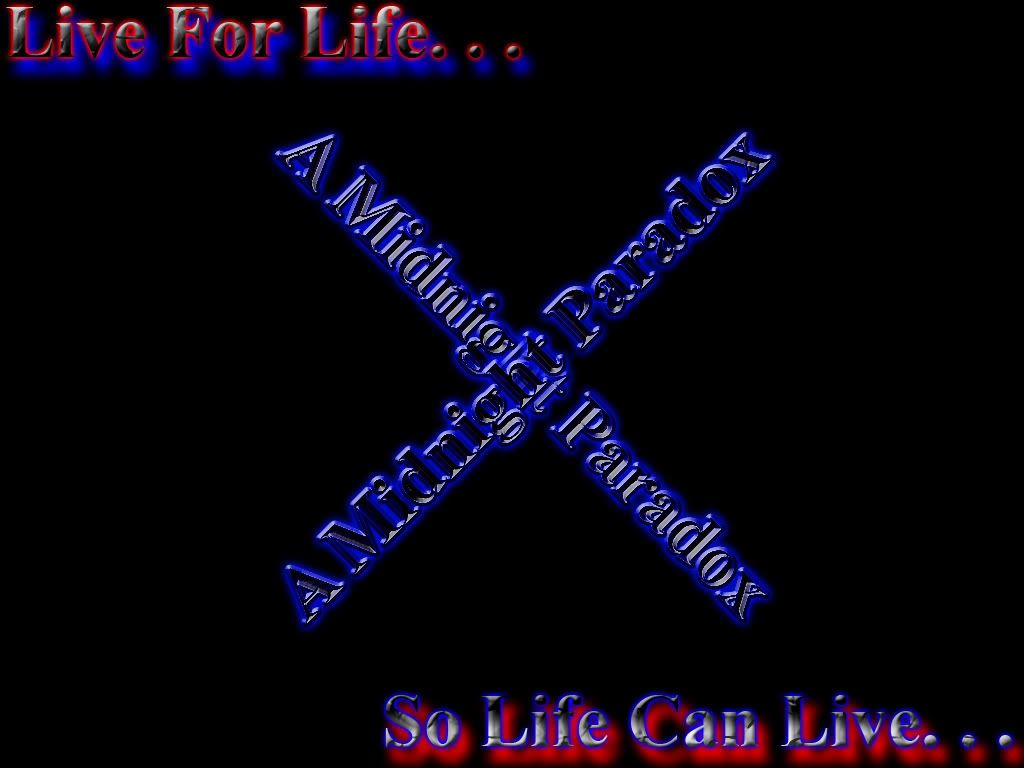
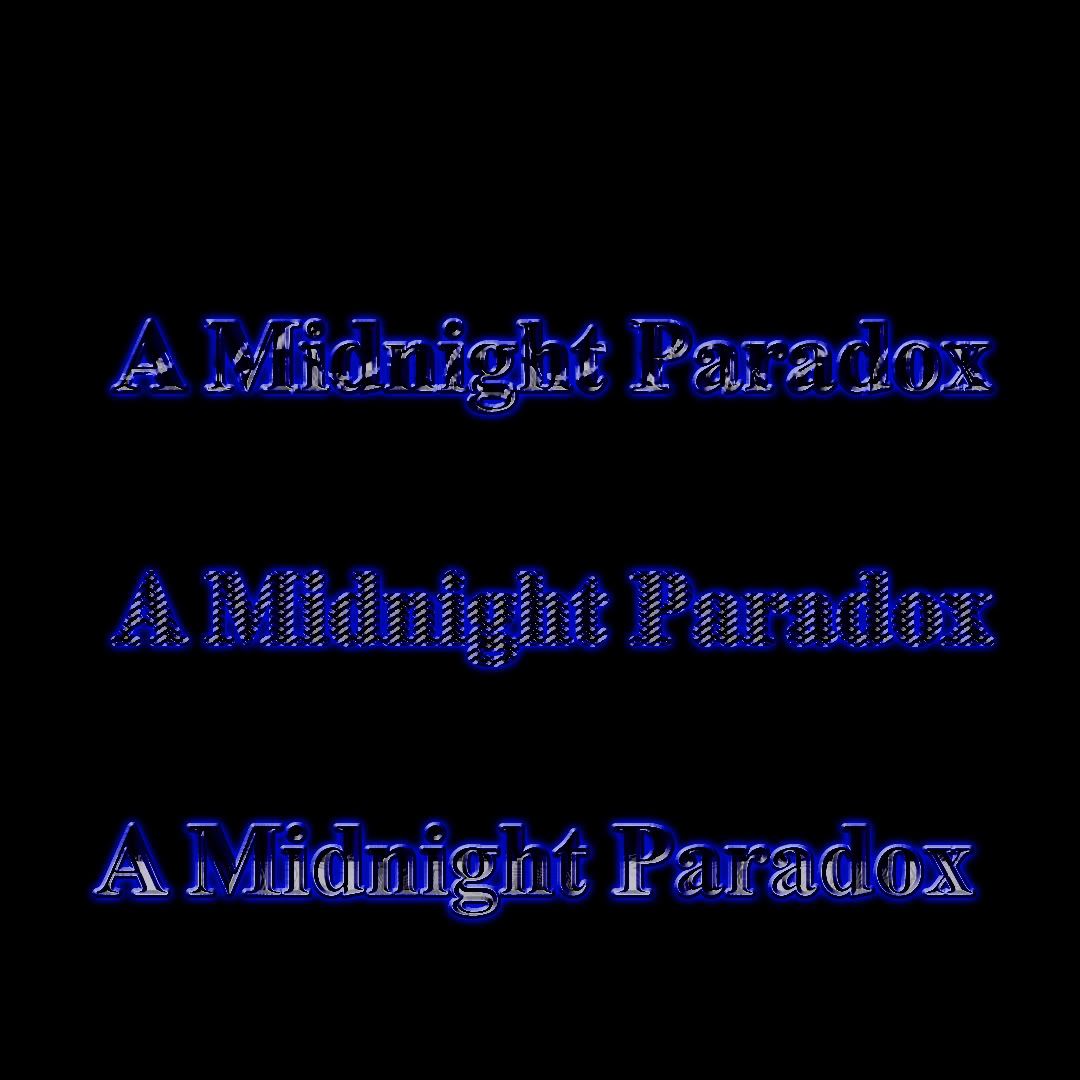
_________________
<a><img></a> |
|
|
|
|
 |
malcon
Joined: 23 Feb 2005
Posts: 391
Location: miami florida
|
 Posted: Thu Jul 13, 2006 12:33 am Post subject: Posted: Thu Jul 13, 2006 12:33 am Post subject: |
 |
|
i say this to everybody. when using the bevel and emboss, try changing the highlight color from white to a lighter color of whatever color the object the filter is applied to. thats hard to understand.
if the text is red, change the highlight color to maybe a light red. it wont look as cheap/ plastic.
looks good though, i can tell you had fun with the text
_________________
http://malconpierce.deviantart.com/
http://malcon.cgsociety.org/gallery/
FOR HIRE! malconpierce@gmail.com |
|
|
|
|
 |
>>>???<<&l
Joined: 12 Jul 2006
Posts: 6
Location: Florida
|
 Posted: Thu Jul 13, 2006 11:30 am Post subject: Thank you Posted: Thu Jul 13, 2006 11:30 am Post subject: Thank you |
 |
|
Thank you for the tip, im going to go change that now. . .Ill post the new one and maybe youc an tell me what else to change. . . 
_________________
<a><img></a> |
|
|
|
|
 |
>>>???<<&l
Joined: 12 Jul 2006
Posts: 6
Location: Florida
|
 Posted: Thu Jul 13, 2006 11:40 am Post subject: Test Posted: Thu Jul 13, 2006 11:40 am Post subject: Test |
 |
|
Here is something I made using lighter shades of red.
| Description: |
|
| Filesize: |
33.12 KB |
| Viewed: |
789 Time(s) |

|
_________________
<a><img></a> |
|
|
|
|
 |
malcon
Joined: 23 Feb 2005
Posts: 391
Location: miami florida
|
 Posted: Thu Jul 13, 2006 2:38 pm Post subject: Posted: Thu Jul 13, 2006 2:38 pm Post subject: |
 |
|
i alsways liked the outerglow with the same color. it makes it look like neon light.
have you tried playing with the sliders on the outerglow a little more? making the glow a little bigger?
i always put the range all the way right and make the glow spread out more but make it a little less intense.
im not really telling you to do that on this immage but its somthing to play with, i think the effects you have on there are cool.
_________________
http://malconpierce.deviantart.com/
http://malcon.cgsociety.org/gallery/
FOR HIRE! malconpierce@gmail.com |
|
|
|
|
 |
>>>???<<&l
Joined: 12 Jul 2006
Posts: 6
Location: Florida
|
 Posted: Thu Jul 13, 2006 5:12 pm Post subject: Thanks Posted: Thu Jul 13, 2006 5:12 pm Post subject: Thanks |
 |
|
When you say slider all the way to the right you mean 100%? I could try it but wouldnt that make it like a haze all around the image??? Well ill try it and see how it is, thx for the tips man 
_________________
<a><img></a> |
|
|
|
|
 |
|