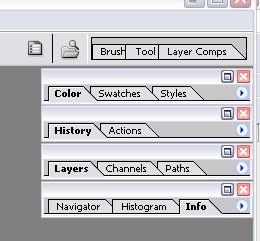|
|
| Author |
Message |
jefra
Joined: 23 Mar 2006
Posts: 3
Location: Utah
|
 Posted: Thu Mar 23, 2006 4:01 pm Post subject: Is there a way to MINIMIZE ALL windows open? Posted: Thu Mar 23, 2006 4:01 pm Post subject: Is there a way to MINIMIZE ALL windows open? |
 |
|
Forgive me if I've missed the obvious, but I'm looking for a way to minimize all windows I'm working in when I have several open. Is there a shortcut for this or something?
Thanks!
Jefra
|
|
|
|
|
 |
swanseamale47
Joined: 23 Nov 2004
Posts: 1478
Location: Swansea UK
|
 Posted: Thu Mar 23, 2006 4:21 pm Post subject: Posted: Thu Mar 23, 2006 4:21 pm Post subject: |
 |
|
Just hit the tab key to hide all the tool bars and palettes, hit it again to bring them back. Wayne
|
|
|
|
|
 |
jefra
Joined: 23 Mar 2006
Posts: 3
Location: Utah
|
 Posted: Thu Mar 23, 2006 8:08 pm Post subject: Posted: Thu Mar 23, 2006 8:08 pm Post subject: |
 |
|
Thanks Wayne, but I'm looking to hide all the windows I have open. For example, if I'm working on several photos at once (ran a batch action or something) and want to minimize all of them - how would I do this?
Thanks!
|
|
|
|
|
 |
swanseamale47
Joined: 23 Nov 2004
Posts: 1478
Location: Swansea UK
|
 Posted: Fri Mar 24, 2006 3:09 am Post subject: Posted: Fri Mar 24, 2006 3:09 am Post subject: |
 |
|
If you double click the top of the palette it will close down to a small bar (minimised) you can also dock the palettes to the palette well (at the top right) by clicking the drop down box on the palette and select dock to palette well, this closes any palette when you select a tool. You best option though is shift+tab that hides just the palettes (leaving the tool bar and options bar. Wayne
Pic shows palettes minmised
| Description: |
|
| Filesize: |
15.94 KB |
| Viewed: |
682 Time(s) |
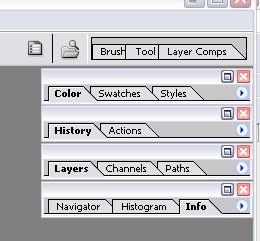
|
|
|
|
|
|
 |
jefra
Joined: 23 Mar 2006
Posts: 3
Location: Utah
|
 Posted: Fri Mar 24, 2006 9:18 am Post subject: Posted: Fri Mar 24, 2006 9:18 am Post subject: |
 |
|
Thanks! But it's not the palettes I want minimized, it's the several photos I'm working on that I want to minimize.
How can I do that?
|
|
|
|
|
 |
swanseamale47
Joined: 23 Nov 2004
Posts: 1478
Location: Swansea UK
|
 Posted: Fri Mar 24, 2006 10:57 am Post subject: Posted: Fri Mar 24, 2006 10:57 am Post subject: |
 |
|
Ahhh sorry Jefra, I misunderstould. are you running a batch action, or just have a few open at a time, you can set a batch action to close them after it's done it's ajustment or whatever. Wayne
|
|
|
|
|
 |
Mojosixty
Joined: 08 Apr 2006
Posts: 5
Location: UK, Essex
|
 Posted: Sat Apr 08, 2006 10:11 am Post subject: Posted: Sat Apr 08, 2006 10:11 am Post subject: |
 |
|
Hya, i dont no if youve found ur answer, but are u using a mac or p.c?
to get straight to the desktop by hiding all windows when using a mac you can push F11.
Hope this helps.
|
|
|
|
|
 |
sonictk
Joined: 11 Apr 2006
Posts: 5
|
 Posted: Tue Apr 11, 2006 9:23 am Post subject: Posted: Tue Apr 11, 2006 9:23 am Post subject: |
 |
|
Actually, this is one thing I'd like to know too. I wish there was a shortcut avaliable for minimzing all/switching to next document/maximizing all, but so far I haven't found one.
|
|
|
|
|
 |
|