|
|
| Author |
Message |
Pixelist
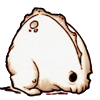
Joined: 15 Jun 2005
Posts: 19
Location: USA
|
 Posted: Sun Dec 11, 2005 11:23 am Post subject: Invisible Watermarking / Steganography? Posted: Sun Dec 11, 2005 11:23 am Post subject: Invisible Watermarking / Steganography? |
 |
|
Does anybody know of any OS X open-source, free, or share-ware (preferably a Photoshop filter) that will embed an invisible watermark image in another image?
Photoshop always comes with the Digmarc digital watermark embedding and reading plugin. Unfortunately, even the free version requires paying a load of cash to sign up for the service to get all sorts of things i'm not interested in.
I'm not looking at steganography for serious digital rights management or secreting classified data to spook associates. 
All i'm interested in is embedding a simple watermark in images i've created or edited that might get tossed around the web so if i see them somewhere, i can yank the image out and say, "Yep, that's mine."
My quest so far has led to:
- Source code or abstract papers - I'm no programmer
- Binaries for other platforms - gotta be OS X or platform independent
- Ancient software - too old to be practical for use now
- Saves in wonky formats - gotta be JPG or PNG for web use / full color
- Commercial Software - not interested unless it's a one-time purchase and cheap
- Little hacks - use simple methods that only embed text and/or use methods which are unrecoverable if the slightest change is made to the image
I need something that embeds an actual image (even if just 1 bit deep) in a JPG or PNG and won't become entirely usless if the image is cropped or possibly recompressed.
It would be great if it was some type of photoshop whatsit (plugin or action or output) but doesn't necessarily have to be.
Anything? 
_________________
Mac Pro - 7GB - 10.6.8 - PS & AI CS 5 |
|
|
|
|
 |
Haunus

Joined: 24 Nov 2004
Posts: 740
|
 Posted: Fri Jan 20, 2006 5:42 am Post subject: Posted: Fri Jan 20, 2006 5:42 am Post subject: |
 |
|
seems your best bet is to make a really opaque image....
im not that great, but I tried my hand at it, I made a base image:

And then I applied it over your avatar....

Heres 100% opacity and Color overlay white with 90% opacity:

Heres 50% opacity and White color overlay 90% opacity:

And small and in the corner:
 |
|
|
|
|
 |
neilsequeira
Joined: 02 Mar 2006
Posts: 1
|
 Posted: Thu Mar 02, 2006 10:30 am Post subject: create a alpha channel Posted: Thu Mar 02, 2006 10:30 am Post subject: create a alpha channel |
 |
|
create a text in the alpha channel and decrease layers opacity to minimum visible somewhere in the image so that the particular portion cannot be edited. |
|
|
|
|
 |
|








