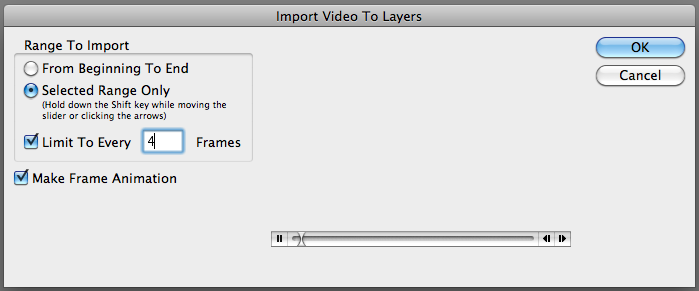|
|
| Author |
Message |
lthodde116
Joined: 02 Jun 2012
Posts: 4
Location: New York
|
 Posted: Sat Jun 02, 2012 12:28 pm Post subject: Import Video to Frames not working? Posted: Sat Jun 02, 2012 12:28 pm Post subject: Import Video to Frames not working? |
 |
|
Hi everyone! I just recently got a new computer and now I can't seem to import my video to frames. When I try to do it, it'll bring me to the screen so I can select which part of the video I want to use, but it won't play the videos for me to select the parts I want. I know the videos work because I just played them. I've been able to do it before so I don't know why it isn't working now. Any help would be very much appreciated! Thanks.
I've attached a screenshot of what it looks like.
*Using Photoshop CS4 on a Mac using OS 10.6.8*
| Description: |
|
| Filesize: |
37.45 KB |
| Viewed: |
2642 Time(s) |
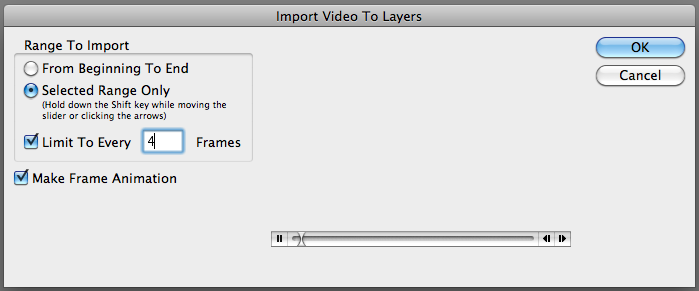
|
|
|
|
|
|
 |
Auieos
Joined: 29 Jan 2010
Posts: 2019
|
 Posted: Sat Jun 02, 2012 10:29 pm Post subject: Posted: Sat Jun 02, 2012 10:29 pm Post subject: |
 |
|
I'm not a mac user so this is just a guess.
Looks like its trying to use QuickTime to display the video so possibly update the QuickTime codecs.
Can you open the video in QuickTime and it plays?
Does it happen on all the videos or just certain formats?
|
|
|
|
|
 |
lthodde116
Joined: 02 Jun 2012
Posts: 4
Location: New York
|
 Posted: Sun Jun 03, 2012 5:19 am Post subject: Posted: Sun Jun 03, 2012 5:19 am Post subject: |
 |
|
| Auieos wrote: | I'm not a mac user so this is just a guess.
Looks like its trying to use QuickTime to display the video so possibly update the QuickTime codecs.
Can you open the video in QuickTime and it plays?
Does it happen on all the videos or just certain formats? |
I only have AVI files so I don't know, but no the videos won't open in QuckTime so I will try to update the codecs and hope that works. Thank you for your help! If that doesn't work I will try to get some other formats to see if they work but from my experience using photoshop, it only allows .AVI files to be imported anyway.
|
|
|
|
|
 |
lthodde116
Joined: 02 Jun 2012
Posts: 4
Location: New York
|
 Posted: Sun Jun 03, 2012 5:44 am Post subject: Posted: Sun Jun 03, 2012 5:44 am Post subject: |
 |
|
| lthodde116 wrote: | | Auieos wrote: | I'm not a mac user so this is just a guess.
Looks like its trying to use QuickTime to display the video so possibly update the QuickTime codecs.
Can you open the video in QuickTime and it plays?
Does it happen on all the videos or just certain formats? |
I only have AVI files so I don't know, but no the videos won't open in QuckTime so I will try to update the codecs and hope that works. Thank you for your help! If that doesn't work I will try to get some other formats to see if they work but from my experience using photoshop, it only allows .AVI files to be imported anyway. |
Ok I just found a few .MOV files on my mac from videos uploaded from my iPhone and they seem to work in Photoshop. I can't seem to find a Codec for .AVI files for Quicktime 10 though.
|
|
|
|
|
 |
lthodde116
Joined: 02 Jun 2012
Posts: 4
Location: New York
|
 Posted: Sun Jun 03, 2012 5:51 am Post subject: Posted: Sun Jun 03, 2012 5:51 am Post subject: |
 |
|
| lthodde116 wrote: | | lthodde116 wrote: | | Auieos wrote: | I'm not a mac user so this is just a guess.
Looks like its trying to use QuickTime to display the video so possibly update the QuickTime codecs.
Can you open the video in QuickTime and it plays?
Does it happen on all the videos or just certain formats? |
I only have AVI files so I don't know, but no the videos won't open in QuckTime so I will try to update the codecs and hope that works. Thank you for your help! If that doesn't work I will try to get some other formats to see if they work but from my experience using photoshop, it only allows .AVI files to be imported anyway. |
Ok I just found a few .MOV files on my mac from videos uploaded from my iPhone and they seem to work in Photoshop. I can't seem to find a Codec for .AVI files for Quicktime 10 though. |
I downloaded Perian and now it works! Thank you so much for your help! I really appreciate it!
|
|
|
|
|
 |
|