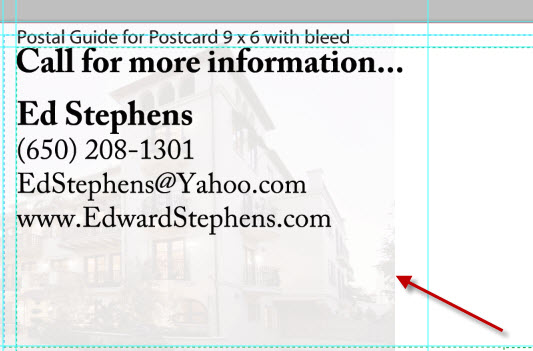|
|
| Author |
Message |
henrikjt
Joined: 19 Feb 2009
Posts: 4
|
 Posted: Mon Mar 16, 2009 3:26 pm Post subject: I cant figure out how to use the gradient tool Posted: Mon Mar 16, 2009 3:26 pm Post subject: I cant figure out how to use the gradient tool |
 |
|
Hi Guys,
I am trying to get rid of the sharp edge between the white background and the picture behind the text. Please see the red arrow. I woudl like to use the gradient tool to blend the picture and the white together so it becomes a smooth transition. Can anyone help.
THanks so much in advance
| Description: |
|
| Filesize: |
45 KB |
| Viewed: |
240 Time(s) |
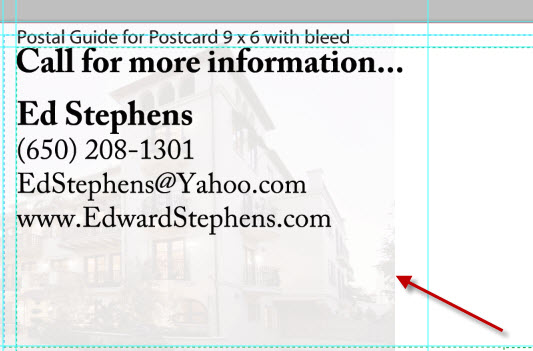
|
|
|
|
|
|
 |
bluelobster
Joined: 17 Mar 2009
Posts: 25
Location: Sacramento, CA
|
 Posted: Tue Mar 17, 2009 11:28 am Post subject: Posted: Tue Mar 17, 2009 11:28 am Post subject: |
 |
|
Add a layer mask to the building layer. Select a black-to-white gradient. Drag from the edge of the building image to the left a bit. Hold the Shift key down to keep the gradient perfectly horizontal.
This will make the building layer gradually become visible.
_________________
Photoshop, Illustrator and Dreamweaver tutorials at http://www.bluelobsterart.com. |
|
|
|
|
 |
|