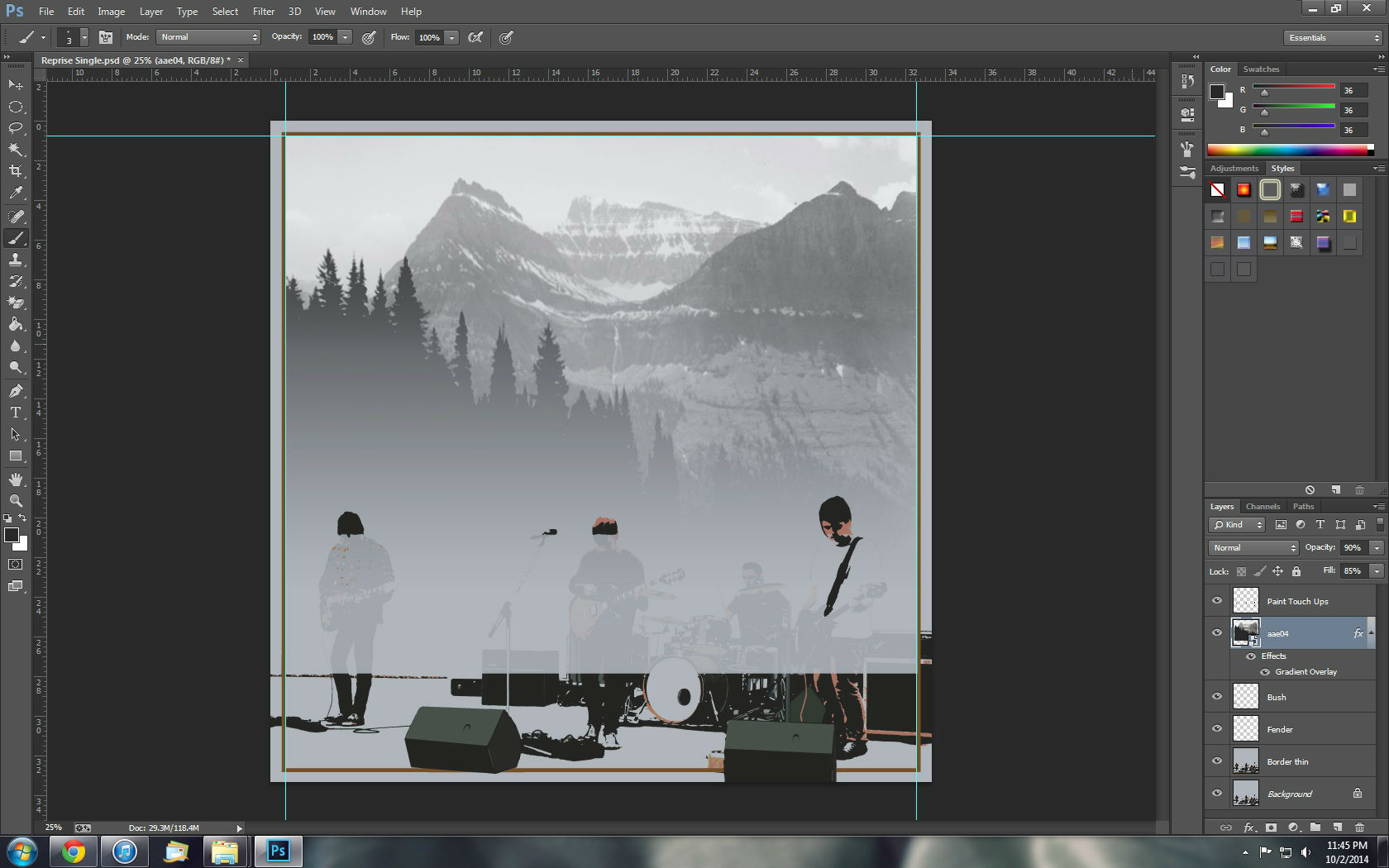|
|
| Author |
Message |
GuitarzMyThing
Joined: 03 Oct 2014
Posts: 1
|
 Posted: Fri Oct 03, 2014 2:55 am Post subject: How to put the background in the background? Posted: Fri Oct 03, 2014 2:55 am Post subject: How to put the background in the background? |
 |
|
From the picture I included, you see how the background fades from mountains back into the original coloured background and then some of their foreheads are shown? I want everything to be in front of the background... So the background is literally in the background and all the people, all the instruments and EVERYTHING is in front of that background.
How do I do that?
Sorry. I am not a Photoshop guy, obviously. Everything I have done, ive either figured out myself or YouTube.... If there is a YouTube video explaining what to do that you know of. Please post it. I wouldn't know what to look up - not sure what its called.
Thanks!
| Description: |
|
| Filesize: |
197.24 KB |
| Viewed: |
321 Time(s) |
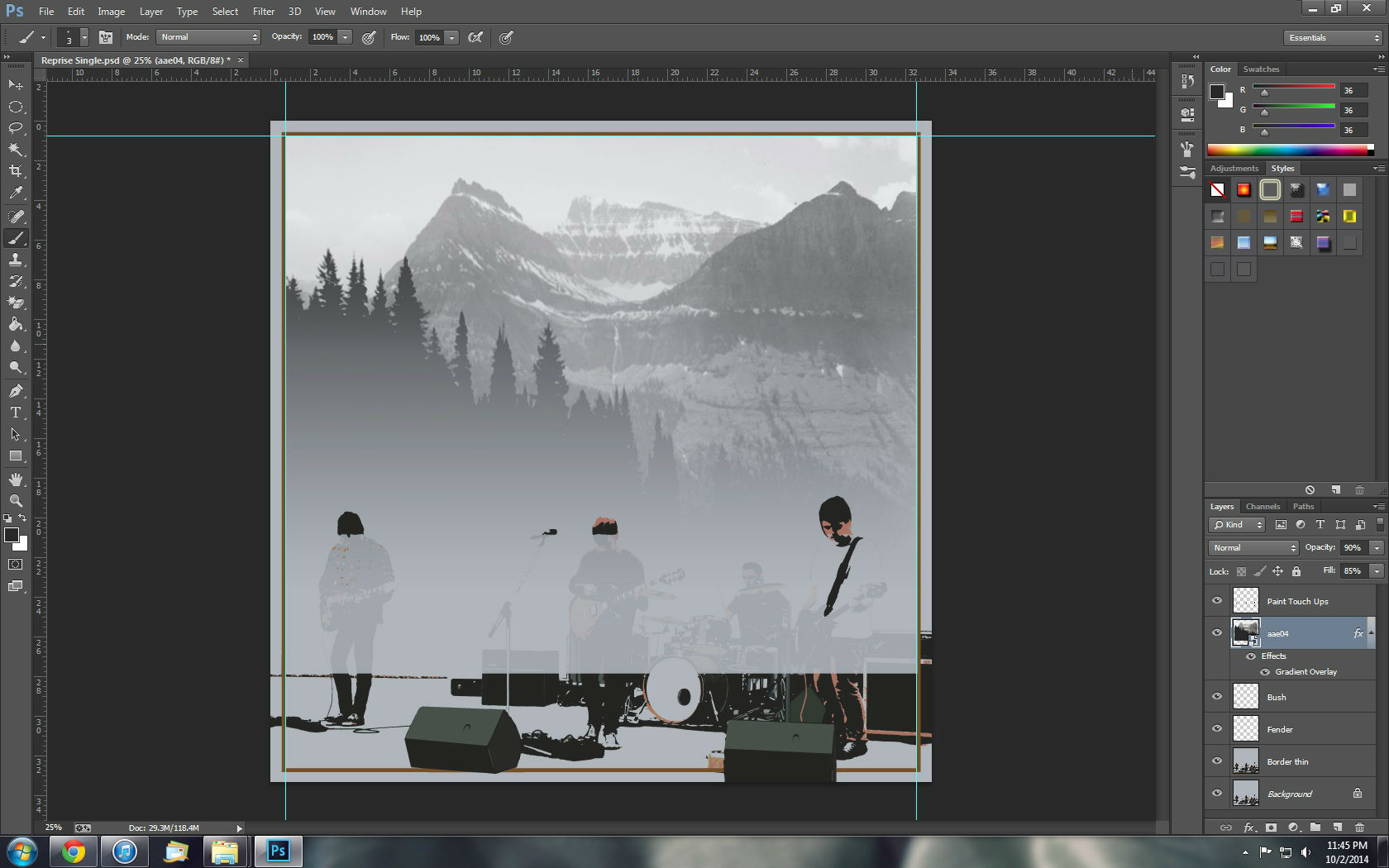
|
|
|
|
|
|
 |
hawkeye
Joined: 14 May 2009
Posts: 2377
Location: Mesa, Az
OS: Windows 7 Pro 64 bit
|
 Posted: Sat Oct 04, 2014 10:23 am Post subject: Posted: Sat Oct 04, 2014 10:23 am Post subject: |
 |
|
That layer needs to be underneath the others. Then you'll need to mask out the parts on the other layers that you don't want.
|
|
|
|
|
 |
thehermit
Joined: 05 Mar 2003
Posts: 3987
Location: Cheltenham, UK
|
 Posted: Sat Oct 04, 2014 12:40 pm Post subject: Posted: Sat Oct 04, 2014 12:40 pm Post subject: |
 |
|
If you can give us a full size or similar shot of the background layer isolated, I'm sure the suggestions will flow.
_________________
If life serves you lemons, make lemonade! |
|
|
|
|
 |
|