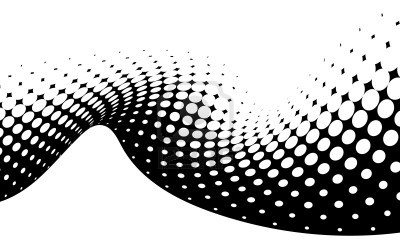|
|
| Author |
Message |
mhbappy
Joined: 07 Dec 2012
Posts: 2
|
 Posted: Fri Dec 07, 2012 5:03 am Post subject: How to make this image ?? Posted: Fri Dec 07, 2012 5:03 am Post subject: How to make this image ?? |
 |
|
Please someone tell me how to make this following image.
It will be better if you share the video . Thanks
| Description: |
|
| Filesize: |
26.96 KB |
| Viewed: |
725 Time(s) |
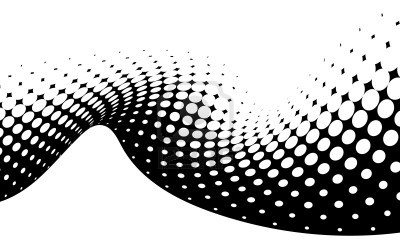
|
_________________
MH |
|
|
|
|
 |
SCTRWD
Joined: 20 Jul 2011
Posts: 79
|
 Posted: Fri Dec 07, 2012 10:21 pm Post subject: Posted: Fri Dec 07, 2012 10:21 pm Post subject: |
 |
|
1. Make Ellipse with Ellipse Tool.
2. Go to 3D->Repousse. Set Depth ~6, Twist ~ 230, Bend ~ -40, Mesh Quality - Best. Press OK.
3. Open Extrusion Texture for your 3d twist. Convert it's layer to Smart Object, add to it Clouds filter and Color Halftone filter with all Angles set to 0 and Max. Radius ~20 or more.
That's all. Tweak anything you want and find the best look that you like.
Sorry, I don't make videos 
|
|
|
|
|
 |
mhbappy
Joined: 07 Dec 2012
Posts: 2
|
 Posted: Sat Dec 08, 2012 12:01 pm Post subject: Thanks Posted: Sat Dec 08, 2012 12:01 pm Post subject: Thanks |
 |
|
That helped a lot.Thanks very much.
_________________
MH |
|
|
|
|
 |
|