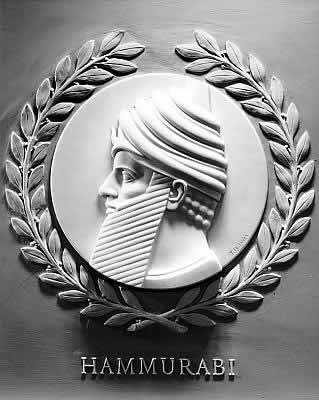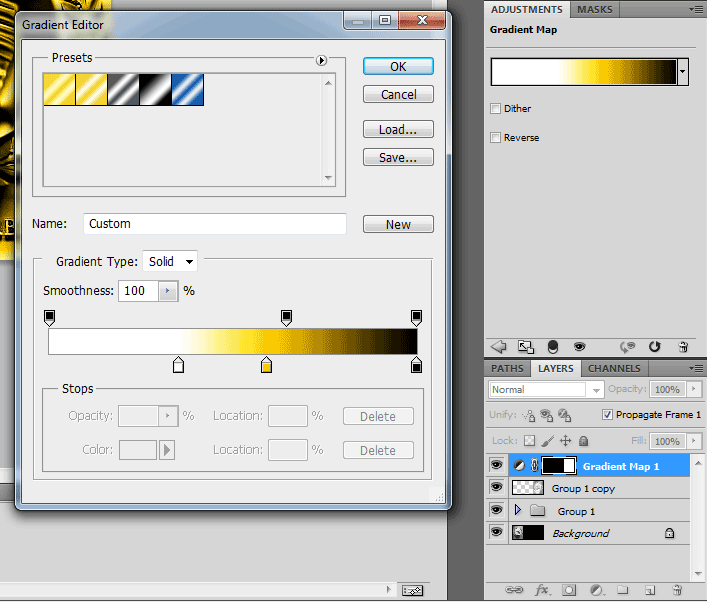|
|
| Author |
Message |
lovepeaceart
Joined: 05 Jan 2012
Posts: 3
|
 Posted: Fri Jan 06, 2012 9:52 pm Post subject: How to make a picture look like gold... Posted: Fri Jan 06, 2012 9:52 pm Post subject: How to make a picture look like gold... |
 |
|
I have a black & white picture and I want to make it look like it's gold. The only tutorials I have found are for creating gold text & it's not giving me the effect I'm looking for.
Can anyone help??
Thanks![/img]
| Description: |
|
| Filesize: |
19.05 KB |
| Viewed: |
16037 Time(s) |
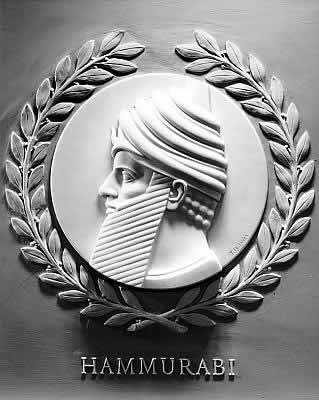
|
|
|
|
|
|
 |
seaco

Joined: 31 Dec 2009
Posts: 729
Location: UK
PS Version: CC
OS: Windows 10
|
 Posted: Sat Jan 07, 2012 11:05 am Post subject: Posted: Sat Jan 07, 2012 11:05 am Post subject: |
 |
|
If you mean like this I used IMAGE/ADJUSTMENTS then HUE / SATURATION tick COLORISE then adjust for the gold colour then I used CURVES to finish...
| Description: |
|
| Filesize: |
176.77 KB |
| Viewed: |
16019 Time(s) |

|
_________________
Lee |
|
|
|
|
 |
Netaddict
Joined: 16 Feb 2011
Posts: 332
Location: Earth
PS Version: CS6
OS: Windows 7 Professional
|
 Posted: Sat Jan 07, 2012 2:21 pm Post subject: Posted: Sat Jan 07, 2012 2:21 pm Post subject: |
 |
|
Alternatively you could just add a new layer on top of the image layer then paint a gradient in the new layer, the gradient I used was the one that has orange-yellow-orange colors
| Description: |
|
| Filesize: |
40.16 KB |
| Viewed: |
16013 Time(s) |

|
|
|
|
|
|
 |
lovepeaceart
Joined: 05 Jan 2012
Posts: 3
|
 Posted: Sun Jan 15, 2012 11:32 pm Post subject: Posted: Sun Jan 15, 2012 11:32 pm Post subject: |
 |
|
Thank you both for your response!
I should have been a little more clear. What I'm really trying to do is make this image look like it's a gold bar. Does anyone know how to do that?
|
|
|
|
|
 |
Auieos
Joined: 29 Jan 2010
Posts: 2019
|
 Posted: Mon Jan 16, 2012 1:42 am Post subject: Posted: Mon Jan 16, 2012 1:42 am Post subject: |
 |
|
This kinda works for gold
1. Open image
2. Select > Color Range...
3. Pick whitest white, 120 fuzziness
4. Click on one of the marquee tools > Refine Edge...
5. Add little pinch of feather to get rid of the hard edges
6. Now shift+F5 and fill selection with black
7. You should have something like the middle image below, metal looking etc.
8. Now add a new adjustment layer > Gradient map
9. Set it to white gold and black like the other image below.
10. Now you should be done
| Description: |
|
| Filesize: |
109.37 KB |
| Viewed: |
15978 Time(s) |

|
| Description: |
|
| Filesize: |
24.98 KB |
| Viewed: |
15978 Time(s) |
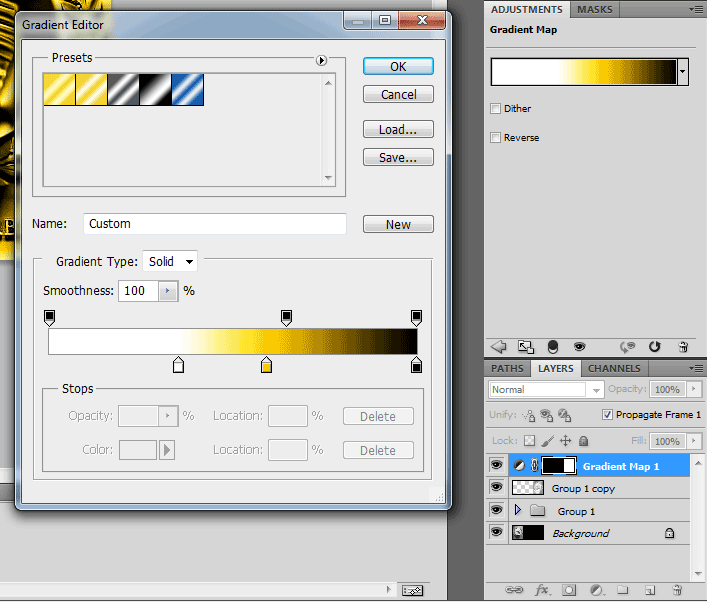
|
|
|
|
|
|
 |
|