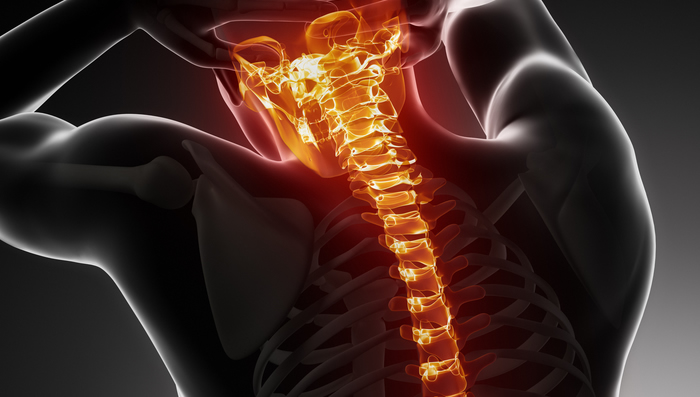|
|
| Author |
Message |
xiopics
Joined: 08 Nov 2013
Posts: 3
|
 Posted: Fri Nov 08, 2013 4:46 pm Post subject: HOw to Glowing bones??? Posted: Fri Nov 08, 2013 4:46 pm Post subject: HOw to Glowing bones??? |
 |
|
Does anyone know how to get the glowing bones effect in Photoshop?
It is a common image you find with pain doctors-chiropractors websites, the likes of this one:
http://www.tawlaw.com/personal-injury
I do not own the attached image, it is shown just for reference.
is it something doable in Photoshop or is that like a Maya rendition?
Any help is greatly appreciated.
Thank you,
| Description: |
|
| Filesize: |
155.59 KB |
| Viewed: |
556 Time(s) |
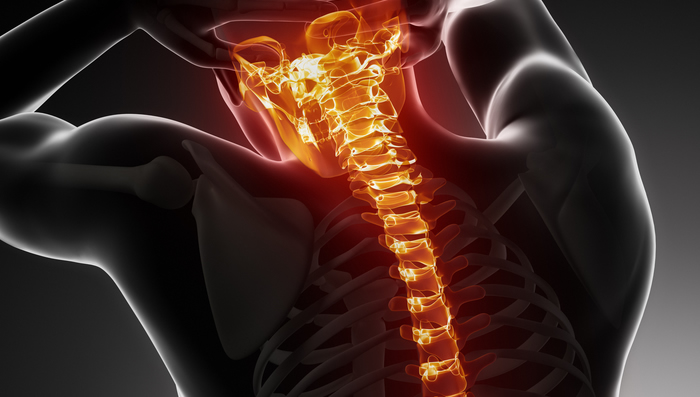
|
_________________
The eternal student |
|
|
|
|
 |
thehermit
Joined: 05 Mar 2003
Posts: 3987
Location: Cheltenham, UK
|
 Posted: Fri Nov 08, 2013 5:50 pm Post subject: Posted: Fri Nov 08, 2013 5:50 pm Post subject: |
 |
|
It's a render. You can do it with Photoshop (anything is possible) would you though? No.
I could be wrong, but unless you have phenomenal skills at PS (unlike me and I guess you), the ideal route is 3D  Not to say that it is not finished in PS. Not to say that it is not finished in PS.
_________________
If life serves you lemons, make lemonade! |
|
|
|
|
 |
|