|
|
| Author |
Message |
kelly
Joined: 04 Jan 2005
Posts: 3
|
 Posted: Tue Jan 04, 2005 6:33 pm Post subject: How to get rid of background from the image Posted: Tue Jan 04, 2005 6:33 pm Post subject: How to get rid of background from the image |
 |
|
Hi,
How do I get rid of the white background from the image to import to Illustrator?
I heard that... there is a option called something like 'save as line art' which will turn white background to transparent.
I will appreciate any help,..
Even just find out 'there isn't anything like that option' will be great.
Thanks, |
|
|
|
|
 |
teddc

Joined: 04 Oct 2004
Posts: 389
Location: Belmont North Australia
|
 Posted: Tue Jan 04, 2005 9:43 pm Post subject: Posted: Tue Jan 04, 2005 9:43 pm Post subject: |
 |
|
Make a new layer and copy the background layer into it
Use the magic wand to select all the white area. Delete it
Delete background layer. Save in PS or tiff format,
Voila
Ted
_________________
WHAT WOULD VAN GOUGH HAVE DONE WITH PHOTOSHOP |
|
|
|
|
 |
kelly
Joined: 04 Jan 2005
Posts: 3
|
 Posted: Tue Jan 04, 2005 11:32 pm Post subject: Posted: Tue Jan 04, 2005 11:32 pm Post subject: |
 |
|
Thank you for your help. What you describe is what I have been doing and trying to find out 'shortcut' export as line art (something like that) if it exist.....
K |
|
|
|
|
 |
Wildstyle
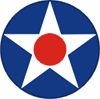
Joined: 05 Jan 2005
Posts: 7
|
 Posted: Wed Jan 05, 2005 6:49 pm Post subject: BRAVO Posted: Wed Jan 05, 2005 6:49 pm Post subject: BRAVO |
 |
|
I Would'nt Be Able to explain it any better myself...  |
|
|
|
|
 |
|





