|
|
| Author |
Message |
xChrissie
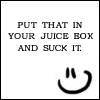
Joined: 27 Sep 2007
Posts: 20
Location: Australiaa
PS Version: Adobe Photoshop Cs3 Extended.
OS: Uhm.. Windows XP?
|
 Posted: Thu Sep 27, 2007 12:41 am Post subject: How to do this text effect..? =) Posted: Thu Sep 27, 2007 12:41 am Post subject: How to do this text effect..? =) |
 |
|
Was just wondering does anyone know how to do this text effect with cs3? I've been wondering for a while now. I love the efect & really want to learn how to do it. There's a preview of it.

So can anyone show me or know where to find a tutorial?
Thanks in advance! =)
_________________
Lalala =) |
|
|
|
|
 |
Patrick
Administrator

Joined: 14 Feb 2003
Posts: 11945
Location: Harbinger, NC, U.S.A.
|
 Posted: Thu Sep 27, 2007 12:20 pm Post subject: Posted: Thu Sep 27, 2007 12:20 pm Post subject: |
 |
|
|
|
|
|
|
 |
xChrissie
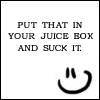
Joined: 27 Sep 2007
Posts: 20
Location: Australiaa
PS Version: Adobe Photoshop Cs3 Extended.
OS: Uhm.. Windows XP?
|
 Posted: Thu Sep 27, 2007 5:04 pm Post subject: Posted: Thu Sep 27, 2007 5:04 pm Post subject: |
 |
|
|
|
|
|
|
 |
Aimee
Joined: 27 Jun 2007
Posts: 32
Location: California, US
|
 Posted: Fri Sep 28, 2007 2:40 pm Post subject: Posted: Fri Sep 28, 2007 2:40 pm Post subject: |
 |
|
I use CS2 and I'm sure this the hard way to do it but until you find the easy way, then you could try it this way......Create the solid "passion" first. Duplicate the layer twice. Then on the two duplicates take the "fill Opacity" down to your liking. Then when done postion the two lighter ones where it'll give it that effect. Remember to drag the layers behind the original "passion" layer so there is not chance of seeing the to duplicates on top. Just in case.  |
|
|
|
|
 |
xChrissie
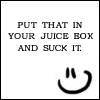
Joined: 27 Sep 2007
Posts: 20
Location: Australiaa
PS Version: Adobe Photoshop Cs3 Extended.
OS: Uhm.. Windows XP?
|
 Posted: Fri Sep 28, 2007 5:23 pm Post subject: Posted: Fri Sep 28, 2007 5:23 pm Post subject: |
 |
|
| Aimee wrote: | I use CS2 and I'm sure this the hard way to do it but until you find the easy way, then you could try it this way......Create the solid "passion" first. Duplicate the layer twice. Then on the two duplicates take the "fill Opacity" down to your liking. Then when done postion the two lighter ones where it'll give it that effect. Remember to drag the layers behind the original "passion" layer so there is not chance of seeing the to duplicates on top. Just in case.  |
Thanks for your help. Thats a great way to do it. But to get the glowy effect I just mess around with other effects right? 
_________________
Lalala =) |
|
|
|
|
 |
Patrick
Administrator

Joined: 14 Feb 2003
Posts: 11945
Location: Harbinger, NC, U.S.A.
|
 Posted: Fri Sep 28, 2007 7:01 pm Post subject: Posted: Fri Sep 28, 2007 7:01 pm Post subject: |
 |
|
|
|
|
|
|
 |
_Shad0w
Joined: 10 Jan 2008
Posts: 3
|
 Posted: Thu Jan 10, 2008 8:42 pm Post subject: Posted: Thu Jan 10, 2008 8:42 pm Post subject: |
 |
|
| xChrissie wrote: | | Aimee wrote: | I use CS2 and I'm sure this the hard way to do it but until you find the easy way, then you could try it this way......Create the solid "passion" first. Duplicate the layer twice. Then on the two duplicates take the "fill Opacity" down to your liking. Then when done postion the two lighter ones where it'll give it that effect. Remember to drag the layers behind the original "passion" layer so there is not chance of seeing the to duplicates on top. Just in case.  |
Thanks for your help. Thats a great way to do it. But to get the glowy effect I just mess around with other effects right?  |
Has this been solved yet? Because you can double click the layer image then go outer glow and it puts a glow around it, you can choose the colour etc.Sorry if you already knew though 
_________________
>img resizemod="on" onload="rmw_img_loaded(this)" src="http://i275.photobucket.com/albums/jj298/_Shad0w/Shadowcopyv2.jpg">[/center] |
|
|
|
|
 |
|






