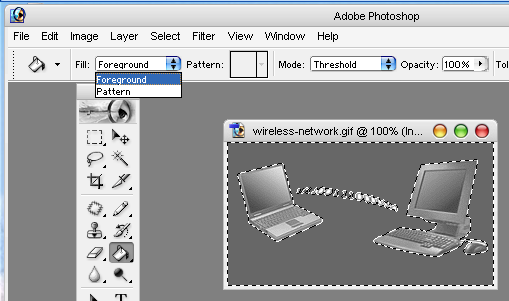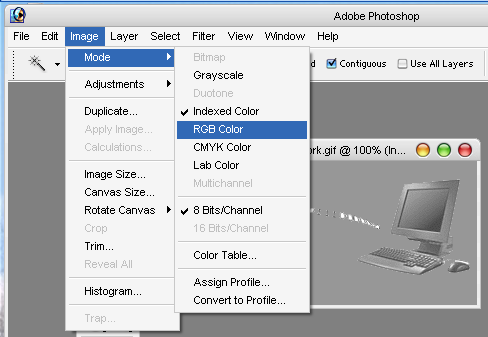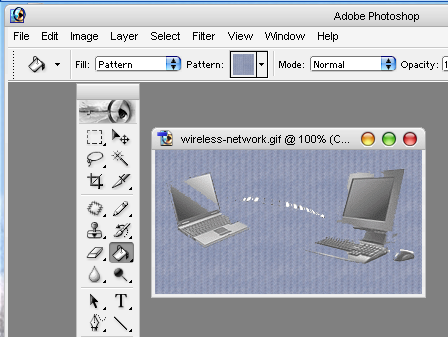|
|
| Author |
Message |
radhekrishna
Joined: 16 Feb 2005
Posts: 13
Location: Vijayawada,INDIA
|
|
|
|
|
 |
Brad
Joined: 13 Dec 2004
Posts: 102
Location: AL
|
 Posted: Wed Feb 16, 2005 12:50 pm Post subject: Posted: Wed Feb 16, 2005 12:50 pm Post subject: |
 |
|
since those colors appear to be different enough, you should be able to use the magic want to delete the background. At the top there is a tolerance number, you may have to lower that to 15 or something.
after you delete the BG, grab the bucket tool ( i think it is under the gradient tool), choose the color you want, and fill.
|
|
|
|
|
 |
cbadland
Joined: 19 Jan 2005
Posts: 962
|
 Posted: Wed Feb 16, 2005 1:08 pm Post subject: Posted: Wed Feb 16, 2005 1:08 pm Post subject: |
 |
|
The image you posted was indexed color gif. If this is the picture you are working on, change first to RGB mode. This will allow you to fill with your choice of blue via Brad's (or any other) method.
|
|
|
|
|
 |
radhekrishna
Joined: 16 Feb 2005
Posts: 13
Location: Vijayawada,INDIA
|
 Posted: Thu Feb 17, 2005 3:05 am Post subject: I tried but failed............ Posted: Thu Feb 17, 2005 3:05 am Post subject: I tried but failed............ |
 |
|
I have tried changing the back ground to blue but failed
steps i followed
1) I use magic wand and deleted the back ground.
2) I deselcted
3) Then I open bucket tool and changed the color mode to RGB
4) But In menu there is no option for Background.It is giving option for only
foreground and pattern.
At the 4 step i stopped.Please tell me how to do ???
| Description: |
|
| Filesize: |
36.85 KB |
| Viewed: |
687 Time(s) |
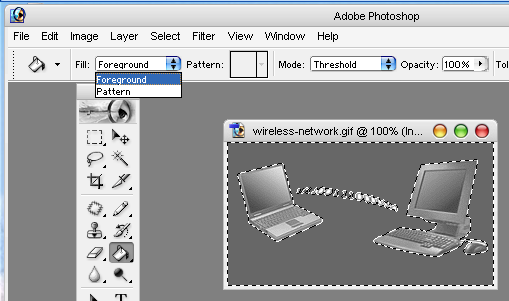
|
| Description: |
|
| Filesize: |
22.69 KB |
| Viewed: |
687 Time(s) |
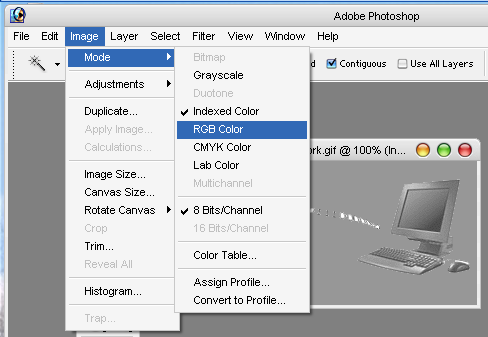
|
| Description: |
|
| Filesize: |
67.49 KB |
| Viewed: |
687 Time(s) |
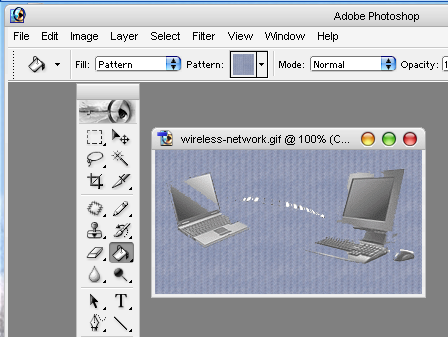
|
_________________
=Bharath= |
|
|
|
|
 |
cbadland
Joined: 19 Jan 2005
Posts: 962
|
 Posted: Thu Feb 17, 2005 8:23 am Post subject: Posted: Thu Feb 17, 2005 8:23 am Post subject: |
 |
|
There are so many ways to do this…
In this order:
1. Convert to RGB
2. Select paint bucket tool (make sure its option is set to Foreground, not Pattern!)
3. Click on foreground color (at bottom of tool bar) and choose your color from the color picker dialog
4. Click on the white areas with the bucket until filled with blue. (The bucket kind of acts like the magic wand tool; selecting pixels of similar colors, but converts them to the foreground color.)
last but not least
5. Get a good tutorial Photoshop book. Adobe Classroom-in-a-Book and McClelland Photoshop One-on-One are both excellent.
|
|
|
|
|
 |
radhekrishna
Joined: 16 Feb 2005
Posts: 13
Location: Vijayawada,INDIA
|
 Posted: Fri Feb 18, 2005 2:58 am Post subject: i finally succeded Posted: Fri Feb 18, 2005 2:58 am Post subject: i finally succeded |
 |
|
Thanks for "Cbadland" .i finally followed your steps and get succeded.
I will post more doubts in future.
_________________
=Bharath= |
|
|
|
|
 |
|