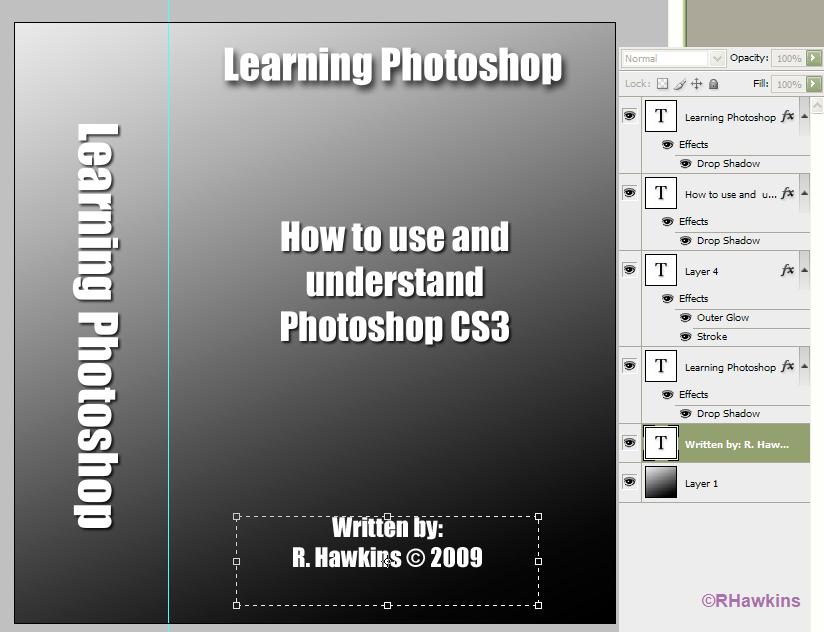|
|
| Author |
Message |
RobertSeviour
Joined: 03 Sep 2009
Posts: 11
|
 Posted: Thu Sep 03, 2009 2:29 pm Post subject: Posted: Thu Sep 03, 2009 2:29 pm Post subject: |
 |
|
|
|
|
|
|
 |
RobertSeviour
Joined: 03 Sep 2009
Posts: 11
|
 Posted: Thu Sep 03, 2009 2:30 pm Post subject: Posted: Thu Sep 03, 2009 2:30 pm Post subject: |
 |
|
I have to go out for about 20 mins, will check back when I return
|
|
|
|
|
 |
hawkeye
Joined: 14 May 2009
Posts: 2377
Location: Mesa, Az
OS: Windows 7 Pro 64 bit
|
 Posted: Thu Sep 03, 2009 3:14 pm Post subject: Posted: Thu Sep 03, 2009 3:14 pm Post subject: |
 |
|
The first step after you run action one is where the text layers are altered. Highlight the layer, and use the text tool as I indicated before in a prior post.
Alter the text in each text layer, the spine, subtitle. etc. When you have them all the way you want, run the step 2 action to complete.
| Description: |
|
| Filesize: |
46.5 KB |
| Viewed: |
506 Time(s) |

|
| Description: |
|
| Filesize: |
57.65 KB |
| Viewed: |
506 Time(s) |
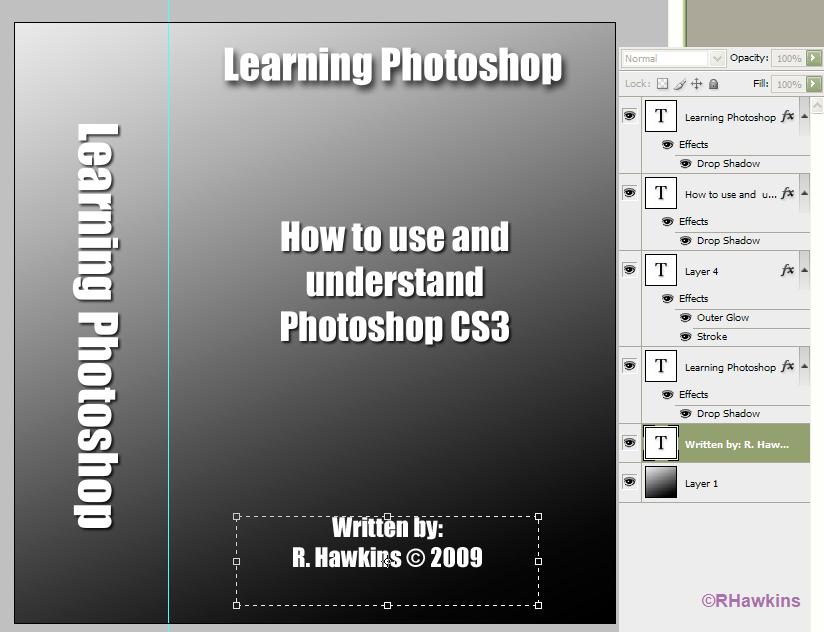
|
|
|
|
|
|
 |
RobertSeviour
Joined: 03 Sep 2009
Posts: 11
|
 Posted: Thu Sep 03, 2009 3:22 pm Post subject: Posted: Thu Sep 03, 2009 3:22 pm Post subject: |
 |
|
Patrick,
Thank you for the reply.
Do you think it is possible to save the document when stage one is completed but before stage two?
At this point all I have is the final .psd (after stage 2 has been run), which you have seen in screenshot 1.
Do you think that I can reverse this somehow to get back to stage 1 or do I have to start over from the beginning and somehow save at the end of stage 1 so that I can create other documents using stage 1 as a template?
Robert
|
|
|
|
|
 |
hawkeye
Joined: 14 May 2009
Posts: 2377
Location: Mesa, Az
OS: Windows 7 Pro 64 bit
|
 Posted: Thu Sep 03, 2009 3:25 pm Post subject: Posted: Thu Sep 03, 2009 3:25 pm Post subject: |
 |
|
Yes, you could save it. File save-as and give it a name and save location. Make sure to keep it as a psd file, of course. When you want to finish, open the file and run step 2.
No, you can't reverse things. You'll need to start over again.
|
|
|
|
|
 |
RobertSeviour
Joined: 03 Sep 2009
Posts: 11
|
 Posted: Thu Sep 03, 2009 3:28 pm Post subject: Posted: Thu Sep 03, 2009 3:28 pm Post subject: |
 |
|
I had a feeling that was the case.
Thanks for the help Patrick
|
|
|
|
|
 |
Patrick
Administrator

Joined: 14 Feb 2003
Posts: 11945
Location: Harbinger, NC, U.S.A.
|
 Posted: Sat Sep 05, 2009 11:01 am Post subject: Posted: Sat Sep 05, 2009 11:01 am Post subject: |
 |
|
|
|
|
|
|
 |
|