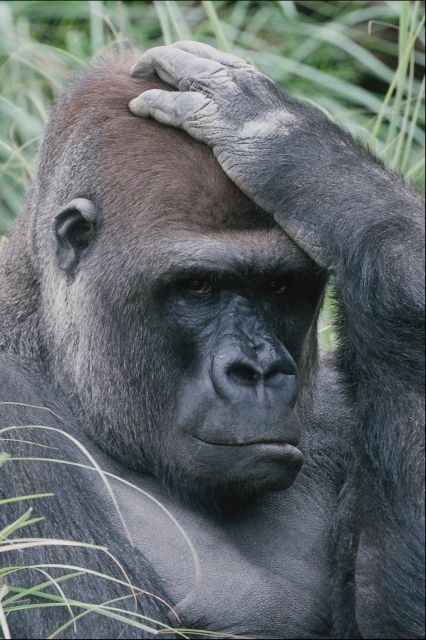|
|
| Author |
Message |
nosebleed
Joined: 11 Sep 2006
Posts: 1
|
 Posted: Mon Sep 11, 2006 1:26 am Post subject: How'd I do this??? Posted: Mon Sep 11, 2006 1:26 am Post subject: How'd I do this??? |
 |
|
Hello all,
A few years ago I photoshopped a series of pictures of primates to use as logos. I got the effect I wanted after a while but in the years between have lost the psd files and can't for the life of me remember what process I used except that it had something to do with half-tone screening.
Here are before and after photos, if anyone could help me figure out the process again I would be most greatful!!!
Thanks,
Steve
| Description: |
|
| Filesize: |
12.43 KB |
| Viewed: |
403 Time(s) |

|
| Description: |
|
| Filesize: |
62.22 KB |
| Viewed: |
403 Time(s) |
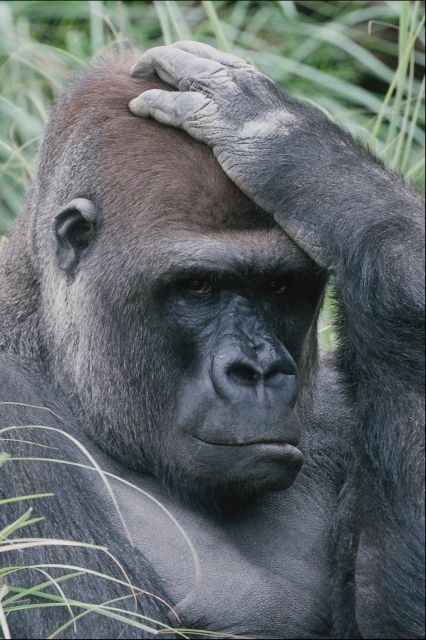
|
|
|
|
|
|
 |
Rikki
Joined: 31 Aug 2006
Posts: 49
Location: Glasgow
|
 Posted: Mon Sep 11, 2006 3:25 am Post subject: Posted: Mon Sep 11, 2006 3:25 am Post subject: |
 |
|
might be something like using the halftone filter, then using 'notepaper' effect as well. you might get that look.
_________________
www.richardramsay.com |
|
|
|
|
 |
lasa

Joined: 08 Aug 2005
Posts: 1090
Location: Florida
PS Version: CS
OS: MS XP
|
 Posted: Mon Sep 11, 2006 8:15 am Post subject: Posted: Mon Sep 11, 2006 8:15 am Post subject: |
 |
|
I'm not sure your sample is actually made from that original picture the angles and contrasts are all wrong...but anyway.
Filters might do it:
Notepaper (image balance25 / grain 0/ releif 0) or torn edges (image balance 29 / smootheness14 / contrast 17)
or
Try the threshold adjustment:
IMAGE/ADJUSTMENT/THRESHOLD
Or you can try..(my favorite because of the softness control)
IMAGE/ADJUSTMENT/GRADIENT MAP then grab the two sliders and move them both toward the center.
One of those will probably help,
Good luck,
Lasa
_________________
Lasa
My hobbie: www.angulo-webdesign-templates.threefooter.com
Treat people the way you want to be treated... |
|
|
|
|
 |
|