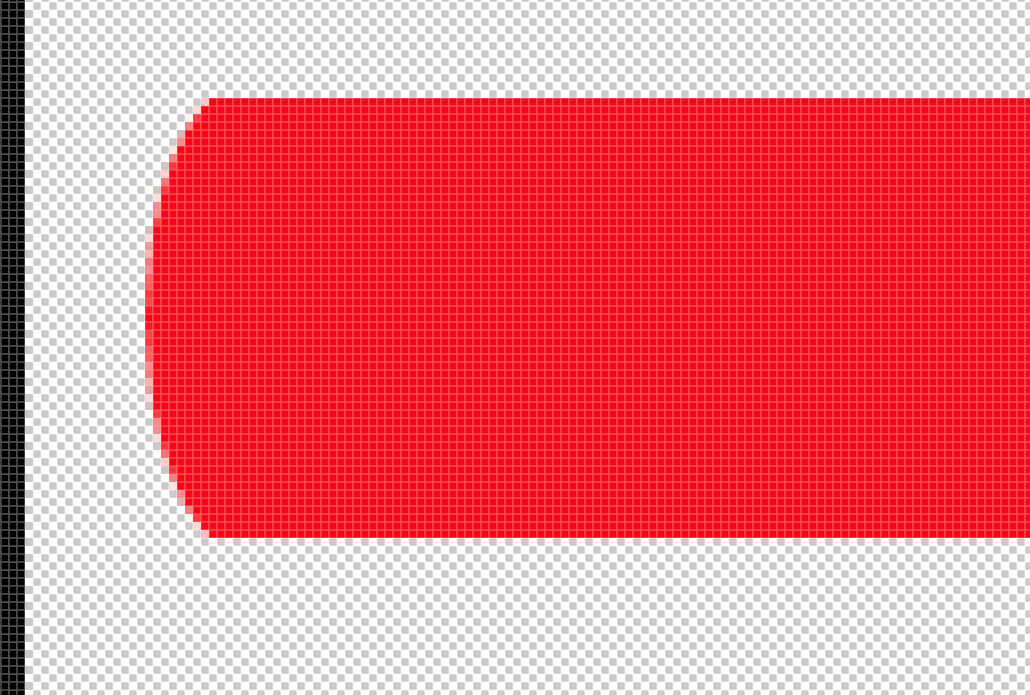|
|
| Author |
Message |
itgiawa2
Joined: 08 Mar 2013
Posts: 1
|
 Posted: Fri Mar 08, 2013 2:29 pm Post subject: How can I make a round rectangle that is exactly this shape? Posted: Fri Mar 08, 2013 2:29 pm Post subject: How can I make a round rectangle that is exactly this shape? |
 |
|
I'm trying to make a rectangle that is exactly the shape of the red rectangle I've attached. Is it even possible in photoshop or will I need illustrator? If it is possible what tool should I use?
Thanks
| Description: |
|
| Filesize: |
36.5 KB |
| Viewed: |
435 Time(s) |
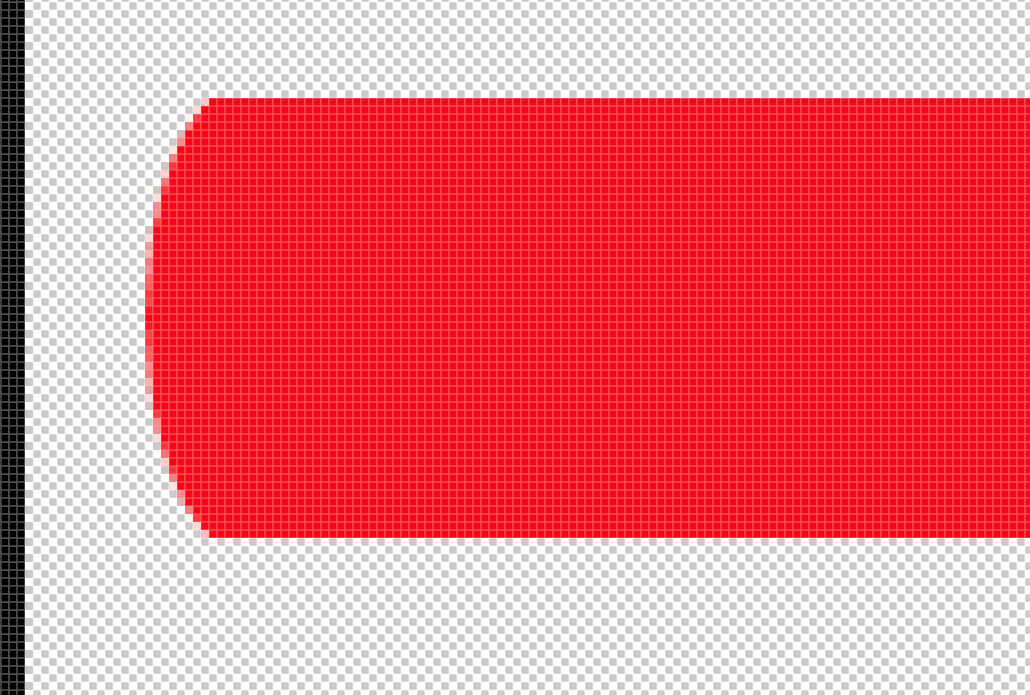
|
|
|
|
|
|
 |
thehermit
Joined: 05 Mar 2003
Posts: 3987
Location: Cheltenham, UK
|
 Posted: Sun Mar 10, 2013 7:27 am Post subject: Posted: Sun Mar 10, 2013 7:27 am Post subject: |
 |
|
Welcome to the forum.
Draw a square marquee on a blank layer in the shape that you need. Then switch to an elliptical marquee and add to the selection by holding Shift whilst drawing the marquee.
It may help to review some tutorials on the subject of selections as it gets a little tricky to explain how to use Alt to constrain from the centre etc.
_________________
If life serves you lemons, make lemonade! |
|
|
|
|
 |
dworx
Joined: 26 Feb 2013
Posts: 7
Location: Delhi
|
 Posted: Wed Mar 13, 2013 9:27 pm Post subject: Posted: Wed Mar 13, 2013 9:27 pm Post subject: |
 |
|
you can also draw this shape by using the pen tool. Use the pen tool to draw this shape and then right click make selection. Fill the color of your choice from the bucket tool.
_________________
blog | facebook |
|
|
|
|
 |
|