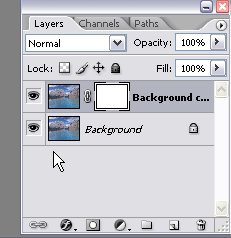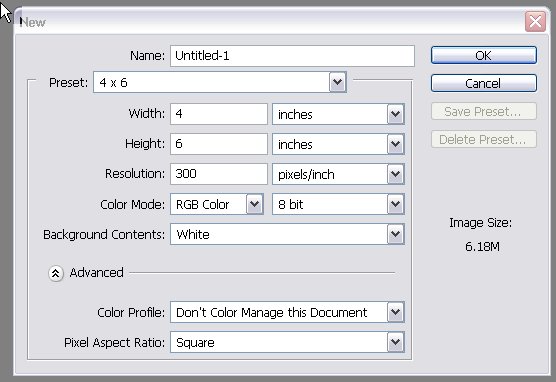|
|
| Author |
Message |
Devchenka
Joined: 11 Aug 2005
Posts: 58
|
 Posted: Tue Oct 24, 2006 5:35 am Post subject: Posted: Tue Oct 24, 2006 5:35 am Post subject: |
 |
|
Wayne i tryed this way its not working, i dont know it's craziness. My layers are the same as yours. The only difference i don't know if it matters, see how it shows (eye icon then mask icon next to the image) I only have (eye icon which is visible but when i do mask the layer it wont show on the side mask icon but i don't hink it matters. Other than that, its alright guys thanks for help, i know i can't be that stupid maybe something is wrong with Photoshop.
|
|
|
|
|
 |
lasa

Joined: 08 Aug 2005
Posts: 1090
Location: Florida
PS Version: CS
OS: MS XP
|
 Posted: Tue Oct 24, 2006 6:00 am Post subject: Posted: Tue Oct 24, 2006 6:00 am Post subject: |
 |
|
Is you brush set to "normal" mode as per Waynes Print Screen?
The print screen key is normally above the arrows keys, to the right of the Function keys..it says Print Screen.
Have the image on screen in this case the layers and have the brush picked. then press the PRINT SCREEN key (nothing will happen, it loads the image to the clipboard)
Then open a new document (as is) press ok, once you blank file opens, hit paste.
Size it to fit on this forum...
Try and show the same things wayne showed on his.
Lasa
_________________
Lasa
My hobbie: www.angulo-webdesign-templates.threefooter.com
Treat people the way you want to be treated... |
|
|
|
|
 |
swanseamale47
Joined: 23 Nov 2004
Posts: 1478
Location: Swansea UK
|
 Posted: Tue Oct 24, 2006 8:43 am Post subject: Posted: Tue Oct 24, 2006 8:43 am Post subject: |
 |
|
Do you mean the little box between the eye and the thumbnail image on the layers palette? if it looks like this thats ok it's just a different version of photoshop.
One quick thought, you are painting on the big image not the little layer mask itself arn't you, you only have to click on the mask to make it active, you have to paint the white on the big image itself, it doesn't show as white it just shows the hidden layer below. Wayne
| Description: |
|
| Filesize: |
13.03 KB |
| Viewed: |
425 Time(s) |
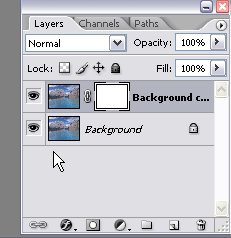
|
|
|
|
|
|
 |
swanseamale47
Joined: 23 Nov 2004
Posts: 1478
Location: Swansea UK
|
 Posted: Tue Oct 24, 2006 9:21 am Post subject: Posted: Tue Oct 24, 2006 9:21 am Post subject: |
 |
|
|
|
|
|
|
 |
Devchenka
Joined: 11 Aug 2005
Posts: 58
|
 Posted: Tue Oct 24, 2006 11:24 am Post subject: Posted: Tue Oct 24, 2006 11:24 am Post subject: |
 |
|
Wayne i tryed this way its not working, i dont know it's craziness. My layers are the same as yours. The only difference i don't know if it matters, see how it shows (eye icon then mask icon next to the image) I only have (eye icon which is visible but when i do mask the layer it wont show on the side mask icon but i don't hink it matters. Other than that, its alright guys thanks for help, i know i can't be that stupid maybe something is wrong with Photoshop.
|
|
|
|
|
 |
swanseamale47
Joined: 23 Nov 2004
Posts: 1478
Location: Swansea UK
|
 Posted: Tue Oct 24, 2006 12:10 pm Post subject: Posted: Tue Oct 24, 2006 12:10 pm Post subject: |
 |
|
Which icon is not showing up? the white one next to the image? without the layer mask icon you dont have a layer mask.
See pics.
I wish we could see what you have on screen, I'm sure it would help. Wayne
| Description: |
|
| Filesize: |
55.1 KB |
| Viewed: |
417 Time(s) |
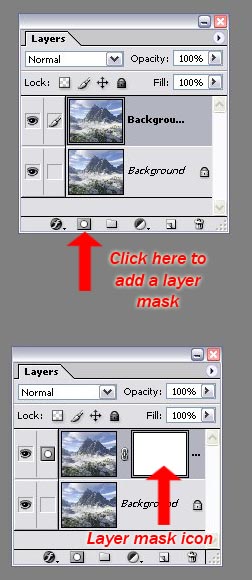
|
|
|
|
|
|
 |
lasa

Joined: 08 Aug 2005
Posts: 1090
Location: Florida
PS Version: CS
OS: MS XP
|
 Posted: Tue Oct 24, 2006 2:31 pm Post subject: Posted: Tue Oct 24, 2006 2:31 pm Post subject: |
 |
|
|
|
|
|
|
 |
Devchenka
Joined: 11 Aug 2005
Posts: 58
|
 Posted: Tue Oct 24, 2006 6:37 pm Post subject: Posted: Tue Oct 24, 2006 6:37 pm Post subject: |
 |
|
I got it that i have different version of photoshop. I have exact the same thing you do on your screen the mask next to duplicated layer is filled with black with white brush im trying to paint over the image and it wont paint.
|
|
|
|
|
 |
lasa

Joined: 08 Aug 2005
Posts: 1090
Location: Florida
PS Version: CS
OS: MS XP
|
 Posted: Tue Oct 24, 2006 7:05 pm Post subject: Posted: Tue Oct 24, 2006 7:05 pm Post subject: |
 |
|
|
|
|
|
|
 |
swanseamale47
Joined: 23 Nov 2004
Posts: 1478
Location: Swansea UK
|
 Posted: Wed Oct 25, 2006 1:26 am Post subject: Posted: Wed Oct 25, 2006 1:26 am Post subject: |
 |
|
Thanks Lasa, I use screenhunter for all of them (the free version) it works a treat, and it's a piece of cake to use. What I could do with is a free video screen grabber for making tutorials.
Devchenka, try this, make a new image (file/new) 6x4 300 pixles per inch, rgb colour, background contents white, then with the brush tool and black as the foreground colour paint on the white image, no masks just paint and tell us what happens. Does it look like mine? (I used a soft 200 brush) Wayne
| Description: |
|
| Filesize: |
34.84 KB |
| Viewed: |
406 Time(s) |
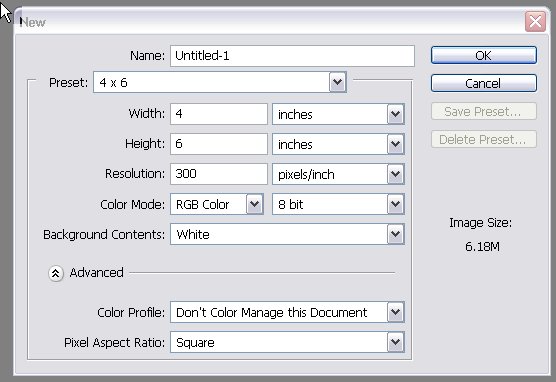
|
| Description: |
|
| Filesize: |
19.69 KB |
| Viewed: |
406 Time(s) |

|
|
|
|
|
|
 |
|