|
|
| Author |
Message |
xChrissie
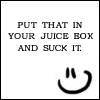
Joined: 27 Sep 2007
Posts: 20
Location: Australiaa
PS Version: Adobe Photoshop Cs3 Extended.
OS: Uhm.. Windows XP?
|
 Posted: Fri Nov 09, 2007 6:36 pm Post subject: HELP! With This Text Tool Problem. Posted: Fri Nov 09, 2007 6:36 pm Post subject: HELP! With This Text Tool Problem. |
 |
|
Okay. About 2 hours ago. I used my Photoshop Text Tool and it was fine. Worked normally like all the other times.
Now, I just recenltly re-opened Photoshop and when I use the Text Tool and type something, The text comes out in Italic when in the part for Italic, Bold etc.. It's set to Standard..
Any help I can get to make it back to normal again?
Here is an example of what it looks like. And where it says 'Standard' when the text is Italic. Link: http://i215.photobucket.com/albums/cc222/Chrissie-xo/Stuff/ex.jpg
And also. The fonts used. Are single fonts. And don't come with 5 others that are Italic and Bolded and etc. They're all the normal and original fonts.
PLEASE HELP!! I'M DESPERATE. :[
Thanks in advance.
-Chrissie xo
_________________
Lalala =) |
|
|
|
|
 |
L7
Joined: 21 Nov 2007
Posts: 1
Location: Houston Tx, USA
|
 Posted: Wed Nov 21, 2007 10:46 am Post subject: Posted: Wed Nov 21, 2007 10:46 am Post subject: |
 |
|
I too was seeing this problem. Figured out it was the Faux Italics in the character menu was somewhow checked. |
|
|
|
|
 |
xChrissie
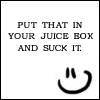
Joined: 27 Sep 2007
Posts: 20
Location: Australiaa
PS Version: Adobe Photoshop Cs3 Extended.
OS: Uhm.. Windows XP?
|
 Posted: Wed Nov 21, 2007 3:26 pm Post subject: Posted: Wed Nov 21, 2007 3:26 pm Post subject: |
 |
|
| L7 wrote: | | I too was seeing this problem. Figured out it was the Faux Italics in the character menu was somewhow checked. |
Yahh. I finally figured that out and fixedd it. I dont know how it got that way eitherr. But oh well. Its fixedd now. :]
thanks xo
_________________
Lalala =) |
|
|
|
|
 |
|




