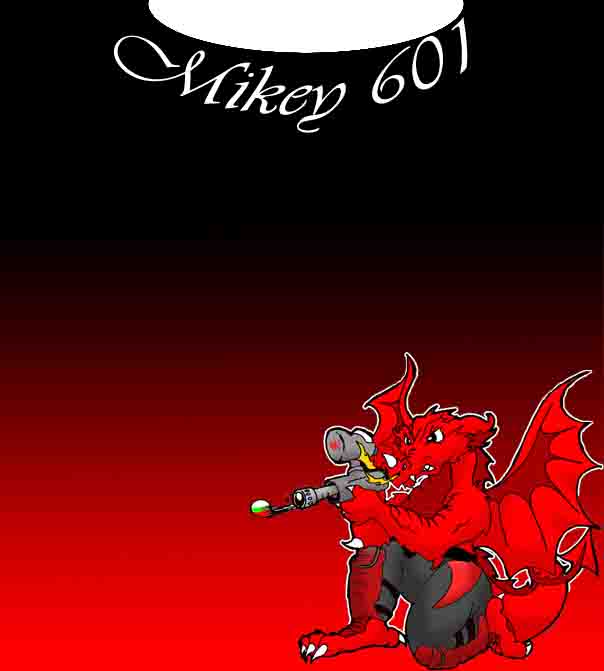|
|
| Author |
Message |
welshdragon
Joined: 14 May 2006
Posts: 29
|
 Posted: Sat May 27, 2006 8:13 am Post subject: Help with Text Warp Posted: Sat May 27, 2006 8:13 am Post subject: Help with Text Warp |
 |
|
Hey guys in the attached picture youcan see the text. Im trying to warp it so it fits around the collar of the jersey perfectly.
im struggling here any ideas and attempts would be greatfully recieved
thanks all
| Description: |
|
| Filesize: |
49.19 KB |
| Viewed: |
448 Time(s) |
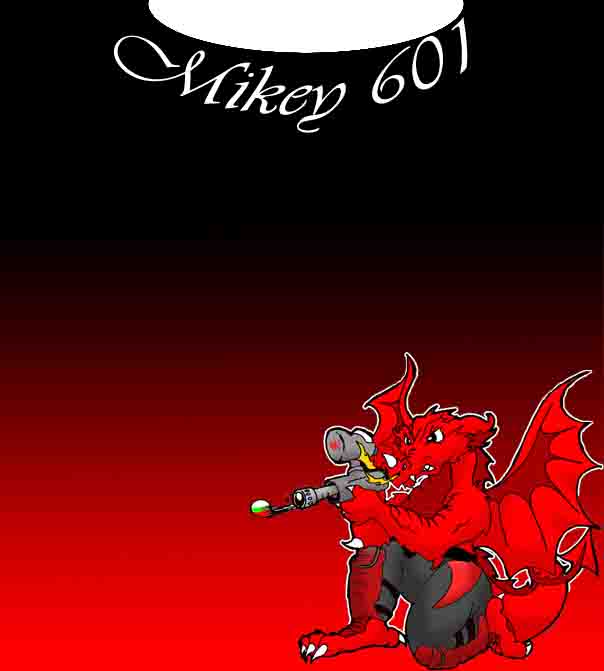
|
|
|
|
|
|
 |
SCync
Joined: 28 Jan 2005
Posts: 98
Location: Montreal
|
 Posted: Sat May 27, 2006 9:13 am Post subject: Posted: Sat May 27, 2006 9:13 am Post subject: |
 |
|
What version of PS are you using?
|
|
|
|
|
 |
swanseamale47
Joined: 23 Nov 2004
Posts: 1478
Location: Swansea UK
|
 Posted: Sat May 27, 2006 1:35 pm Post subject: Posted: Sat May 27, 2006 1:35 pm Post subject: |
 |
|
If you have CS or CS2 you can type along a path. Create a path with either the shapes or the pen tool then select the type tool click once on the like and type it should follow the path. Wayne
|
|
|
|
|
 |
welshdragon
Joined: 14 May 2006
Posts: 29
|
 Posted: Sun May 28, 2006 4:10 am Post subject: Posted: Sun May 28, 2006 4:10 am Post subject: |
 |
|
Using CS2
So i use the pen tool to draw an outline of where i want the text to follow.
Havent used path's yet so there new to me.
|
|
|
|
|
 |
cdncs2newbie
Joined: 18 May 2006
Posts: 49
|
 Posted: Mon May 29, 2006 7:43 am Post subject: Posted: Mon May 29, 2006 7:43 am Post subject: |
 |
|
text path will allow your text to follow a path without warping it.
|
|
|
|
|
 |
|