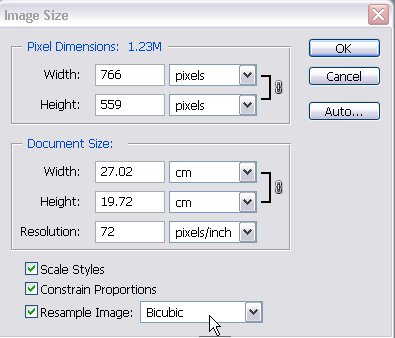|
|
| Author |
Message |
Devchenka
Joined: 11 Aug 2005
Posts: 58
|
 Posted: Mon Dec 12, 2005 8:19 pm Post subject: Help with resizing picture correctly! Posted: Mon Dec 12, 2005 8:19 pm Post subject: Help with resizing picture correctly! |
 |
|
Hi to everyone, i have a little problem and i hope you guys will help me.
Im planing to order wall calendar, i was working on pictures using Photoshop and didnt even think about size of the picture until i was ordering the album where they told me that resolution is low.
I went to photoshop and resized them up to 300px i realized that's the basic size for the this kind of stuff but picture became so blurry i dont know what to do now.
What should i do as far as get the good quality of the picture for it to be in calendar?!
Thanks
|
|
|
|
|
 |
josel
Joined: 19 Aug 2005
Posts: 127
|
 Posted: Mon Dec 12, 2005 8:53 pm Post subject: Posted: Mon Dec 12, 2005 8:53 pm Post subject: |
 |
|
I think you need to go to image>adjustment>image size and untick the scale styles along with constrain proportions. This will give you your own free co-ordinates along with pixel resolution and dimesions along with the document size. It also may be worth checking out resample image at the bottom and choose bicubic.
Hope this helps, if not pls reply
Cheers Josel
|
|
|
|
|
 |
Devchenka
Joined: 11 Aug 2005
Posts: 58
|
 Posted: Mon Dec 12, 2005 9:45 pm Post subject: Posted: Mon Dec 12, 2005 9:45 pm Post subject: |
 |
|
I did all that but now that im puting my own size the picture get's smaller, does it matter? Also at the bottom of the image i dont see "bicubic" there is only:
Document Sizes
Document Profile
Document Dimensions
Scratch Size
Efficiency
Timing
Current Tool
P.S. If anyone have any other opinions on this please help me out here.
|
|
|
|
|
 |
swanseamale47
Joined: 23 Nov 2004
Posts: 1478
Location: Swansea UK
|
 Posted: Tue Dec 13, 2005 9:29 am Post subject: Posted: Tue Dec 13, 2005 9:29 am Post subject: |
 |
|
Bicubic is on the image size box (see pic) What size are your original pics? and what size do you need for the album?
I'm assuming your using Photoshop, which version do you have? Wayne
| Description: |
|
| Filesize: |
26.56 KB |
| Viewed: |
836 Time(s) |
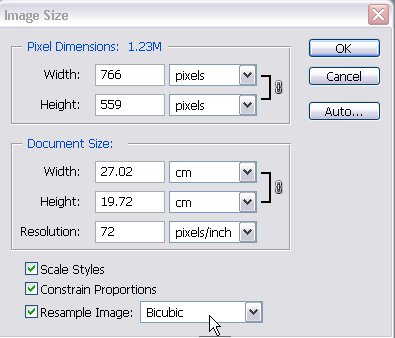
|
|
|
|
|
|
 |
Devchenka
Joined: 11 Aug 2005
Posts: 58
|
 Posted: Tue Dec 13, 2005 10:22 am Post subject: Posted: Tue Dec 13, 2005 10:22 am Post subject: |
 |
|
Well I found on another forum that the size should be:
- Must be in .jpg (jpeg) format
- Pixel resolution width no more than 350
- Must be no less than 300 DPI
....but then what is DPI??
and my size seems to be 800x600px
I was asking for help there but it's been couple of days and no one is responding and i need to get this done as quick as possible.
Im using 8.0 photoshop.
|
|
|
|
|
 |
cbadland
Joined: 19 Jan 2005
Posts: 962
|
 Posted: Tue Dec 13, 2005 10:41 am Post subject: Posted: Tue Dec 13, 2005 10:41 am Post subject: |
 |
|
You are starting with a pretty small image. 800 X 600 is low res. Canít get blood from a turnip.
Open the Image Size dialog, check resample at the bottom left.
Now type in the width or height you want.
Next type in the Resolution (PPI=pixels per inch is correct term, DPI=dots per inch is misused by lots of people.)
Choose Bicubic Smoother at the bottom.
It will be blurry. Thatís the way it is. You could run Filter>Sharpen>Unsharp Mask to see if that helps any.
Next time, start with a higher resolution image.
|
|
|
|
|
 |
Devchenka
Joined: 11 Aug 2005
Posts: 58
|
 Posted: Tue Dec 13, 2005 11:33 am Post subject: Posted: Tue Dec 13, 2005 11:33 am Post subject: |
 |
|
Oh my...well if it's going to be blurry then the quality of the calendar wouldn't be good huh?? I dont want that
You said nex time start with higher resolution by that you mean just start with the exact size i need?? How about if im using picture that's smaller than the size i want to work with what is the correct way to resize the picture to fit the size im working with?
P.S. The size of the calendar should be 300DPI I changed that and once i put 300px it became smaller than my original image was ...i thought it should be biger.
|
|
|
|
|
 |
cbadland
Joined: 19 Jan 2005
Posts: 962
|
 Posted: Tue Dec 13, 2005 1:01 pm Post subject: Posted: Tue Dec 13, 2005 1:01 pm Post subject: |
 |
|
| Devchenka wrote: |
You said nex time start with higher resolution by that you mean just start with the exact size i need?? How about if im using picture that's smaller than the size i want to work with what is the correct way to resize the picture to fit the size im working with?
P.S. The size of the calendar should be 300DPI I changed that and once i put 300px it became smaller than my original image was ...i thought it should be biger. |
Where are your pictures coming from? Digital camera? Scanned photograph? Web? What size will they be printed?
Check Resample. And make sure you enter 300 ppi in the Resolution input.
|
|
|
|
|
 |
Devchenka
Joined: 11 Aug 2005
Posts: 58
|
 Posted: Tue Dec 13, 2005 1:06 pm Post subject: Posted: Tue Dec 13, 2005 1:06 pm Post subject: |
 |
|
Ok, i think i got it what you mean.
Pictures are coming from digital camera yes. But seens i was working with different images, cuting and pasting all that kind of stuff to come up with one image it's a little different. Because while i was working on what i need i was resizing images, that's why i think it would be harder to resize the whole image again, now i understand why its going to be not perfect.
|
|
|
|
|
 |
|