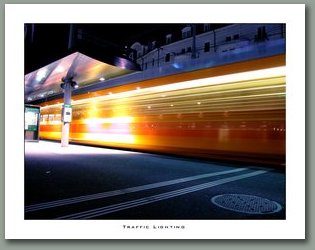|
|
| Author |
Message |
AreaOne
Joined: 11 May 2003
Posts: 1
|
 Posted: Sun May 11, 2003 5:17 pm Post subject: Help with creating a frame around an image. Posted: Sun May 11, 2003 5:17 pm Post subject: Help with creating a frame around an image. |
 |
|
Hello all....newbie here to the board as well as Photoshop. I would like to know how to create the frame around the image like the one I have attached.
I got this from deviantart.com so it is not mine, I just needed an example to use. How would I go about making the frame around the photo like this person did? Thanks for any help!!
| Description: |
|
| Filesize: |
18.69 KB |
| Viewed: |
1920 Time(s) |
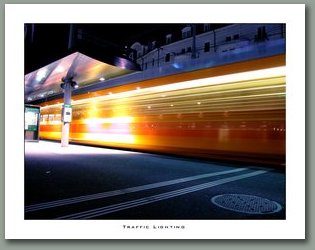
|
|
|
|
|
|
 |
Alzeric
Joined: 10 Apr 2003
Posts: 36
|
 Posted: Mon May 12, 2003 3:43 am Post subject: Posted: Mon May 12, 2003 3:43 am Post subject: |
 |
|
.: Well quickly looking at it, I'd do the following to recreate :.
1.) Dark Grey Background
2.) Create a new layer (Use Marquee Tool and create a Square marquee and fill white.
3.) Goto Layer Blending Options (dialog) and check mark Drop shadow - (play with the settings till it looks the way you want it)
4.) place Image in new layer above the white (drop shadowed box)
5.) create a text layer for pic title
.: Obviously you're going to use Cntl-T (transform) to resize everything to get it just right :.
NOTE: On Resizing .: If you plan on resizing the image portion just remember resize smaller not larger for the simple fact that when you enlarge the picture gets blurry creating an undesirable effect :.
.: This isn't really too difficult to recreate try just messing around with various tools and learn the features of photoshop and what it can do. The more practice you have the better you'll become at being able to decypher images and being able to recreate :.
.: Sorry I'd normally include screenshots but I just formatted my PC and haven't got PS7 reinstalled yet :.
~Alzeric
_________________
Interested in a Online Vampire Game |
|
|
|
|
 |
jiteye
Joined: 30 Apr 2003
Posts: 279
Location: 46.23 N 63.13 W
|
 Posted: Wed May 14, 2003 8:16 pm Post subject: Posted: Wed May 14, 2003 8:16 pm Post subject: |
 |
|
There's some plugins' you can download, that can do simple framing in a click of a button.
Most of these should be free, and from there it gives you a good idea of the way it will look.
You can always play with your blending options
to adjust the frame effects as you see fit.

|
|
|
|
|
 |
|