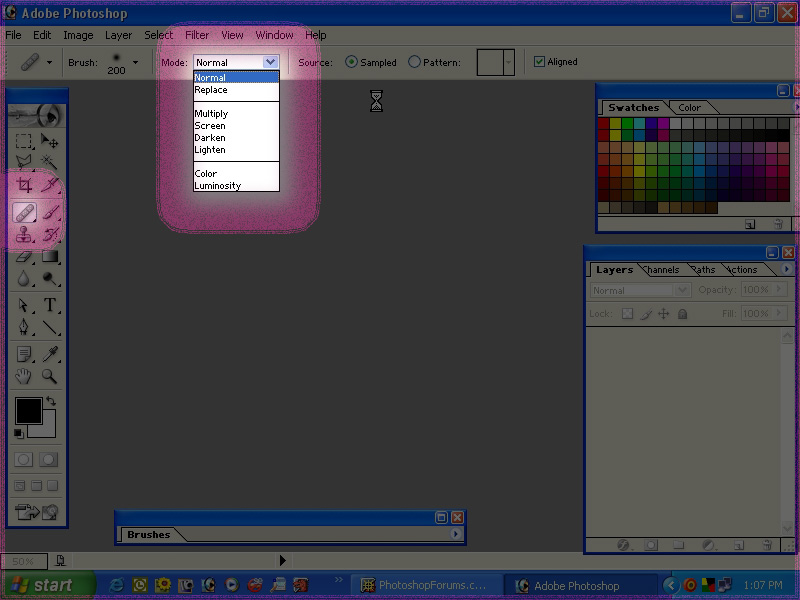|
|
| Author |
Message |
flash gordon
Joined: 14 Jun 2005
Posts: 32
|
 Posted: Tue Jun 14, 2005 11:59 pm Post subject: Help with Clone Stamp tool and Healing Brush Posted: Tue Jun 14, 2005 11:59 pm Post subject: Help with Clone Stamp tool and Healing Brush |
 |
|
Hi ya. I you can see this is my first post. I just recently got started with Photoshop CS. It is kind of addicting. Anyway...I'm working out of Photoshop for right-brainers and I can never get the Clone Stamp and the Healing Brush to work well. The healing brush when I try to mix/fade to sections together just makes a gray spot instead of blending.
Thanks for taking the time to help the newbie.
FG
| Description: |
|
| Filesize: |
47.75 KB |
| Viewed: |
595 Time(s) |

|
_________________
I love Photshop!
Last edited by flash gordon on Sat Jun 18, 2005 1:13 am; edited 1 time in total |
|
|
|
|
 |
Pixelist
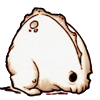
Joined: 15 Jun 2005
Posts: 19
Location: USA
|
 Posted: Wed Jun 15, 2005 5:41 am Post subject: Posted: Wed Jun 15, 2005 5:41 am Post subject: |
 |
|
If i'm seeing the right area, it may be that it's drawing color in from the dark areas nearby.
The area the healing brush will take into account when doing it's blending depends on the size of the brush and can be limited by first using one of the marquis tools to cordon off an area.
I hope that makes sense.
_________________
Mac Pro - 7GB - 10.6.8 - PS & AI CS 5 |
|
|
|
|
 |
flash gordon
Joined: 14 Jun 2005
Posts: 32
|
 Posted: Wed Jun 15, 2005 12:13 pm Post subject: Posted: Wed Jun 15, 2005 12:13 pm Post subject: |
 |
|
| Quote: | | limited by first using one of the marquis tools to cordon off an area. |
I just always sample an area by using alt-click. You can also use the marque too? I'll try that.
It just never works well for me. It turns to a gray streak instead of blending.
Thanks Pixelist
_________________
I love Photshop! |
|
|
|
|
 |
qubert
Joined: 24 Jul 2004
Posts: 253
|
 Posted: Wed Jun 15, 2005 1:19 pm Post subject: Re: Help with Clone Stamp tool and Healing Brush Posted: Wed Jun 15, 2005 1:19 pm Post subject: Re: Help with Clone Stamp tool and Healing Brush |
 |
|
| flash gordon wrote: | Hi ya. I you can see this is my first post. I just recently got started with Photoshop CS. It is kind of addicting. Anyway...I'm working out of Photoshop for right-brainers and I can never get the Clone Stamp and the Healing Brush to work well. The healing brush when I try to mix/fade to sections together just makes a gray spot instead of blending. You can see a example of it HERE
Thanks for taking the time to help the newbie.
FG |
Try changing the blending mode of the healing brush shown here to mulitply, darken, lighten or screen in this example to see what works best for the problem your having... The clone tool has more options of blending modes for you to choose from.
| Description: |
|
| Filesize: |
119.2 KB |
| Viewed: |
654 Time(s) |
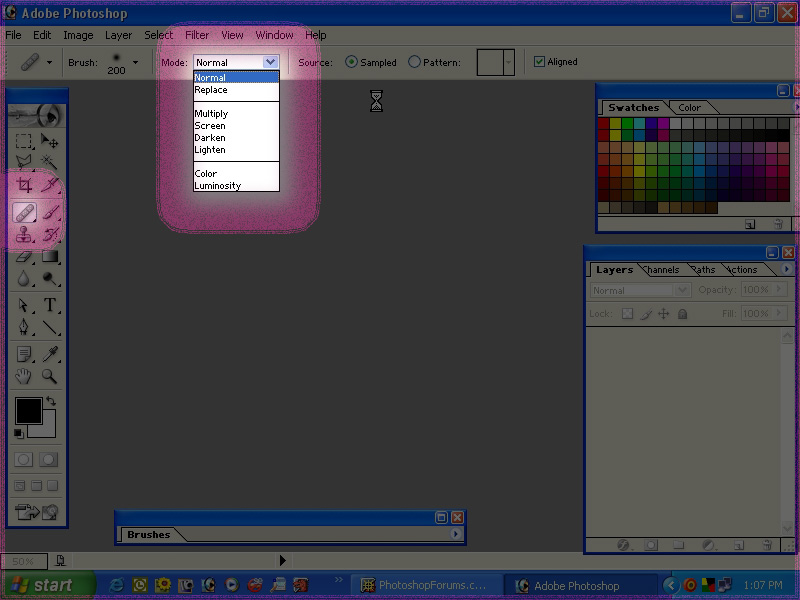
|
_________________
Qubert |
|
|
|
|
 |
swanseamale47
Joined: 23 Nov 2004
Posts: 1478
Location: Swansea UK
|
 Posted: Thu Jun 16, 2005 1:40 am Post subject: Posted: Thu Jun 16, 2005 1:40 am Post subject: |
 |
|
Try masking off the camera with a lassoo tool then you should be able to go right up to the edge of it. Wayne
|
|
|
|
|
 |
flash gordon
Joined: 14 Jun 2005
Posts: 32
|
 Posted: Thu Jun 16, 2005 11:03 pm Post subject: Posted: Thu Jun 16, 2005 11:03 pm Post subject: |
 |
|
Thanks guys but I can't get a good blend. Does anyone know of a tutorial on the healing brush that I can check out?
_________________
I love Photshop! |
|
|
|
|
 |
Pixelist
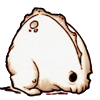
Joined: 15 Jun 2005
Posts: 19
Location: USA
|
 Posted: Fri Jun 17, 2005 4:24 am Post subject: Posted: Fri Jun 17, 2005 4:24 am Post subject: |
 |
|
Sorry.
Just to be clear. In the picture you linked, exactly where are you trying to use the healing brush?
(My favorite gadget and i rarely have trouble with it) 
_________________
Mac Pro - 7GB - 10.6.8 - PS & AI CS 5 |
|
|
|
|
 |
flash gordon
Joined: 14 Jun 2005
Posts: 32
|
 Posted: Fri Jun 17, 2005 5:38 pm Post subject: Posted: Fri Jun 17, 2005 5:38 pm Post subject: |
 |
|
rigth side, down near her pants line. You can see it is spotty. When I tried to use the healing brush is made a gray streak. It always doesn't, but I just stopped using it that's why it isn't that pronounced in the pic. But the gray streak is still there ( I removed her tatoo).
_________________
I love Photshop! |
|
|
|
|
 |
cbadland
Joined: 19 Jan 2005
Posts: 962
|
 Posted: Fri Jun 17, 2005 10:31 pm Post subject: Posted: Fri Jun 17, 2005 10:31 pm Post subject: |
 |
|
Did you try the technique Pixelist suggested in his (her) first post? First select the area you want to heal with the lasso marquee before using the healing brush. This way it won’t sample the darker pixels (i.e. the skirt) in the “healing” process.
|
|
|
|
|
 |
flash gordon
Joined: 14 Jun 2005
Posts: 32
|
 Posted: Sat Jun 18, 2005 12:54 am Post subject: Posted: Sat Jun 18, 2005 12:54 am Post subject: |
 |
|
It wont let me use the marqee It says I have to alt click. I just thought it was a typo in his (her) part. What do I have to do to use the marqee?
EDIT: DUH, I miss understood. I got it. Yes that is very cool! Pic and thank yous in the next post. -->>>
_________________
I love Photshop!
Last edited by flash gordon on Sat Jun 18, 2005 1:15 am; edited 1 time in total |
|
|
|
|
 |
|