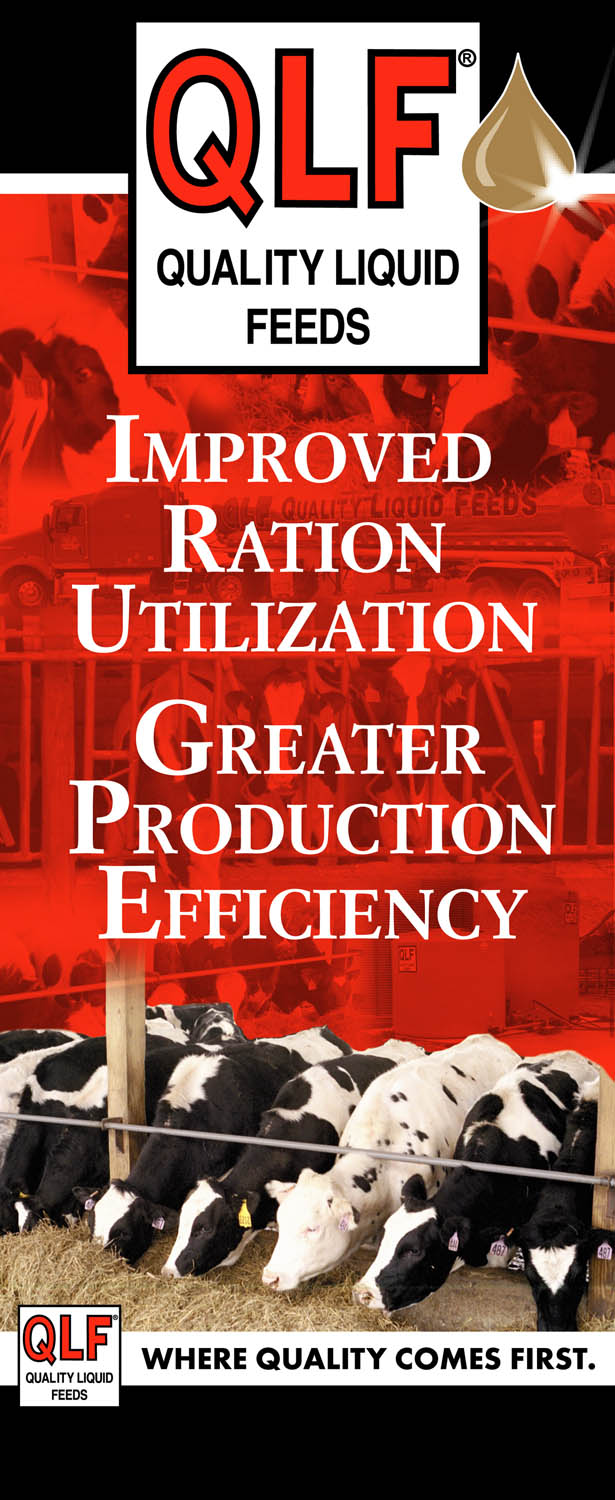|
|
| Author |
Message |
Rit
Joined: 04 Nov 2005
Posts: 11
|
 Posted: Tue Jan 03, 2006 9:34 am Post subject: Help on a Graphic Posted: Tue Jan 03, 2006 9:34 am Post subject: Help on a Graphic |
 |
|
Can someone shed some light on how the red background on this graphic was made?? I have all the graphics that are in the background but I don't know how to turn them red and make them run together to make it look like one picture. Thank-you
| Description: |
|
| Filesize: |
180.26 KB |
| Viewed: |
449 Time(s) |
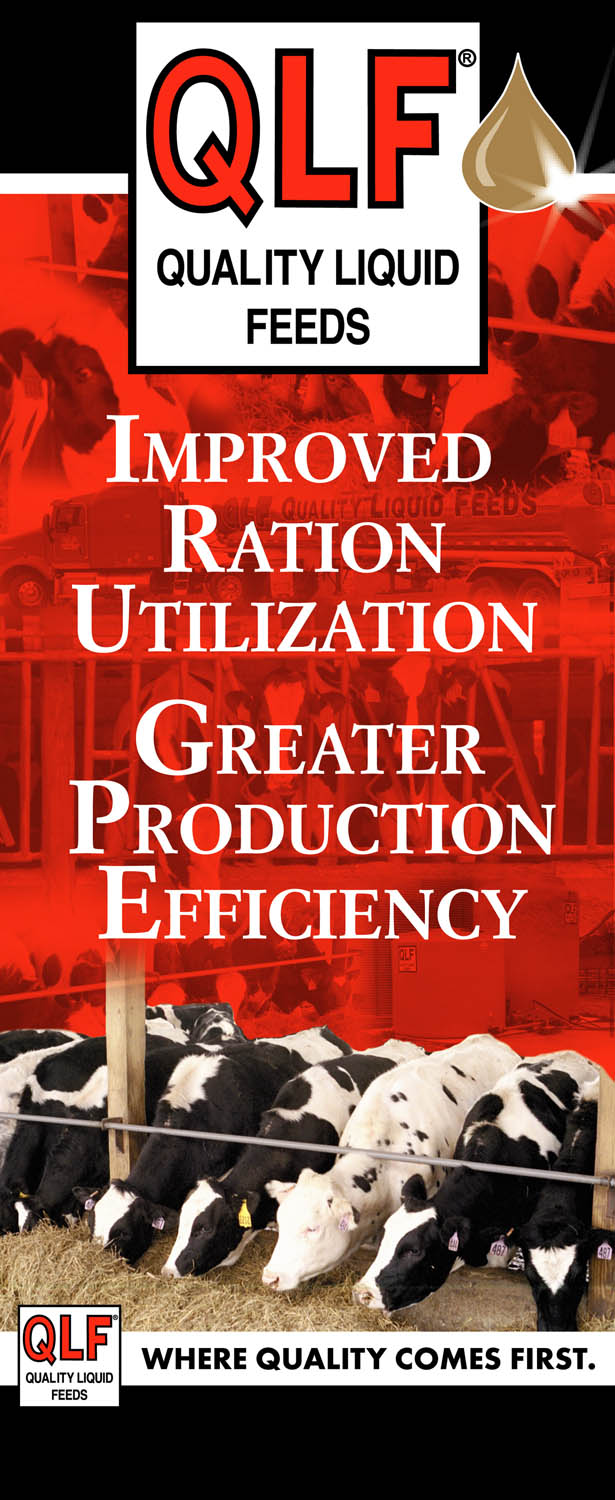
|
|
|
|
|
|
 |
swanseamale47
Joined: 23 Nov 2004
Posts: 1478
Location: Swansea UK
|
 Posted: Tue Jan 03, 2006 10:07 am Post subject: Posted: Tue Jan 03, 2006 10:07 am Post subject: |
 |
|
The red background can be duplicated by setting your foreground and background colours (the little black and white box on the left toolbar) to red and grey/black and using image/ajustment/gradient map, I just did a very quick one here (I used black and red) but yours has more of a dark grey and red.
as for combining the images, I would probably use layer masks. Wayne
| Description: |
|
| Filesize: |
50.26 KB |
| Viewed: |
442 Time(s) |

|
|
|
|
|
|
 |
Gallo_Pinto

Joined: 15 Jul 2005
Posts: 785
Location: BC, Canada
|
 Posted: Thu Jan 05, 2006 3:30 pm Post subject: Posted: Thu Jan 05, 2006 3:30 pm Post subject: |
 |
|
so THAT"S what gradient map does...
cool:)
_________________
brush your hair and comb your teeth |
|
|
|
|
 |
|