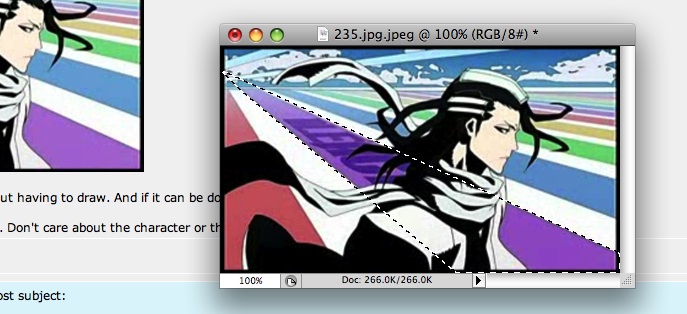|
|
| Author |
Message |
Rainiero
Joined: 16 May 2009
Posts: 46
|
 Posted: Mon May 18, 2009 6:02 pm Post subject: Help Needed Posted: Mon May 18, 2009 6:02 pm Post subject: Help Needed |
 |
|
Hey guys, how you doing?
Can the background of this manga/anime img can be done in photoshop?

I just want to know if It can be done without having to draw. And if it can be done, some tips please.
Just the color bars and the effect they give. Don't care about the character or the sky.
|
|
|
|
|
 |
iDad
Joined: 22 Feb 2009
Posts: 767
OS: iMac 24" 1TB harddrive OS10.5.6
|
 Posted: Mon May 18, 2009 6:57 pm Post subject: Posted: Mon May 18, 2009 6:57 pm Post subject: |
 |
|
yes it can be done it would just take painting over foreground with the lines
|
|
|
|
|
 |
iDad
Joined: 22 Feb 2009
Posts: 767
OS: iMac 24" 1TB harddrive OS10.5.6
|
 Posted: Mon May 18, 2009 7:02 pm Post subject: Posted: Mon May 18, 2009 7:02 pm Post subject: |
 |
|
oops select your colored lines one color at a time,use the lasso tool and just bring it thru the guy where lines should be and place the color you need like seen in attachment
just entend the lines if you do not want sky
oops forgot attachment
| Description: |
|
| Filesize: |
83.11 KB |
| Viewed: |
498 Time(s) |
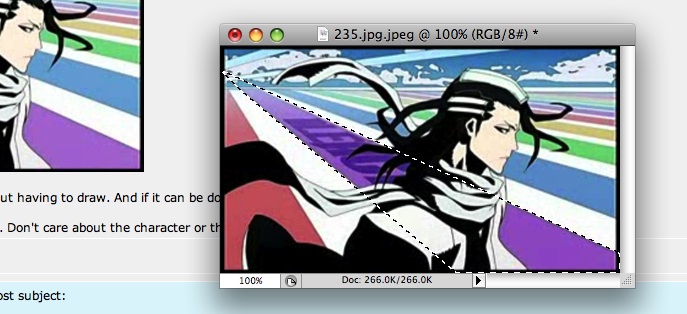
|
|
|
|
|
|
 |
Rainiero
Joined: 16 May 2009
Posts: 46
|
 Posted: Thu May 21, 2009 10:09 am Post subject: Posted: Thu May 21, 2009 10:09 am Post subject: |
 |
|
Thanks a lot! I had trouble 'figuring out' the shape of the color bars, after I selected them as you told me, I draw them myself.
Finished Product: (Don't mind the model, I didn't tweak a lot on her)

Last edited by Rainiero on Sun May 31, 2009 8:52 pm; edited 2 times in total |
|
|
|
|
 |
iDad
Joined: 22 Feb 2009
Posts: 767
OS: iMac 24" 1TB harddrive OS10.5.6
|
 Posted: Thu May 21, 2009 11:07 am Post subject: Posted: Thu May 21, 2009 11:07 am Post subject: |
 |
|
There you go! Nice job and your welcome
|
|
|
|
|
 |
|