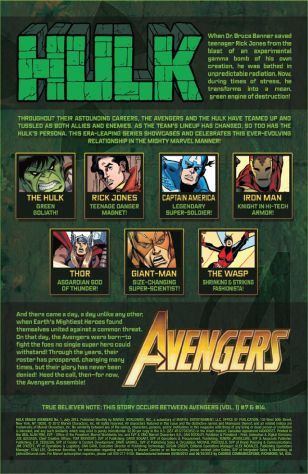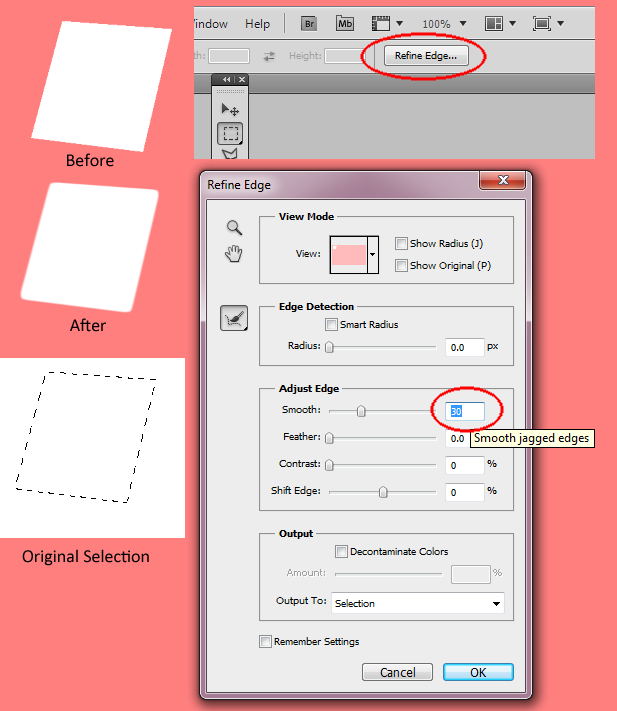|
|
| Author |
Message |
bendybully
Joined: 29 Apr 2012
Posts: 2
Location: Sheffield
|
 Posted: Sun Apr 29, 2012 8:59 am Post subject: Help needed "jazzing up banners" Posted: Sun Apr 29, 2012 8:59 am Post subject: Help needed "jazzing up banners" |
 |
|
Hi all,
Im trying to make these banners look more impressive, its mainly the bar across the bottom where i put the text and also the text where i put things like "July Pre-Orders"
Heres the one i currently use so you can see what i mean

And one where i just cut and pasted a bar thing from another image that i thought looked "cooler"

Any help would be greatly appreciated. I just seem to be useless with fonts and this kind of thing 
Thanks
|
|
|
|
|
 |
Auieos
Joined: 29 Jan 2010
Posts: 2019
|
 Posted: Tue May 01, 2012 12:12 am Post subject: Posted: Tue May 01, 2012 12:12 am Post subject: |
 |
|
They look good already.
Maybe add some drop shadow to the July Pre Orders bit.
Some halftone effect like they have in comics.
Use a comic font.
The edges on the word 'illuminations' look a bit off.
Anyway like I said I think they look good already, they don't appear unfinished or anything.
Check out other peoples work and pinch all their good ideas. 
|
|
|
|
|
 |
bendybully
Joined: 29 Apr 2012
Posts: 2
Location: Sheffield
|
|
|
|
|
 |
Auieos
Joined: 29 Jan 2010
Posts: 2019
|
 Posted: Thu May 03, 2012 1:15 am Post subject: Posted: Thu May 03, 2012 1:15 am Post subject: |
 |
|
The easiest way to get halftone for someone without much Photoshop experience would be custom halftone brushes.
There are some available here for free.
http://blueblots.com/freebies/200-extremely-free-halftone-adobe-photoshop-brushes/
Place the files you download in the \Presets\Brushes folder inside the Photoshop directory.
Cutting out things in Photoshop is an entire science unto itself.
General consensus is that using the pen tool to create outlines for cutting is at the pinnacle of all selection techniques.
Unfortunately the pen tool loves to perplex and exhaust those who are not familiar with her fickle ways.
Rough edges can be avoided by using the 'refine edge' option while either the marquee of lasso tools are currently selected. (see pic)
Also make sure that you have the anti-alias box checked with the tools mentioned above.
Here is a good easy to follow tutorial on using the pen tool to cut out a character.
http://www.melissaevans.com/tutorials/how-to-use-photoshops-pen-tool
If you learn to do it the right way initially then you wont fall into the trap of getting comfortable with bad techniques.
| Description: |
|
| Filesize: |
44.24 KB |
| Viewed: |
731 Time(s) |
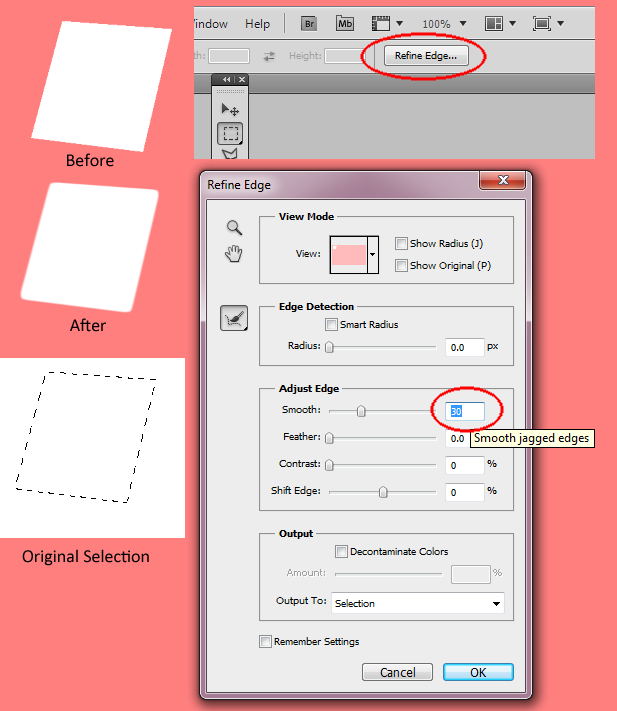
|
|
|
|
|
|
 |
costisefu

Joined: 10 Apr 2012
Posts: 52
|
 Posted: Thu May 03, 2012 4:34 am Post subject: Posted: Thu May 03, 2012 4:34 am Post subject: |
 |
|
I believe you overfill with details.
make it as simple as possible, so the message can popup and hit the brain.
_________________
Hi5 free PSD downloads |
|
|
|
|
 |
K-touch
Joined: 17 Jan 2010
Posts: 166
Location: Sydney, Australia.
PS Version: CS, CS2, CS3, CS4
OS: Mac OS X, Win Xp
|
 Posted: Thu May 10, 2012 1:04 am Post subject: Re: Help needed "jazzing up banners" Posted: Thu May 10, 2012 1:04 am Post subject: Re: Help needed "jazzing up banners" |
 |
|
|
|
|
|
|
 |
|