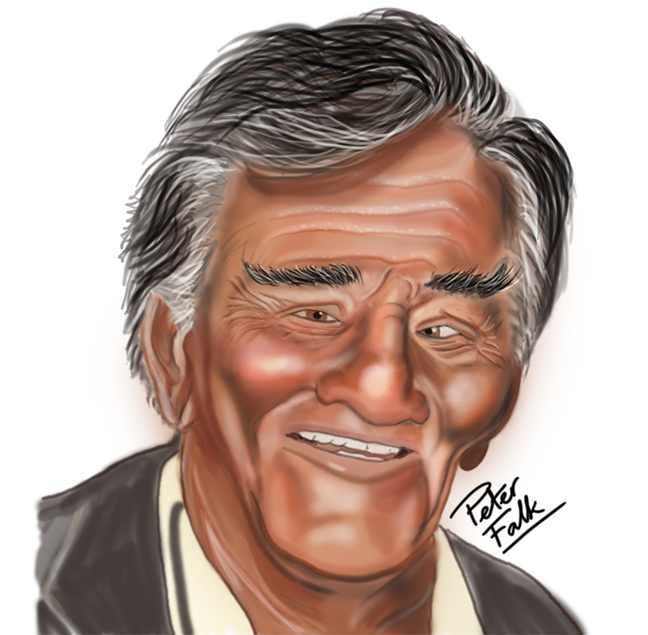|
|
| Author |
Message |
seaco

Joined: 31 Dec 2009
Posts: 729
Location: UK
PS Version: CC
OS: Windows 10
|
 Posted: Sun Jul 29, 2012 5:49 pm Post subject: First go at a caricature... Posted: Sun Jul 29, 2012 5:49 pm Post subject: First go at a caricature... |
 |
|
First go from scratch... tell me what you think good or bad I can take it!
| Description: |
|
| Filesize: |
172.81 KB |
| Viewed: |
868 Time(s) |
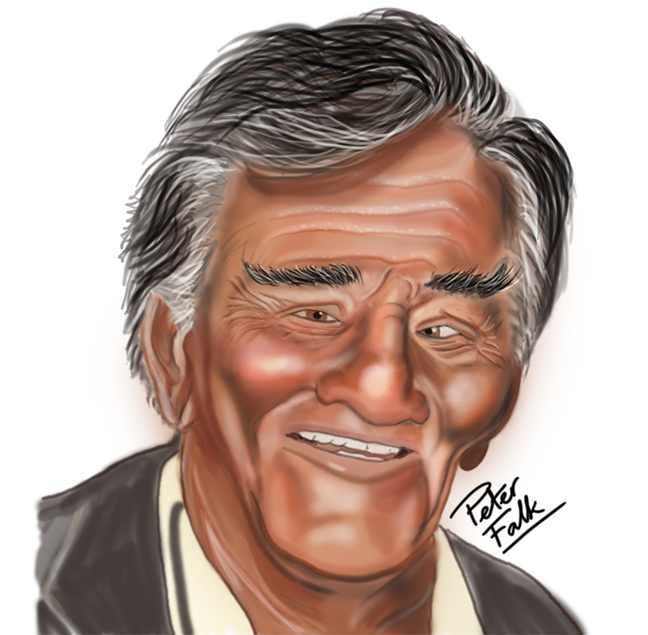
|
_________________
Lee |
|
|
|
|
 |
thehermit
Joined: 05 Mar 2003
Posts: 3987
Location: Cheltenham, UK
|
 Posted: Mon Jul 30, 2012 3:38 am Post subject: Posted: Mon Jul 30, 2012 3:38 am Post subject: |
 |
|
The eyes and the eyebrows are very good and to some extent the cheeks work too along with the colouring. I suppose the mark of a good caricature is can you tell who it is without a name?
Oh and where's the dirty tan mac and pointing finger (just one more thing)? 
_________________
If life serves you lemons, make lemonade! |
|
|
|
|
 |
seaco

Joined: 31 Dec 2009
Posts: 729
Location: UK
PS Version: CC
OS: Windows 10
|
 Posted: Mon Jul 30, 2012 5:07 am Post subject: Posted: Mon Jul 30, 2012 5:07 am Post subject: |
 |
|
Hermit
Yep your right I shouldn't have put his name and asked for people to guess, would you have known without the name?...
_________________
Lee |
|
|
|
|
 |
thehermit
Joined: 05 Mar 2003
Posts: 3987
Location: Cheltenham, UK
|
 Posted: Mon Jul 30, 2012 6:30 am Post subject: Posted: Mon Jul 30, 2012 6:30 am Post subject: |
 |
|
Yeah, I think so in this case 
_________________
If life serves you lemons, make lemonade! |
|
|
|
|
 |
Frank1263

Joined: 09 May 2012
Posts: 221
Location: Spain
PS Version: CS6
OS: Windows 7
|
 Posted: Mon Jul 30, 2012 12:50 pm Post subject: Posted: Mon Jul 30, 2012 12:50 pm Post subject: |
 |
|
I immediately recognized him. And you didn't paint this over a photo? Kudos man. I think you did an amazing job.
|
|
|
|
|
 |
seaco

Joined: 31 Dec 2009
Posts: 729
Location: UK
PS Version: CC
OS: Windows 10
|
 Posted: Mon Jul 30, 2012 2:08 pm Post subject: Posted: Mon Jul 30, 2012 2:08 pm Post subject: |
 |
|
| Frank1263 wrote: | | I immediately recognized him. And you didn't paint this over a photo? Kudos man. I think you did an amazing job. |
I got a standard photo of him then made the caricature in PS with Liquify etc. then painted it with my Wacom...
_________________
Lee |
|
|
|
|
 |
Frank1263

Joined: 09 May 2012
Posts: 221
Location: Spain
PS Version: CS6
OS: Windows 7
|
 Posted: Mon Jul 30, 2012 7:11 pm Post subject: Posted: Mon Jul 30, 2012 7:11 pm Post subject: |
 |
|
Good idea, I might try that some time. Which Wacom tablet are you using? I'm thinking of buying an Intuos5 but I'm not sure what size I should get.
|
|
|
|
|
 |
seaco

Joined: 31 Dec 2009
Posts: 729
Location: UK
PS Version: CC
OS: Windows 10
|
 Posted: Tue Jul 31, 2012 4:45 am Post subject: Posted: Tue Jul 31, 2012 4:45 am Post subject: |
 |
|
At the moment I'm using a Bamboo but like you I am getting an Intuos5, I am going for the small I used to have an Intuos2 A4 size but didn't get on with it to well to much arm movement to get to corners. The Bamboo has served me well but the new Intuos5 will definitely have the edge when it comes to delicate work... The small works for me it's not the price difference it must be just the way I like to work...
_________________
Lee |
|
|
|
|
 |
thehermit
Joined: 05 Mar 2003
Posts: 3987
Location: Cheltenham, UK
|
 Posted: Tue Jul 31, 2012 5:30 am Post subject: Posted: Tue Jul 31, 2012 5:30 am Post subject: |
 |
|
If you are a digital artist and are used to large sweeping movements with the hand, go crazy and get a large. If you are a little more reserved like me, I only use it for dodging and burning I have a 8x6 tablet (small to medium) as I really only use a couple of inches of it at most.
_________________
If life serves you lemons, make lemonade! |
|
|
|
|
 |
Frank1263

Joined: 09 May 2012
Posts: 221
Location: Spain
PS Version: CS6
OS: Windows 7
|
 Posted: Wed Aug 01, 2012 3:10 am Post subject: Posted: Wed Aug 01, 2012 3:10 am Post subject: |
 |
|
Thanks for the info guys. I'll be using it mostly for masking and retouching, not so much for digital artwork. So I'm going for the medium size. Thanks again 
|
|
|
|
|
 |
|