BrideXIII
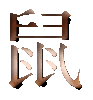
Joined: 20 May 2003
Posts: 150
|
 Posted: Thu Jun 26, 2003 11:42 am Post subject: Posted: Thu Jun 26, 2003 11:42 am Post subject: |
 |
|
What programme are you using to make the animations? imageready?
and are you looking for the pic to just fade away to nothing?
if you are this couldn't be easier, just change the overall opacity for each frame of the image.
say 10/15 identical frames, then set the opacity for each frame accordingly, you can either go from 100% to 0% or reverse, or maybe from 100% to 0% and back to 100%, then convert layers to frames and voila!
_________________
"Bugger destiny" said Nanny Ogg " lets go out and curse someone!!"
WildWitchin | Template Magic | The Cauldron | Celestial Magic |
|




