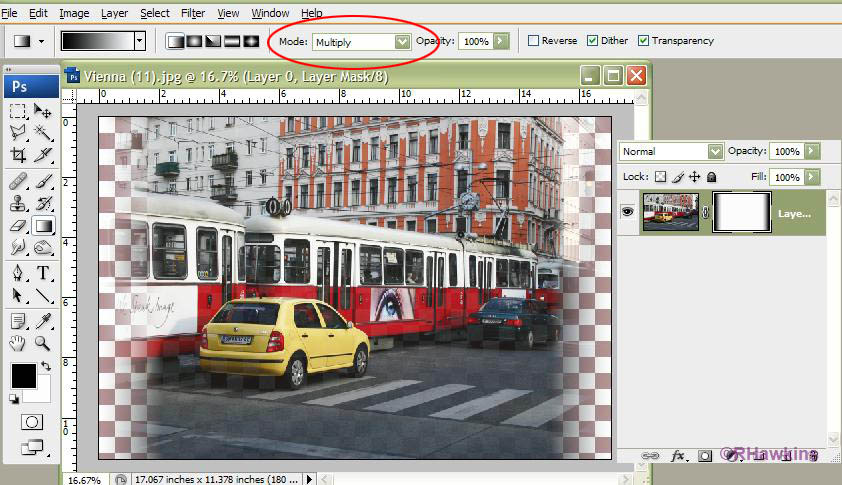|
|
| Author |
Message |
MyWurl
Joined: 12 Jun 2009
Posts: 50
|
 Posted: Sat Jul 25, 2009 11:51 am Post subject: Fade/Blend Both Sides Of An Image Posted: Sat Jul 25, 2009 11:51 am Post subject: Fade/Blend Both Sides Of An Image |
 |
|
I found a tutorial that shows me how to use mask and the gradient tool to blend photos. It's works great but it seems that you can only use this feature once on a photo.
What I mean is say I have a picture on a background and I want to fade the right and left sides of the picture so that the sides of the photo fades into the background I'm not able to as the gradient move from one side to the next. Is there a way to fade both sides of the photo using this or any other tool?
I hope I didn't confuse you as I'm still fairly new to photoshop and may not be using the correct terms. Thanks!
|
|
|
|
|
 |
hawkeye
Joined: 14 May 2009
Posts: 2377
Location: Mesa, Az
OS: Windows 7 Pro 64 bit
|
 Posted: Sat Jul 25, 2009 1:06 pm Post subject: Posted: Sat Jul 25, 2009 1:06 pm Post subject: |
 |
|
There are a number of ways to do it. One of the simplest is to change the blend mode of the gradient. Then you can use it more than once on the layer mask. In this case I used multiply. (difference, exclusion and some others work too) You could also use a reflected or radial gradient, it all depends on the effect you're after.
| Description: |
|
| Filesize: |
109.83 KB |
| Viewed: |
12484 Time(s) |
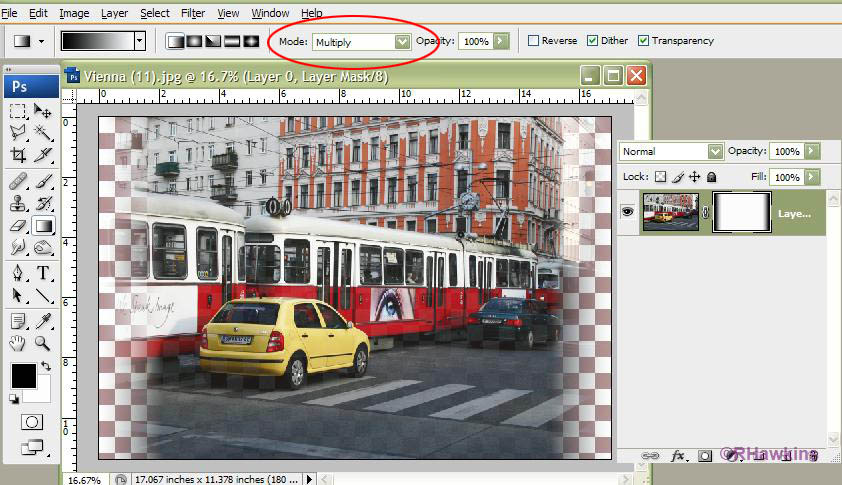
|
|
|
|
|
|
 |
MyWurl
Joined: 12 Jun 2009
Posts: 50
|
 Posted: Mon Jul 27, 2009 5:36 pm Post subject: Posted: Mon Jul 27, 2009 5:36 pm Post subject: |
 |
|
Oh mi gosh!! Sorry to sound so alarmed all the time but I spend so much time trying to "figure things out" and then discovering it's not that hard.
Anyway, I guess what I'm trying to say is Thanks for your help and a picture is worth, well a lot!  
|
|
|
|
|
 |
hawkeye
Joined: 14 May 2009
Posts: 2377
Location: Mesa, Az
OS: Windows 7 Pro 64 bit
|
 Posted: Mon Jul 27, 2009 5:38 pm Post subject: Posted: Mon Jul 27, 2009 5:38 pm Post subject: |
 |
|
You're welcome. It's nice when people take the time to say thanks.
|
|
|
|
|
 |
|