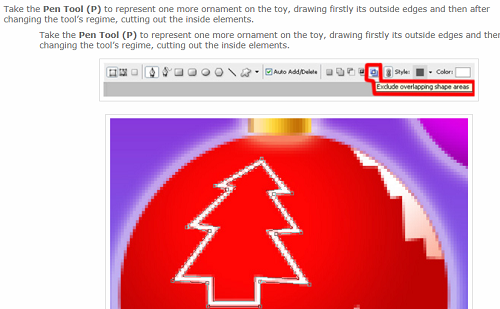|
|
| Author |
Message |
SamJoe
Joined: 31 Oct 2012
Posts: 1
|
 Posted: Wed Oct 31, 2012 4:19 am Post subject: exclude overlapping shape areas Posted: Wed Oct 31, 2012 4:19 am Post subject: exclude overlapping shape areas |
 |
|
Hello,
I am trying to follow tutorial on creating Christmas decoration and I am confused on the below comment:
Take the Pen Tool (P) to represent one more ornament on the toy, drawing firstly its outside edges and then after changing the tool’s regime, cutting out the inside elements.
Anyone can help me to understand how to cut inside elements changing tools regime ( I attached picture with illustration)
Could you please help me how to do that step?
Thank you in advance
[/img]
| Description: |
|
| Filesize: |
148.95 KB |
| Viewed: |
950 Time(s) |
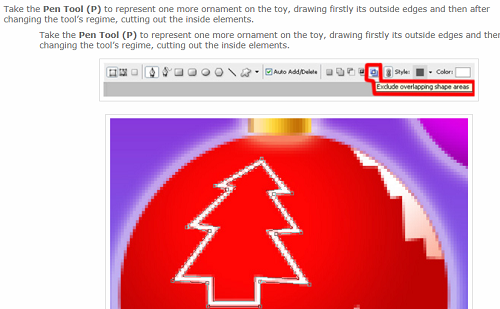
|
|
|
|
|
|
 |
thehermit
Joined: 05 Mar 2003
Posts: 3987
Location: Cheltenham, UK
|
 Posted: Wed Oct 31, 2012 6:17 am Post subject: Posted: Wed Oct 31, 2012 6:17 am Post subject: |
 |
|
Welcome to the forum. I presume the bauble was created with a path, I think that the author wants you to move the path of the Christmas tree shape to the edge of the bauble and use the path option shown.
_________________
If life serves you lemons, make lemonade! |
|
|
|
|
 |
|